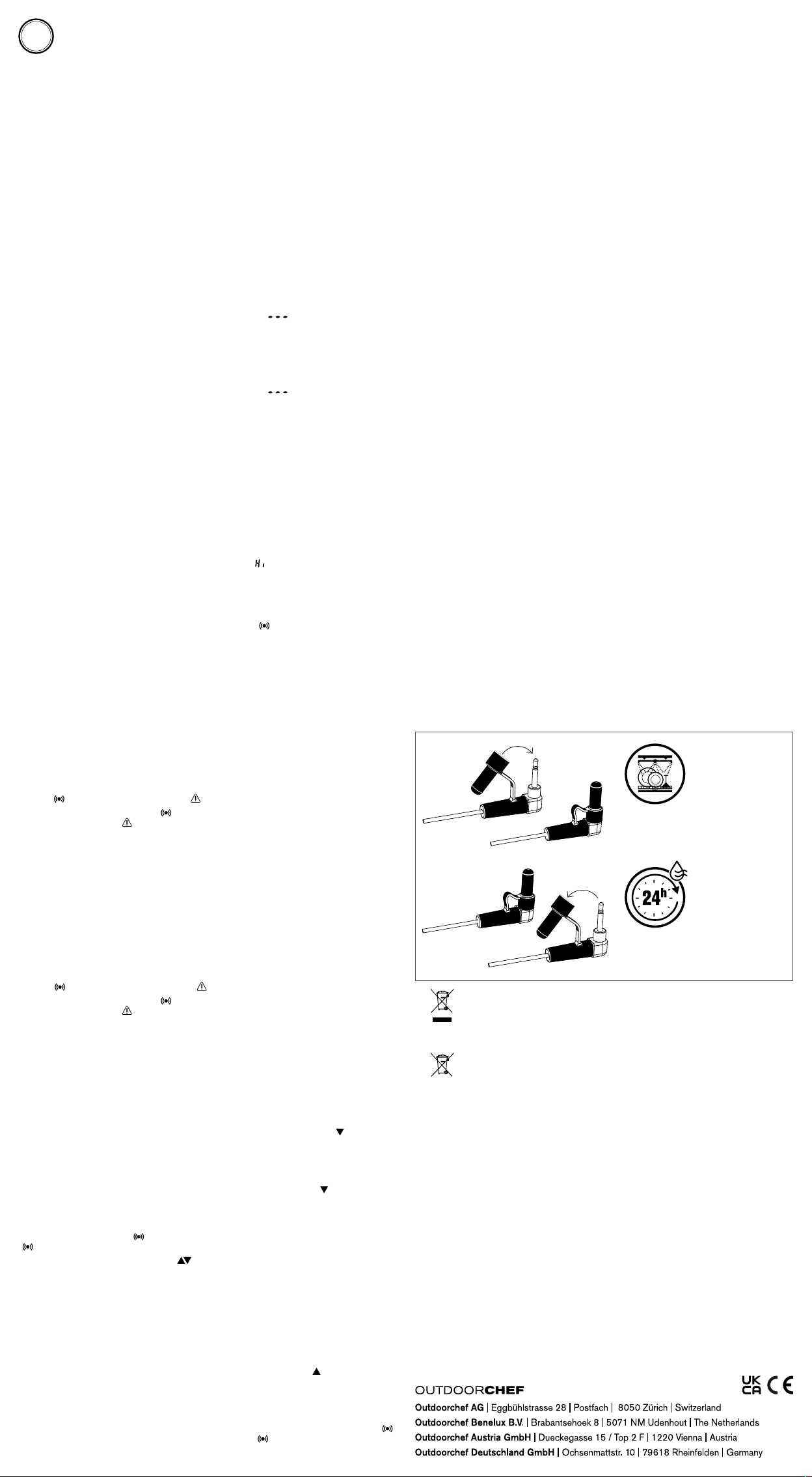GO
User Guide
Square brackets [ ] indicate words printed on the buttons of the GO
Quotation marks “ “ indicate words shown on the display of the GO
1. Inserting the batteries
Open the battery compartment on the back of the electronic unit. Insert two AAA batteries according to
the polarities indicated inside the battery compartment. Close the battery compartment.
2. Connecting the sensor
• Guide the sensor probe through one of the openings in the lid of your barbecue. This will protect the
cable from being crushed and damaged by the lid.
• Make sure the sensor plug is inserted securely in the socket on the electronic unit.
• Any infiltration of water or steam in the socket may impair the contact and result in incorrect tempe-
rature displays. Always dry the sensor plug using a cloth before inserting it in the electronic unit.
Note: For specific applications, please refer to P
3. Switching the electronic unit on
Press and hold the [ ON / O
electronic unit is switched on, the display will show:
“ OVEN “ (top part of the display):
“ AC “ to show the current oven
temperature measurement.
“ SET “: shows the current setting for the oven temperature.
or “ TI
shows the hours/minutes/seconds value for the currently selected timer function.
“ FOO
“ AC “ to show the current core
temperature measurement.
“ SET “: shows the current setting for the t
Notes: T
However
Press the [ OVEN ] button to switch the display to the oven temperature. Press the [ TI
to switch the display to the timer function. If either of these functions triggers an alarm, the display will
automatically switch to the associated function.
The display has background lighting. Press any button
automatically switch off again if no
4. Switching between F
Press the [ °C / °F ] button to toggle between Celsius and Fahrenheit. The GO
display the following temperature range: 32 °F – 5
Note: If ” will
There is
between 37 °C
5. Activating the alarm tone
Press the [ ALE “ icon will appear on the display
beside “ FOO
OVEN: 1 x beep (per second) / FO
TI
Alarm priority: TI
6. Setting the core temperature
1. Press and hold the [ FOO
2. Press the [ + ] button to increase the core temperature by 1 °C / 1 °F
reduce the core temperature by 1 °C / 1 °F
change the core temperature.
3. W
temperature is set.
Notes: If
G
and the “ icon “
T “
continue “ icon
core
If
alarm
7
1. Press and hold the [ OVEN ] button. The “ OVEN S
2. Press the [ + ] button to increase the oven temperature by 1 °C / 1 °F
reduce the oven temperature by 1 °C / 1 °F
change the oven temperature.
3. W
temperature is set.
Notes: If the
G
and “ “ icon
T “
continue “ icon
core
If the measured oven temperature is still higher than the target temperature after 2 minutes, the alarm will
be triggered again.
8a. Setting the countdown timer
1. Press and hold the [ TI
2. If any of the timer functions is running, press the [ ST
3. Press the [ + ] and [ - ] buttons simultaneously to reset the display to “0:00:00“.
4. Press the [ + ] button to increase the hour value by 1. Press the [ - ] button to reduce the hour value
by 1. Press and hold the respective buttons to continuously change the value. T “ icon will now
appear on the display
5. Press the [ TI
6. Press the [ + ] button to increase the minute value by 1. Press the [ - ] button to reduce the minute
value by 1. Press and hold the respective buttons to continuously change the value.
7. Press the [ ST “ icon will now
flash once per second.
8. T
Notes: When the timer reaches “0:00:00“, the G
and the “ icon
““ icon,
The Overtime timer will start to run and the “ “ icon will flash continuously. W
reaches the upper limit of “9:59:59“, the display will be reset to “0:00:00“. The G
beep (4 x beeps per second) and the timer display will flash for 20 seconds.
T
8b. Setting the count-up timer
1. Press and hold the [ TI
2. If any of the timer functions is running, press the [ ST
3. Press the [ + ] and [ - ] buttons simultaneously to reset the display to “0:00:00“.
4. Press the [ ST “ icon will now flash
once per second.
5. T
instructions.
Note: W
“0:00:00“. The GO “
icon will flash for 20 seconds. T “ icon, press any button.
9. Using the GOU
Using on a barbecue:
• The electronic unit must be placed outside the barbecue.
• Do not attach the G
• In the case of barbecues without side shelves, we recommend using the OUTDC
removable side shelf or positioning a table close to the barbecue.
• Do not touch the probe or cable without heat-resistant gloves.
Gas barbecue:
• Start your gas barbecue as usual.
• Programme the G
• Guide the sensor probe through one of the openings in the lid and insert the sensor plug into the
socket on the electronic unit.
• Insert the probe no further than the middle of the food to be grilled.
• Close the lid.
Note: If
G
the correct
GOURME
Charcoal barbecue:
• Start your charcoal barbecue as usual.
• Programme the G
• Guide the sensor probe through one of the ventilation slots on the top of the lid and insert the
sensor plug into the socket on the electronic unit.
• Insert the probe no further than the middle of the food to be grilled.
• Close the lid.
Using with the oven:
• The electronic unit must be placed outside the oven.
• Insert the probe no further than the middle of the food to be roasted.
• The sensor cable is secured by the oven door
• Do not touch the probe or cable without heat-resistant gloves.
10. Cleaning
Clean the cable and probe thoroughly after each use. Use a damp cloth and some washing-up liquid to
carefully rub off stains. Wipe with a fresh damp cloth and then dry the sensor using a soft cloth. If the
cable or probe have become discoloured and brown, we recommend cleaning them using a standard
steel wool pad.
Do not wash either the electronic unit or the sensor in running water or immerse them in any way
could cause irreparable damage to your G
1
• Always read the User Guide before using your Gourmet Check.
• Do not use the device in a microwave oven.
• Keep the probe and cable out of reac
• Do not expose the G
• Never expose the sensor to direct flames.
• During use, be careful not to damage the probe and cable.
• The manufacturer and its suppliers accept no responsibility for any damages or losses resulting from
improper use of this product.
1
T
Batteries: 2 x 1.5V AAA
Subject to technical c
1
This symbol on a product means that the product is covered by the European Directive
20
This symbol means that the product contains batteries which are covered by the
European Directive 2006/6
Never dispose of these with your normal household refuse. Find out local regulations covering separate
collection of electrical and electronic equipment and batteries. Comply with local regulations and do
not dispose of the product and batteries with your normal household refuse. Proper disposal of waste
products and batteries helps to prevent negative effects on the environment and health.
Removing the batteries
For information on removing the batteries, refer to the section on inserting the batteries.
2 After the washing cycle in the dishwasher
has finished, open the cover and leave it to
dry for at least 24 hours.
1 Y
before you place the temperature sensor in
the dishwasher
1
2