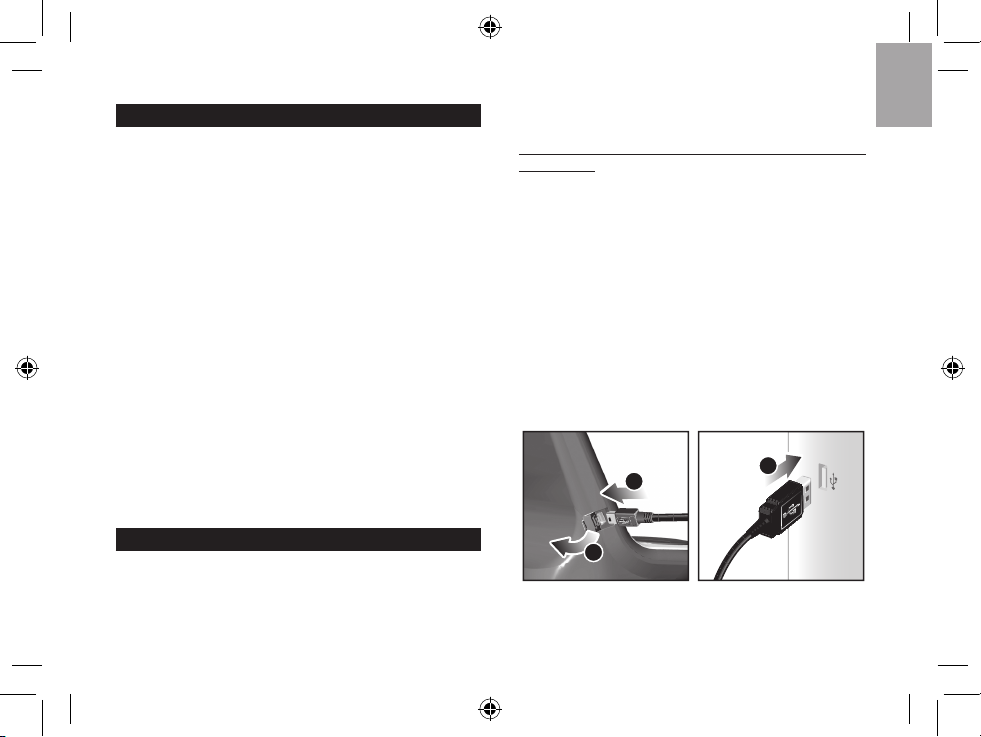WETTERALARME
Wetteralarme werden verwendet, um Sie auf bestimmte
Wetterbedingungen aufmerksam zu machen. Sobald
diese aktiviert sind, wird der Alarm ausgelöst, wenn ein
bestimmtes Kriterium erfüllt ist.
Alarme können für folgende Werte eingestellt
werden:
• Hohe/niedrige Innen- und Außentemperatur,
Taupunkt und hohe/niedrige Luftfeuchtigkeit
• Hoher Hitzeindex
• Hohe Windböen
• Niedrige gefühlte Temperatur
• Hoher UVI
• Druckabfall
• Hohe Regenfallrate
Die Einstellung des jeweiligen Alarms finden Sie im
entsprechenden Abschnitt.
So schalten Sie einen beliebigen Alarm stumm:
Drücken Sie eine beliebige Taste oder drehen Sie an der
Scheibe.
ANSCHLUSS AN EINEN PC
Die Wetterstation kann über den USB-Anschluss mit
einem Computer verbunden werden. Die Software
“Virtual Weather Station” kann die aktuellen Wetterdaten
abrufen, die von der Basisstation erfasst werden.
Sie können diese Software unter folgender Adresse
herunterladen:
http://www2.oregonscientific.com/assets/software/
wmr100.exe
Die genauen Angaben finden Sie in der Anleitung der
Software “Virtual Weather Station”.
PC-Systemvoraussetzungen:
Die minimalen Systemvoraussetzungen für die
Verwendung der Software “Virtual Weather Station”
sind:
• Betriebssystem: Microsoft Windows 98 oder höher
• Prozessor: Pentium II 166Mhz oder höher
• RAM: Min. 64Mb
• Freier Speicherplatz auf Festplatte: Min. 30 Mb
So schließen Sie die Basisstation an den Computer an: