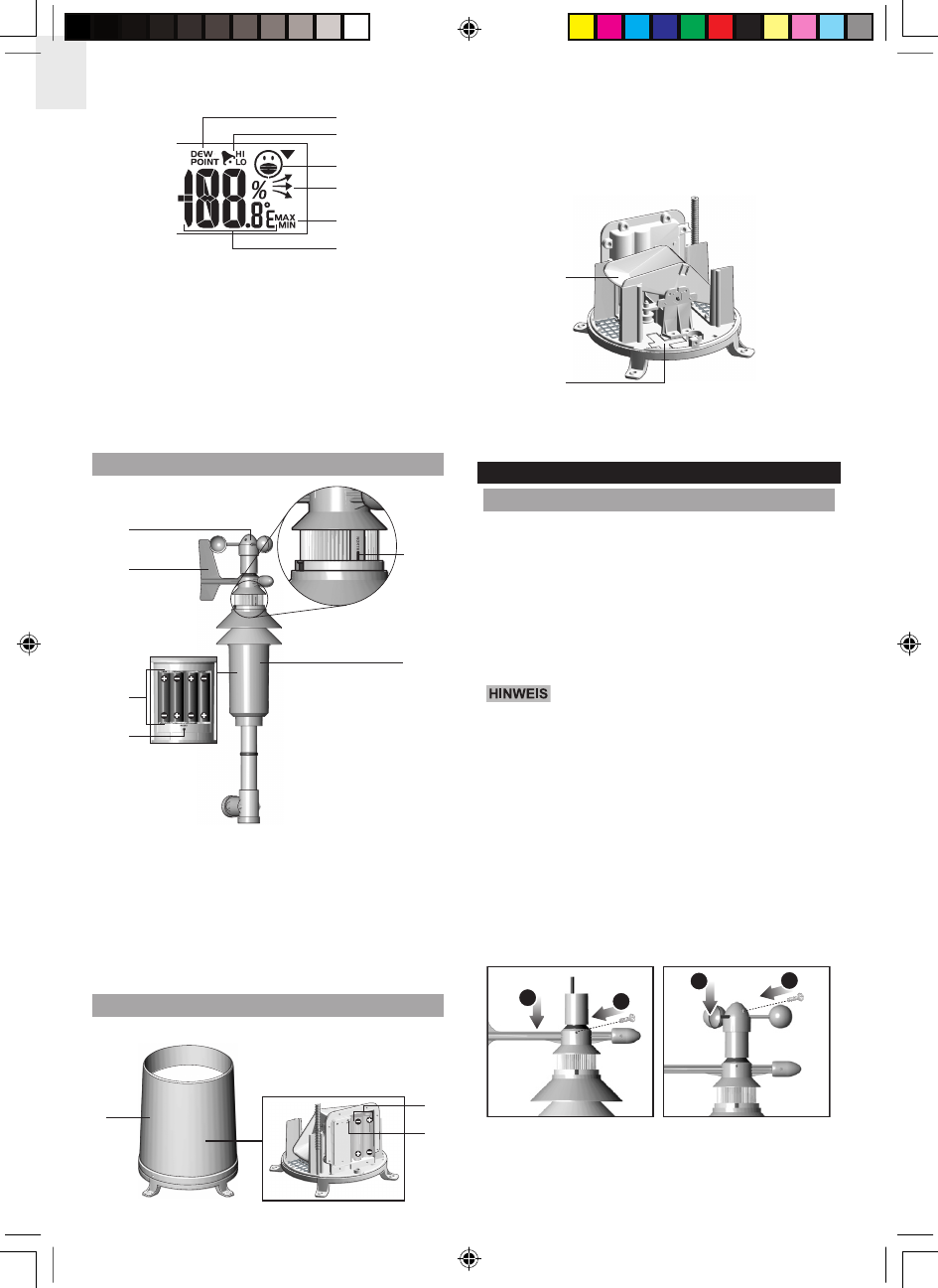Bereich für Luftfeuchtigkeit / Taupunkt
1. Stufe des Taupunkts (Dew Point) – Temperatur wird
angezeigt
2. Alarme für hohe / niedrige Luftfeuchtigkeit (HI / LO)
und Taupunkt sind eingestellt
3. Komfortstufen
4. Luftfeuchtigkeitstrend
5. MAX. / MIN. Luftfeuchtigkeit
6. Messwert der Luftfeuchtigkeit
WINDMESSER
1. Windfahne zur Messung der Windgeschwindigkeit
2. Sensor für Windrichtung
3. Batteriefach
4. RESET-Öffnung
5. NORTH-Indikator (Norden)
6. Plastik-Schutzhülse für Batterien
REGENMESSER
Unterteil und Trichter
1. Regenmesser
2. Batteriefach
3. RESET-Taste
Messwippe des Regenmessers
1. Trichter
2. Indikator für Ausrichtung
ERSTE SCHRITTE
EXTERNEN WINDMESSER EINRICHTEN
Der Windmesser kann 3 Messungen durchführen:
• Die Windgeschwindigkeit und Windrichtung
• Die Außentemperatur (nur Kanal 1)
• Die relative Außen-Luftfeuchtigkeit (nur Kanal 1)
Der Sensor ist batteriebetrieben und kann Daten
kabellos an die Basisstation innerhalb einer
Übertragungsreichweite von etwa 100 Meter (328 Fuß)
übertragen.
Stellen Sie für optimale Ergebnisse sicher,
dass der Windrichtungsanzeiger auf dem Windmesser
nach Norden ausgerichtet ist, um präzise Messwerte
zu ermöglichen. Der Sensor sollte in freiem Gelände
und entfernt von Bäumen oder anderen Hindernissen
positioniert werden.
So setzen Sie das Hauptgehäuse des Windmessers
auf der Stahlstange auf:
1. Montieren Sie den Windrichtungszeiger auf der
Spitze des Windmessers.
2. Befestigen Sie diesen mit der Schraube (Typ B).
3. Montieren Sie die Windfahne auf der Spitze des
Windzeigers.
4. Befestigen Sie diese mit der Schraube (Typ B) .
5. Halten Sie den Windmesser senkrecht und drehen
Sie die Schutzhülle nach links, um diese zu lösen.
6. Schieben Sie die Hülle nach unten und öffnen Sie
das Batteriefach.