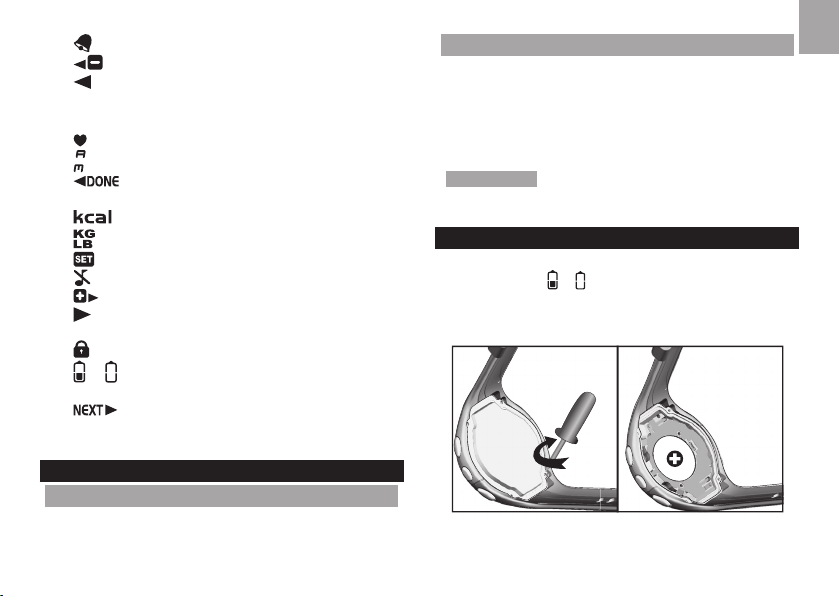3
EN
2. : Indicates alarm is On
3. : Smart indicator to decrease values
4. : Smart indicator to toggle between setting sub-
modes
5. Displays stopwatch, date or mode banners
6. : Indicates a heart rate reading is detected
7. : 12 hour clock
8. : Smart indicator to quick exit and return to
previous mode
9. : Calorie unit
10. : Weight unit
11. : Indicates you are in setting sub-modes
12. : Indicates beep tone is Off
13. : Smart indicator to increase values
14. : Smart indicator to toggle between setting sub-
modes
15. : Indicates keypad is locked
16. or : Indicates battery power is low
17. Displays time or calorie reading
18. : Smart indicator to confirm setting and move to
the next setting
GETTING STARTED
ACTIVATE WATCH (FIRST TIME USE ONLY)
Press and hold any key until the screen is activated.
SET TIME AND USER DATA
To effectively use the watch for calculating calorie burned
(based on the user’s age, weight, heart rate reading and
exercise time), you are advised to set the time and your
personal data in Set Up Mode. Refer to “Time Setting
Mode” and “User Data Setting Mode” in Set Up Mode.
IMPORTANT Remember to set the time and user data
after every battery replacement or power reset.
BATTERY REPLACEMENT
The watch uses a CR2032 3V battery, which has already
been installed. If or flashes, it means battery power is
low and should be replaced. If battery power is low, alarm
beeping, backlight and heart rate measuring functions
will be disabled.
1. Use a small Phillips screwdriver to remove battery
compartment lid. Once opened, please keep the