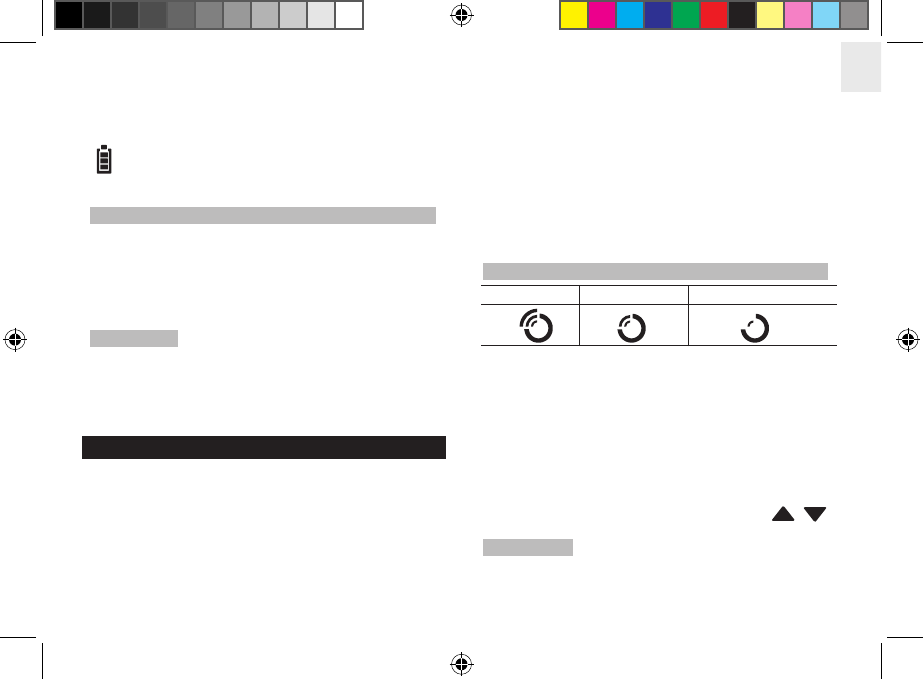FR
5
Laissez le en charge pendant 12 heures lors de la
première utilisation et pendant 8 heures pour les
suivantes. L’appareil pourra ainsi projeter l’heure
pendant 10 heures.
clignote lorsque l’appareil est en charge et reste
statique lorsque les piles sont chargées.
MODE D’AFFICHAGE DE L’HORLOGE
Appuyez sur MODE pour alterner entre les différents
affichages de l’horloge.
•
Horloge avec les secondes
•
Horloge avec les jours de la semaine
•
Horloge avec fuseau horaire et jour de la semaine.
REMARQUE Le capteur de lumière situé au dos de
l’horloge détectera le niveau de luminosité de la pièce et
ajustera l’affichage en conséquence.Ne pas positionner
le dos de l’horloge contre un mur ou d’autres objets
sinon la lumière pourra ne pas fonctionner.
RÉCEPTION DE L’HORLOGE
Ce produit est conçu de manière à synchroniser
automatiquement son horloge une fois placé dans le
champ d’un signal radio.
Modèle RM382P :
•
DCF-77 généré depuis Frankfort, Allemagne pour
l’Europe centrale
•
MSF-60 généré depuis Rugby, Angleterre La portée
du signal radio est de 1 500 km (932 miles).
Modèle RM382PA :
•
WWVB-60 généré depuis Fort Collins, Colorado
La portée du signal radio est de 3 219 km (2 000 miles).
Modèle RM382P uniquement – Poussez le bouton
EU/UK sur la fonction appropriée selon votre zone
géographique. Appuyez sur RESET à chaque fois que
vous désirez changer les réglages.
SIGNAL DE RÉCEPTION
FORT FAIBLE PAS DE SIGNAL
L’icône de réception clignotera quand il recherchera un
signal. Si le signal radio est faible, 24 heures peuvent
être nécessaires pour obtenir un signal valide.
Pour les meilleure réception, veillez à éloigner l’ horloge
de tous objets métalliques et appareils électriques, et
placez la près d’une fenêtre.
Pour activer / désactiver la réception radio de l’horloge :
Appuyez et maintenez enfoncées les touches / .
REMARQUE Une fois l’appareil principal synchronisé
avec un signal radio, il désactivera temporairement la
fonction charge du projecteur.
REGLAGES DE L’HORLOGE