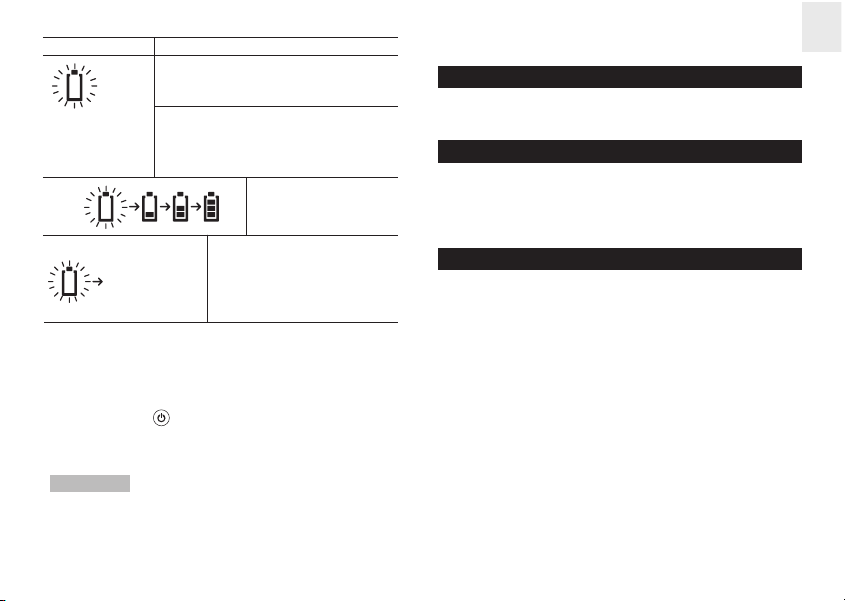SWE
7
IKON BESKRIVNING
Projektionsenheten är inte
synkroniserad med huvudenheten
men håller på att uppdateras
Projektionsenheten har precis
placerats på huvudenheten
och denna kontrollerar om den
känner igen projektorn
Ikonen
försvinner
från displayen
Att använda projektorn skild från huvudenheten:
1. Försäkra dig om att projektorn är fulladdad (se ström
försörjningskapitlet).
2. Skruva på klotet för att öppna projektorn och tryck
därefter på , projektionsstrålen bör nu synas.
3. Stäng klotet genom att vrida tills ett klick hörs.
4. Vrid på klotet för att justera fokus.
NOTERING Så fort du har öppnat projektorn måste
fokus ställas in på nytt.
För att ändra projektionsvinkeln:
Placera enheten på 1 av de 3 platta cirklarna på
undersidan för att visa projektionen i tre olika vinklar.
TEMPERATUR
För att ändra inomhustemperaturenheten på displayen,
tryck °C / °F på undersidan av huvudenheten.
RESET (ÅTERSTÄLLNING)
För att återställa enheten till fabriksinställning, för
in ett uträtat gem eller liknande i RESET-hålet som
finns på undersidan av huvudenheten och inuti
projektionsenheten.
FÖRSIKTIGHETSÅTGÄRDER
Denna produkt är designad för att ge dig många års
glädje om den hanteras på ett korrekt sätt. Här är lite
försiktighetsinformation:
• När denna produkt placeras på ytor med speciell
finish såsom lackat trä etc. kan dessa ytor skadas.
Ta kontakt med din möbeltillverkare för att få mer
information om huruvida det går bra att placera
föremål på ytan. Oregon Scientific kan inte hållas
ansvariga för skador på träytor som uppkommit på
grund av kontakt med denna produkt.
• Täck inte för ventilationshålen. Försäkra dig om
att närliggande föremål såsom tidningar, dukar,
gardiner m.m. inte täcker för ventilationshålen.
• Lägg aldrig ner produkten i vatten. Om du spiller
vätska på produkten skall den omedelbart torkas
torr med en luddfri trasa.
• Rengör inte produkten med rengöringsmedel som
Huvudenheten känner inte
igen projektionsenheten.
Justera placeringen av
projektorn tills ikonen
animeras.
Huvudenheten känner
igen projektorn och
denna laddas.