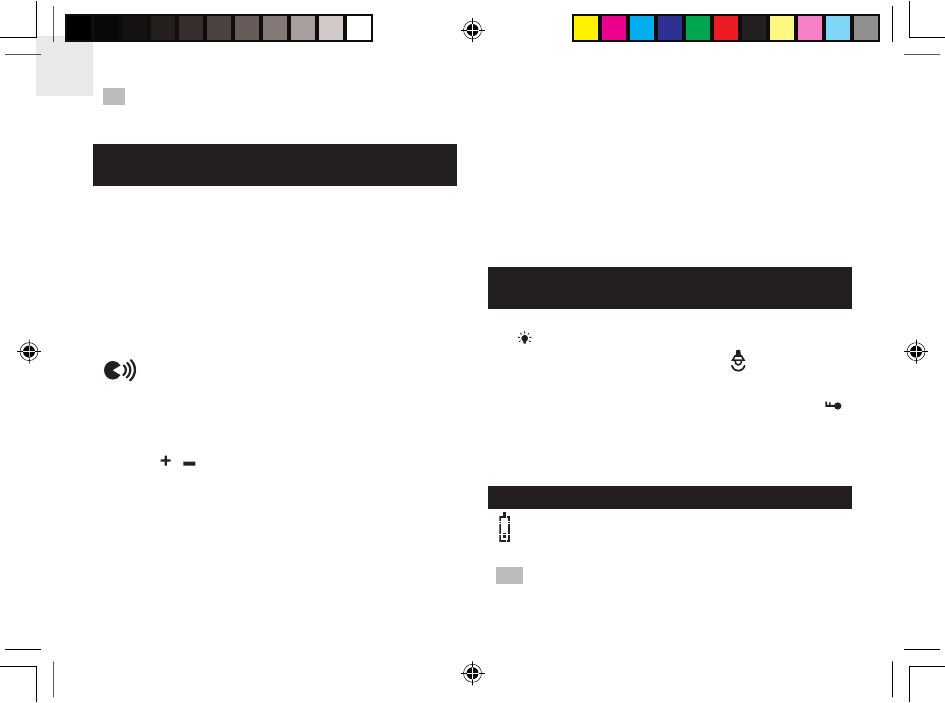• Pacer AAN / UIT: Als AAN is geselecteerd dient u de
frequentie van de pacer in te stellen op een waarde tussen
de 45 en 180 piepjes per minuut. Deze functie helpt u
uw looptempo op pijl te houden, aangezien elke piep één
stap vertegenwoordigt.
• Beschikbare talen Engels, Frans en Spaans OF Engels,
Italiaans en Duits.
De radiofunctie zal gepauzeerd worden wanneer de auto-
praatfunctie en bericht geeft of wanneer u op TALK drukt.
BACKLIGHT / LED LICHT /
TOETSENBLOKKERING / RESET
Om de backlight voor 3 seconden aan te zetten, drukt u
op
.
Om LED-licht aan te zetten, drukt u op . Wanneer u de
knop loslaat gaat het licht UIT (alleen PE828).
Om de toetsenblokkering AAN / UIT te zetten, houd
ingedrukt.
Om het apparaat te resetten, haalt u de batterijen enkele
seconden uit het apparaat en plaatst ze weer terug.
BATTERIJEN
verschijnt wanneer de batterij leeg raakt en vervangen
moet worden.
NB Denk aan het milieu; lever lege batterijen in bij een
daarvoor bestemd verzamelpunt.
NB Als u lang naar de radio luistert, zal de batterij du-
idelijk minder lang meegaan.
PRAATFUNCTIE
(ALEEN BESCHIKBAAR OP PE829 / PE829A)
De Praatfunctie is alleen beschikbaar voor DAGELIJKS- /
DOEL- / TIMER- / GEHEUGEN- en KLOKmodus. Het vertelt
u informatie over de huidige informatie op het scherm, in
DagelijksModus hoort u bijvoorbeeld: “Vandaag heeft u
XXXXX stappen gelopen, XX.XX kilometer/mijl en XXXX.X
calorieën verbrand.
Informatie kan automatisch bericht worden op vooraf
ingestelde intervals (zoals aangegeven in de instellingsuitleg
hieronder), of handmatig worden opgeroepen met de TALK
knop.
verschijnt wanneer de praatfunctie aan het
berichten is.
Om de Praatfunctie in te stellen:
1. Houd TALK ingedrukt om in te stellen.
2. Druk / om de waarde te veranderen, en TALK
om te bevestigen en verder te gaan met de volgende
instelling.
3. De volgorde van instellingen is:
• Auto-praat AAN / UIT: Als AAN is geselecteerd dient u
het interval in te stellen op 5, 10 of 15 min. verschijnt op
het scherm wanneer de functie geactiveerd is.