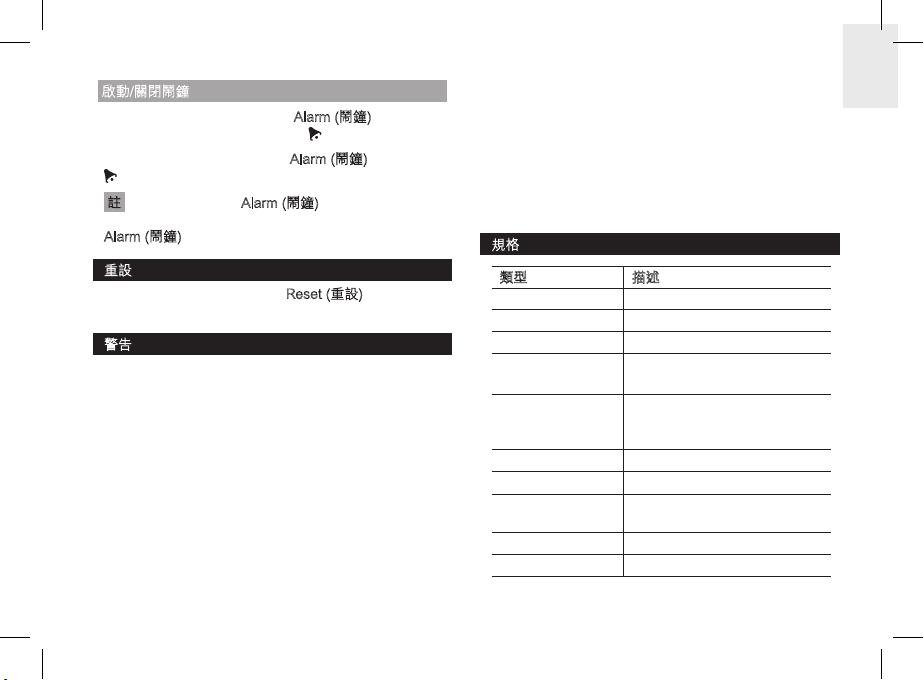啟動/關閉鬧鐘
當LCD 顯示鬧鐘時間設定時,按Alarm (鬧鐘)以啟動或
關閉每天鬧鐘功能。當鬧鐘啟動, 便會顯示。
要關閉鬧鐘,在時鐘閒置時按下Alarm (鬧鐘)。
便會消失。
當鬧鐘響起時按下Alarm (鬧鐘), 只會停止響鬧。
要關閉鬧鐘,請確定時鐘是在閒置狀態時才按下
Alarm (鬧鐘)。
重設
使用尖銳物來按下時鐘背面的Reset (重設), 所有設定便
會回覆到預設值。
警告
• 請勿向裝置施加過大的力度、震動,或將其暴露在塵
埃過大、極端氣溫或潮濕的環境下。
• 請勿使用任何物品如報紙、布料等遮蓋透氣孔。
• 請勿將裝置浸入水中。如果不慎沾水,請立即以柔軟
且不含絨質的布料弄乾裝置。
• 請勿以腐蝕性物質清潔裝置。
• 請勿篡改裝置內部元件,否則會令保養失效。
• 請只使用新的電池。請勿將新和舊的電池混合使用。
• 此手冊中的圖像可能會與實物有所分別。
• 當棄置此產品時,請確保將它與其他棄置物分開收集
以作特別處理。
• 將此產品放置於某些木料上時,可能會引致產品外表
受損,此情況下, Oregon Scientific 恕不負責。請參
考傢俱生產商的說明以取得更多資料。
• 未經生產商的批準,不能複製此手冊中的內容。
• 請勿將舊電池當作未經分類的廢物來棄置。此等廢
物應分開收集以作特別處理。
• 請注意部份裝置安裝了電池安全條帶。在首次使用
前,請從電池插糟中先移除條帶。
規格
類型 描述
長 x 闊 x 高 234 x 220 x 23 毫米
重量 426克 (不計電池)
操作範圍 0 OC 至 40 oC (32 oF 至 104 oF)
預設溫度單位 oC (歐盟/英國)
oF (美國)
射頻系統 DCF
MSF
WWVB
時間格式 24/12小時制式, 附AM/PM
日期格式 月份:日期/日期:月份
星期顯示 英文/法文/德文/西班牙文/
意大利文
響鬧持續時間 2 分鐘
電源 2 x UM-3 (AA) 1,5 V 電池