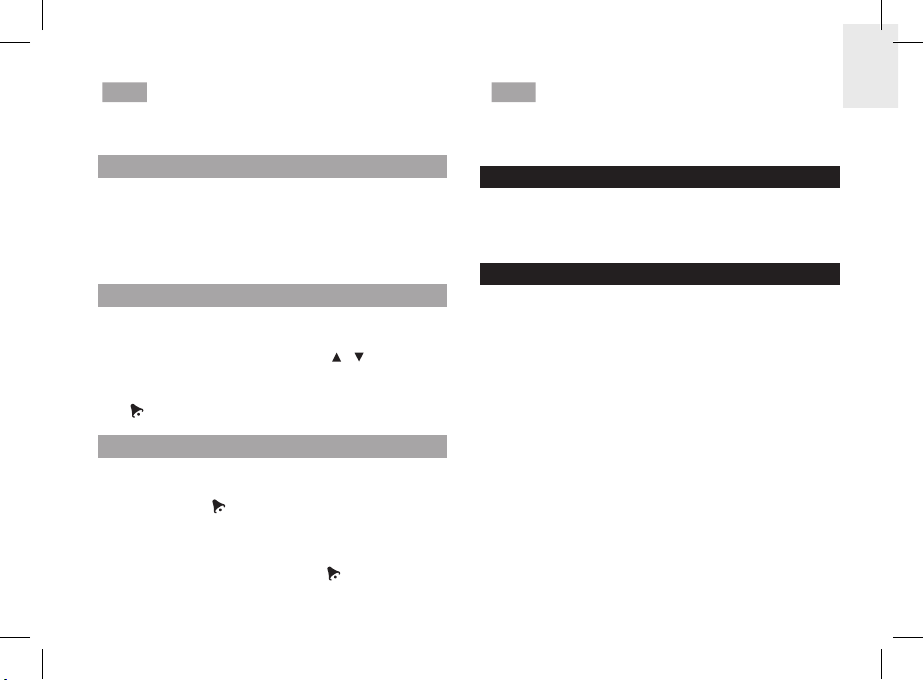Depois da segunda vez, o alarme não será
desligado até ao próximo dia salvo se Alarm (Alarme)
for pressionado.
APRESENTAÇÃO DA HORA DE ALARME
1. Pressione Alarm (Alarme) quando a tela apresenta a
data atual.
2. Para apresentar a data atual, pressione Clock
(Relógio) quando a tela apresenta o tempo de
alarme.
CONFIGURE O ALARME
1. Pressione e mantenha Alarm (Alarme). A tela da
hora de alarme pisca.
2. Pressione uma vez e mantenha / para alterar
as configurações.
3. Pressione Alarm (Alarme) para confirmar.
é apresentado.
ATIVAR/DESATIVAR O ALARME
Quando a tela apresenta a hora de alarme definida.
Pressione Alarm (Alarme) para ativar ou desativar
o alarme diário. é apresentado quando o alarme
é ativado.
Para desativar o alarme, pressione Alarme quando o
relógio está em modo de espera. O desaparece.
Quando pressiona Alarme quando o alarme
está em curso, isso só interrompe o alarme. Para
desativar o alarme, certifique-se que o relógio está em
modo de espera.
RESET(RESTABELECER)
Pressione Reset (Restabelecer) na traseira do
relógio utilizando um objeto pontiagudo. Todas as
configurações são repostas para os valores padrão.
PRECAUÇÕES
• Não sujeite a unidade a força excessiva, impacto,
pó, temperatura ou humidade.
• Não cubra os orifícios de ventilação com quaisquer
itens tais como jornais, cortinas, etc.
• Não mergulhe a unidade em água. Caso derrame
líquido sobre o mesmo, seque-o imediatamente
com um pano suave e que não solte fiapos.
• Não limpe a unidade com materiais abrasivos
ou corrosivos.
• Não adultere os componentes internos da unidade.
Isso invalida a garantia.
• Utilize apenas baterias novas. Não misture baterias
novas com velhas.
• As imagens apresentadas neste manual podem
divergir da tela real.
• Quando eliminar este produto certifique-se que é
recolhido separadamente para tratamento específico.