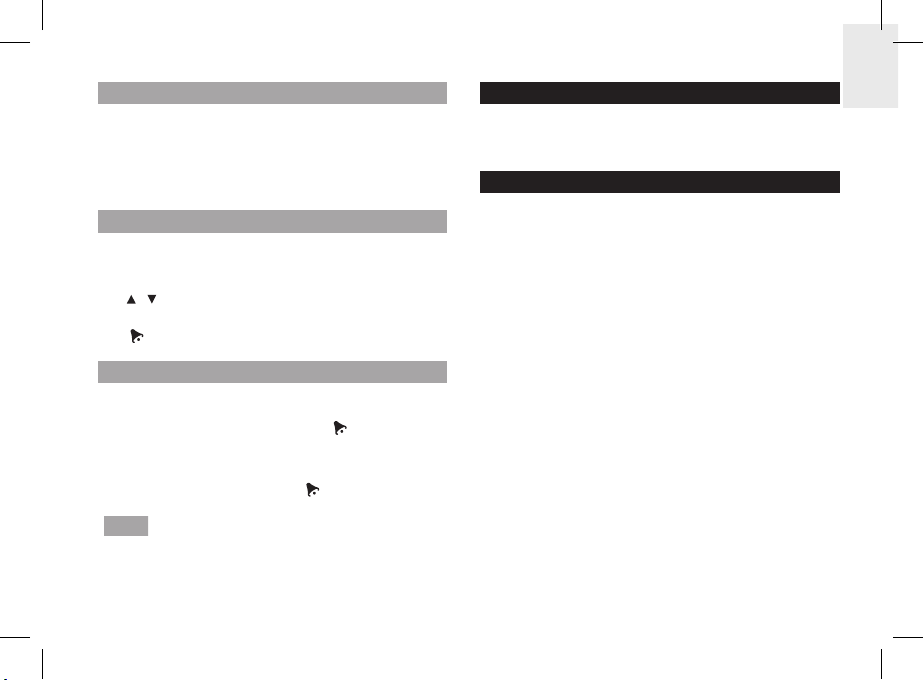VISUALIZZAZIONE ORARIO DELLA SVEGLIA
1. Premere Alarm (Sveglia) a quando lo schermo
mostra la data attuale.
2. Per visualizzare la data attuale, premere Clock
(Orologio) quando lo schermo mostra l’ora
della sveglia.
IMPOSTARE LA SVEGLIA
1. Premere e tenere premuto Alarm (Sveglia). L’ora
di visualizzazione della Sveglia lampeggia.
2. Premere una volta o premere e tenere premuto
/ per modificare le impostazioni.
3. Premere Alarm (Sveglia) per confermare.
Si visualizza.
ACCENSIONE / SPEGNIMENTO SVEGLIA
Quando LCD mostra l’impostazione dell’ora della
sveglia, premere Alarm (Sveglia) per attivare o
disattivare la sveglia giornaliera. Si visualizza
quando la Sveglia è stata attivata.
Per disattivare la Sveglia, premere Alarm (Sveglia)
quando l’orologio è in stand- by. scompare.
Per disattivare la funzione di sveglia, assicurarsi
che l’orologio sia in stand-by; in caso contrario,
premendo il tasto Alarm (Sveglia) la sveglia si ferma
ma non si disattiva.
RESET
Premere Reset sul retro dell’orologio usando un
oggetto a punta. Tutte le impostazioni vengono
ripristinate in default.
PRECAUZIONI
• Non sottoporre il prodotto a forza eccessiva, urti,
polvere, temperatura o umidità.
• Non coprire i fori di aerazione con oggetti come
giornali, tende, etc.
• Non immergere l’unità in acqua. Se si versa del
liquido sul prodotto, asciugarlo immediatamente
con un panno morbido e privo di lanugine.
• Non pulire l’unità con materiali abrasivi, corrosivi o
contenenti alcool, in quanto possono causare danni.
• Non manomettere i componenti interni dell’unità.
Questo invalida la garanzia.
• Utilizzare solo batterie nuove. Non mischiare
batterie vecchie e nuove.
• Le immagini del manuale possono differire
dalla realtà.
• Al momento dello smaltimento del prodotto,
conferirlo ai centri di raccolta specifici.
• Il posizionamento del prodotto su determinati tipi
di legno può provocare danni alle finiture per le
quali Oregon Scientific non sarà responsabile.
Consultare le istruzioni fornite dal produttore del
mobile per informazioni.
• Il contenuto di questo manuale non può essere
riprodotto senza il permesso del produttore.