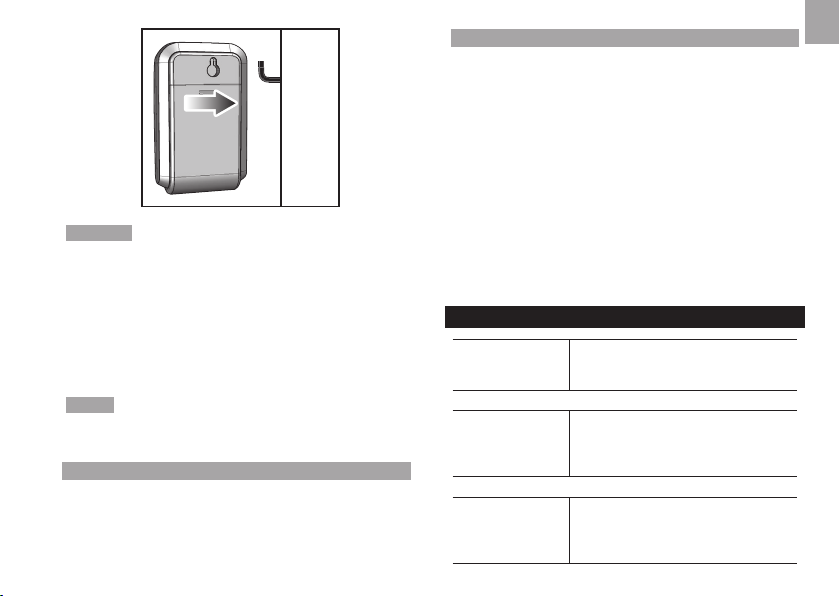NOTERA Installera batteri i sändaren före huvudenheten.
För bästa resultat:
• Placera sensorn inom 30m från huvudenheten.
• Undvik att placera enheten så att den utsätts för direkt
solljus eller fukt.
• Placera fjärrenheten så att den är riktad mot
huvudenheten, minimera hinder såsom dörrar, väggar
och möbler.
TIPS Sändningsräckvidden kan variera beroende på
många faktorer. Du kan behöva experimentera med olika
platser för att erhålla det bästa resultatet.
HUVUDENHET
1. Ta bort batteriluckan.
2. Se till att batterierna sätts in med rätt polaritet (+ / -).
3. Tryck RESET efter varje batteribyte.
4. Stäng batteriluckan.
SENSORDATAÖVERFÖRING
Om huvudenheten inte visar data eller efter varje
batteribyte i sändaren:
1. Tryck och håll inne CHECK (finns i sändaren) tills
LED:n blinkar. Sändaren sänder data till huvudenheten
varje 2s i 30s.
2. Tryck och håll inne SEARCH på huvudenheten för att
leta efter signal från sändaren.
Huvudenheten kan visa felaktig eller ingen information,
troligtvis beroende på mottagen information från en annan
sensor i närheten. Fastän det är föreslaget att använda kanal
2 (fabriksinställd), kan användaren manuellt välja 1 eller 3
för att få en annan infoväg. Om en annan kanal än 2 har
valts på sensorn, måste också huvudenheten uppdateras
(Se ”STÄLL IN LAND” avsnittet i denna bruksanvisning).
FÖRSTÅ ELEKTRICITET
Spänning (volt)
Elektrisk potential. Fastställd till
220V-250V eller 120V beroende på
plats.
X
Ström (ampere)
Mängd ström som yter genom t.ex.
en kabel.
(Sensorn mäter denna för att
beräkna watt)
=
Effekt (watt)
Mängd energi som förbrukats.
(KW = 1000W). Denna typ av
information visas på översta raden i
Energy mode.