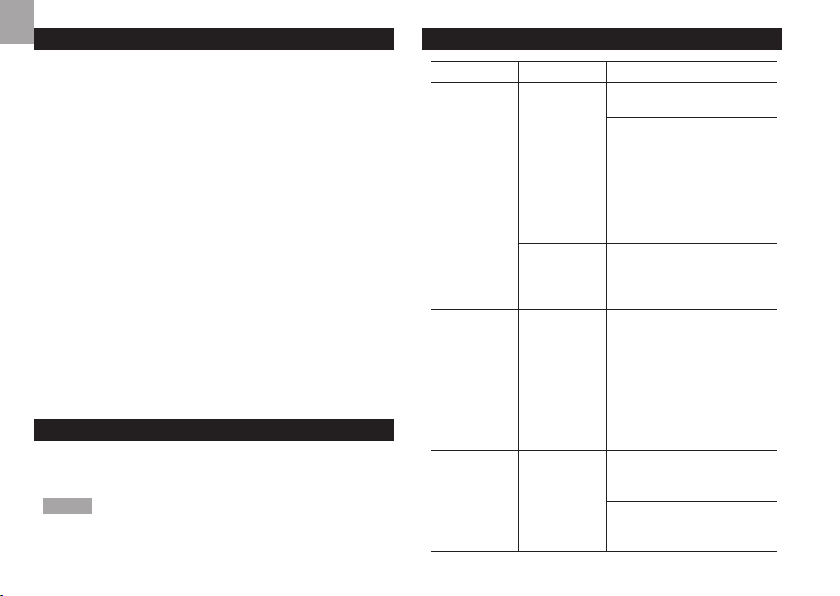CANCELLAZIONE DELLE RILEVAZIONI
Cancellazione delle rilevazioni dei dati TOTALI (Costo /
Energia / Gas serra):
1. Tenere premuto SET per accedere alla modalità
impostazione.
2. Premere ripetutamente MODE per accedere alla
sottoimpostazione DATI CUMULATIVI. Premere PremerePremere SET
per accedere.
3. Premere ADJUST per selezionare RESET SÌ / NO.
4. Premere SET per confermare.
5. Premere ripetutamente MODE per accedere a FINE.
Premere SET per uscire e tornare alla visualizzazione
COSTO.
OPPURE
• Tenere premuti contemporaneamente MODE e SET
(quando non ci si trova in modalità impostazione).
Il tono dei tasti conferma che la procedura di eliminazione è
stata completata con successo.
Cancellazione di tutta la memoria dell’unità principale e
ripristino delle impostazioni predenite:
• Tenere premuti insieme SET e RESET.
RESET
Premere RESET per riavviare l’unità: l’unità principale
cercherà l’ultimo trasmettitore ricevuto.
NOTA Le rilevazioni dei dati totali (costo / energia / gas
serra cumulativi) vengono archiviate nella memoria.
RISOLUZIONE DEI PROBLEMI
PROBLEMA CAUSA SOLUZIONE
Rilevazioni
strane
Rilevazioni
strane
Impostare la tariffa.
Vericare che gli
elettrodomestici non siano
malfunzionanti (che non
si spengano da soli), dal
momento che questo
potrebbe far registrare un
calo improvviso nell’utilizzo
di elettricità.
Rilevazioni
elevate
Vericare che gli
elettrodomestici siano stati
spenti se non vengono
utilizzati.
è
visualizzato
“- - - -“
Non
sincronizzato
Tenere premuto CHECK
sul trasmettitore remoto.
Quindi, tenere premuto
SEARCH sull’unità
principale.
Se ancora non si ottengono
risultati, premere RESET
sul trasmettitore e sull’unità
principale.
Viene
visualizzato
“0.00”
Problema col
sensore
Vericare che il morsetto
sensore sia stato installato
e chiuso correttamente.
Possibili danni al morsetto
sensore. Sostituire il
morsetto.