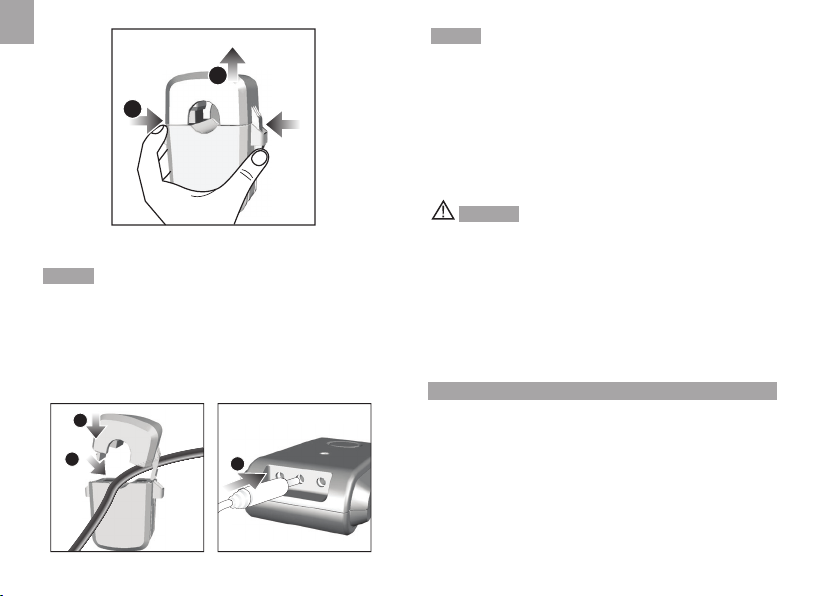3. Collocare la fase (in uscita) nel foro per il cavo elettrico.
NOTA Non tirare o piegare i cavi. Sistemare il cavo in Sistemare il cavo inSistemare il cavo in
posizione tale da poter chiudere il morsetto sensore intorno
ad esso.
4. Riposizionare la parte superiore del morsetto sensore e
premere verso il basso per ssarla.
5. Inserire il cavo trasmettitore del sensore in uno qualsiasi
degli ingressi per il cavo.
NOTA Nel caso di sistemi trifase, collegare un morsetto
sensore a ciascuna fase.
• Al momento di collegare il morsetto sensore, vericare
che ciascun morsetto sia collegato a un cavo diverso,
altrimenti la lettura che ne risulta potrebbe essere
erronea.
• Successivamente, inserire tutti i cavi dei morsetti
sensore nel trasmettitore remoto. È possibile collegare
al trasmettitore remoto un numero massimo di tre
morsetti sensore.
AVVISO
• Il cablaggio del segnale (circa 1 volt, 1 milliampere) sul
morsetto sensore della corrente è a doppio isolamento,
adatto quindi all’installazione in contatori elettrici per
forniture domestiche. Quando viene fatto passare
attraverso l’apertura del rivestimento, il cablaggio deve
essere protetto da angoli appuntiti mediante boccole
sse.
• Non utilizzare l’unità se è danneggiata o se la sicurezza
è compromessa.
IMPOSTAZIONE DEL TRASMETTITORE
1. Aprire la copertura del vano batterie facendola scorrere.
2. Spostare la levetta sul canale 2 (predenito).
3. Inserire le batterie, rispettando le polarità indicate (+ / -).
4. Premere RESET dopo ogni sostituzione di batteria.
5. Tenere premuto CHECK nché il LED non lampeggia.
6. Chiudere il vano batterie.
7. Appendere il trasmettitore ad un gancetto ssato a
parete.