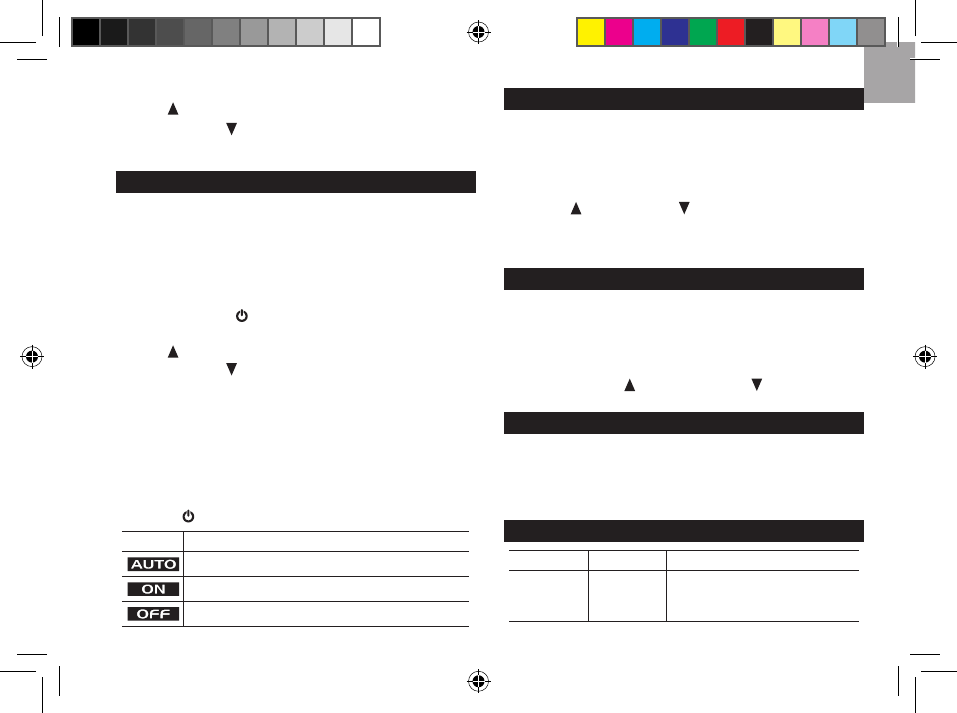4. Continue to set the emission rate (3 digits) by pressing:
•
SET to increase value
•
SEARCH to decrease value
•
MODE to conrm and move to next setting.
REMOTE SOCKET CONTROL TIMER
Apart from monitoring energy consumption, this unit doubles
as a timer control for up to 4 appliances at any time. Decide
how long and when you want the appliance to work.
To set control timer:
1. Press
CH repeatedly to select socket to be
programmed.
2. Press and hold
REMOTE to enter settings.
3. Set the programme by pressing:
•
SET to increase value or toggle options
•
SEARCH to decrease value or toggle options
•
MODE to conrm and move to next setting.
The setting options are: applicable days (everyday, weekday,
weekend), switch on time (hour and minute), switch off time
(hour and minute).
To remotely turn on / off control timer or activate control
timer program:
1. Press
CH repeatedly to select channel.
2. Press
REMOTE to toggle between Auto, On, Off.
Icon Meaning
Socket switches on/off according to set times
Socket continuously on
Socket continuously off
TRANSMISSION INTERVAL
For longer battery life, choose a longer data transmission
interval.
To change the transmission interval:
1. Press and hold
MODE and CH together.
2. Press
SET / SEARCH to select interval (6 / 12 / 30/
60 seconds).
3. Press
MODE to conrm.
CLEAR RECORDS
“HI” will be displayed when the memory in the unit is
full. Clear records so unit can continue monitoring and
calculating the total data.
To clear records of TOTAL data (Cost / Energy / CO
2
):
• Press and hold
SET and SEARCH together.
RESET
Press RESET to restart the unit, main unit will search for the
remote socket which was last linked up.
Press and hold RESET and MODE together to return to
default settings.
TROUBLESHOOTING
PROBLEM SYMPTOM REMEDY
No display
Batteries /
Adaptor
Check batteries have been
correctly placed. If using
adaptor, check connection.