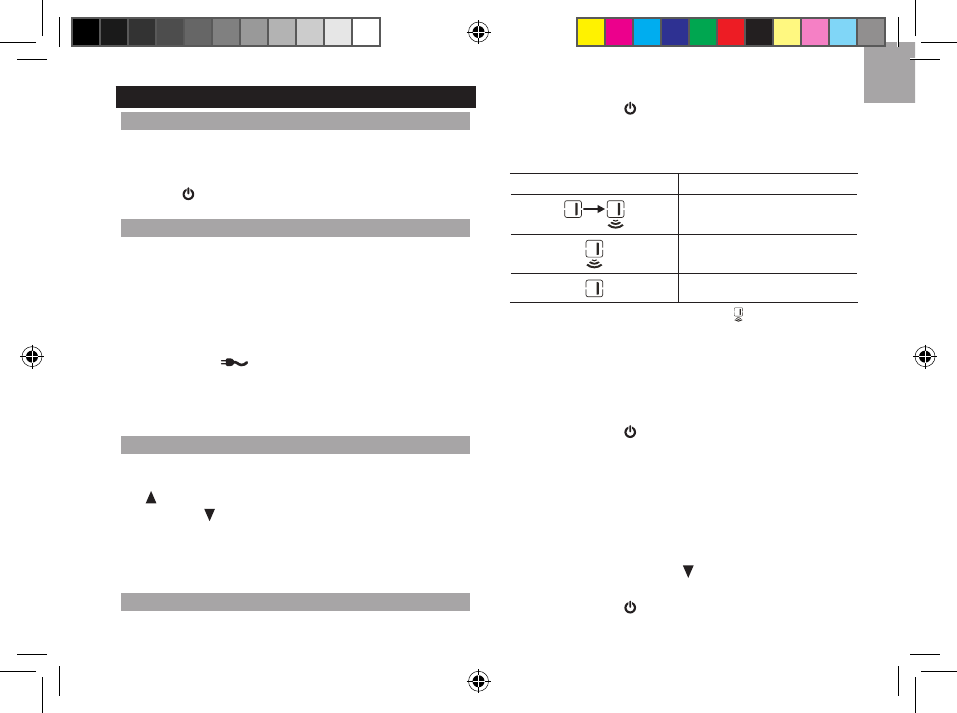GETTING STARTED
REMOTE SOCKET SET UP
1. Plug the remote socket into a regular 230/240V
(110/120V for the US) power outlet.
2. Plug in the electrical appliance you wish to use.
3. Press
to check that electricity ows through.
MAIN UNIT SET UP
1. Slide open the battery compartment cover.
2. Insert the batteries, matching the polarities (+/-).
3. Press
RESET after each battery change.
4. Close the battery door.
Power adaptor (not included)
An adaptor can be used to power the unit. When connected
to the main unit, will be displayed.
The main unit and adaptor should not be exposed to wet
conditions. No objects lled with liquid, such as vases,
should be placed on the main unit and adaptor.
SET TIME / DATE
The main unit will prompt you to set the date / time, continue
by pressing the following buttons:
•
SET to increase value or toggle options
•
SEARCH to decrease value or toggle options
•
MODE to conrm
The settings order is: 12/24 hour format, hour, minute, year,
month format (day-month / month-day), month, day.
DATA TRANSMISSION
The main unit will automatically search for a signal after clock
has been set or if 30 seconds elapsed without any input.
• Press and hold
on remote socket.
The remote socket reception icon will show the following
status:
ICONS MEANING
Main unit is searching for
remote socket
A remote socket channel
has been found
No remote socket found
After nding the remote socket the icon will be continuously
displayed. The search should take approximately 1 minute.
There may be a slight delay between nding the remote
socket and the data display of plugged-in appliance.
To search for another remote socket:
1. Press
CH.
2. Press and hold
on the socket.
To return to default display (i.e., there are no further
remote sockets):
• Press
MODE.
To manually force link up (when previous attempt fails
or to change a remote socket):
1. Press and hold
SEARCH to initiate search.
2. Press
CH repeatedly to assign a channel number.
3. Press and hold
.