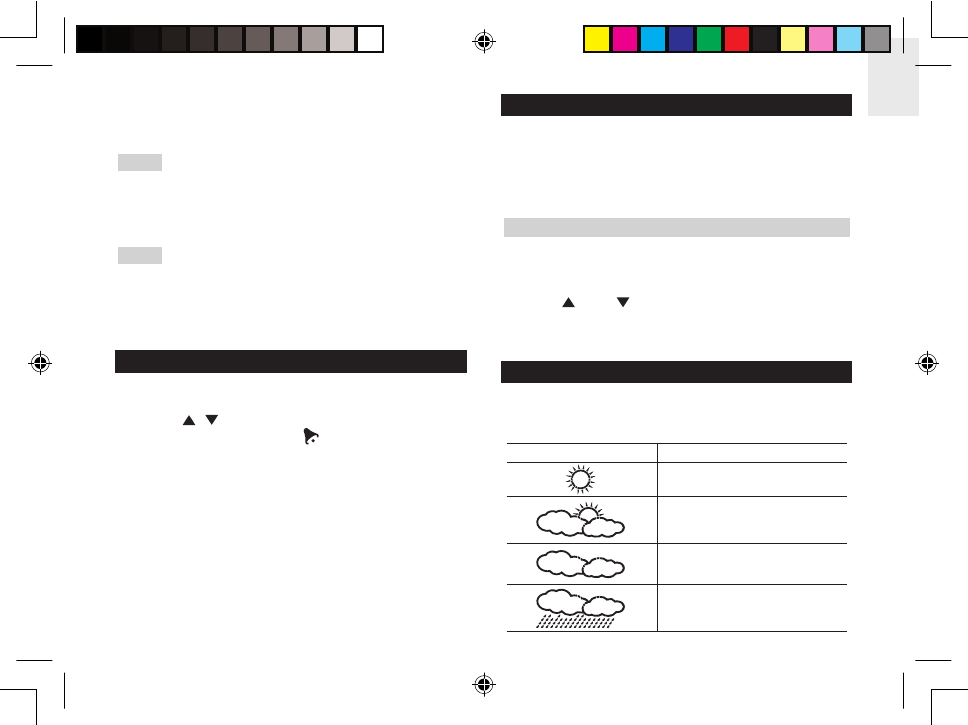SET ALTITUDE
To ensure barometric readings are reliable set the altitude
to reect distance from sea level at your position.
1. Press and hold PRESSURE for 2 seconds.
2. Use and to set the altitude in 10 m (33 ft)
increments from 100 m (328 ft) to 2500 m (8202 ft).
3. Press PRESSURE to conrm.
ALARM
To set the alarm:
1. Press and hold ALARM for 2 seconds.
2. Press / to set hour / minute.
3. Press ALARM to conrm. indicates alarm is ON.
To toggle alarms ON / OFF:
1. Press ALARM to display alarm time.
2. Press ALARM again to turn alarm ON / OFF.
To silence the alarm:
• Press SNOOZE to silence it for 8 minutes.
OR
• Press any key except SNOOZE to turn the alarm off
and activate it again after 24 hours.
BAROMETER
Barometer readings from the past 24 hours are stored by
the main unit and used to provide weather forecast.
To select barometer measurement unit:
Press PRESSURE to toggle between mb and inHg.
3. Press MODE to conrm.
4. The settings order is: time zone offset, hour, minute,
year, month, day and language.
NOTE The time zone offset can be used to set the clock
up to + / - 9 hours from the received clock signal time.
If you have disabled the clock signal reception (i.e.
manually setting the clock), do not set a value for time
zone offset.
NOTE The language options are English (E), German
(D), French (F), Italian (I), and Spanish (S).
Press MODE to choose between the clock with seconds
and clock with weekday display modes.
WEATHER FORECAST
This product forecasts the next 12 to 24 hours of
weather within a 30-50 km (19-31 mile) radius based
on barometric pressure trend readings.
ICON DESCRIPTION
Clear
Cloudy
Rainy
Partially Cloudy