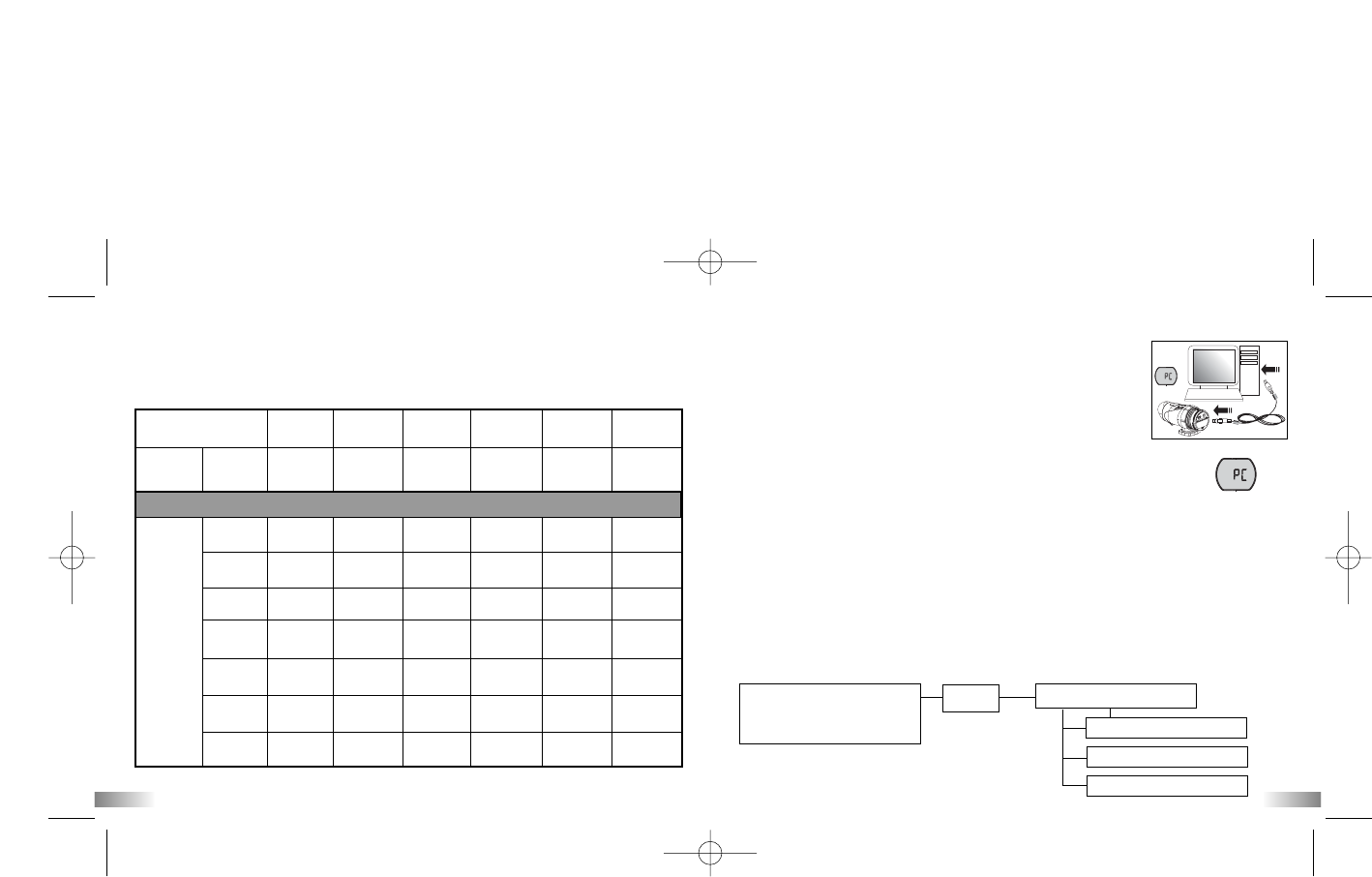23
24
Temps d'enregistrement disponible
Le temps d'enregistrement disponible est une estimation, qui peut varier
suivant les conditions d'enregistrement et le type de cartes.
Réglage de la
qualité de l'image
VGA VGA QVGA QVGA QQVGA QQVGA
30 ips 15 ips 30 ips 15 ips 30 ips 15 ips
Mémoire
interne
Carte
mémoire
SD
32 Mo
32 Mo
64 Mo
128 Mo
256 Mo
512 Mo
1 GB
2 GB
52 s 1 min 20 s 1 min 36 s 3 min 14 s 5 min 11 min 10 s
52 s 1 min 20 s 1 min 36 s 3 min 14 s 5 min 11 min 10 s
2 min 3 min 4 min 7 min 11 min 25 min
4 min 6 min 7 min 14 min 23 min 50 min
8 min 12 min 14 min 28 min 45 min 99 min
15 min 24 min 28 min 57 min 89 min 198 min
30 min 48 min 57 min 115 min 178 min 397 min
60 min 96 min 114 min 230 min 356 min 794 min
VIII) Connection au PC
Vous pouvez acquérir des séquences vidéo enregistrées à
partir d'un PC en connectant la caméra au PC. Connectez
votre caméra à votre PC en utilisant le câble USB. Cela
vous permet de transférer votre séquence vidéo sur votre
PC.
1. Mettre en marche la caméra.
2. Connecter la caméra au PC en utilisant le câble USB.
3. Les lettres “PC” s'affichent sur l'écran LCD, indiquant que la
caméra est connectée à votre PC.
4. L'icône de la caméra apparaît dans le dossier Poste de travail.
*Si vous connectez la caméra à un PC pour la première fois, le pilote
requis est installé automatiquement, ce qui permet à la caméra d'être
reconnue par le système Windows. L'icône de la caméra apparaît alors
dans le dossier Poste de travail.
5. Ouvrir le dossier '100COACH' dans le dossier DCIM pour commencer à
sélectionner des séquences vidéo. Copier les sur le PC.
• Composition du Dossier:
Disque amovible
• Mémoire interne
• Carte mémoire SD
DCIM
100COACH
AVI_0001. avi
AVI_0002. avi
AVI_9999. avi