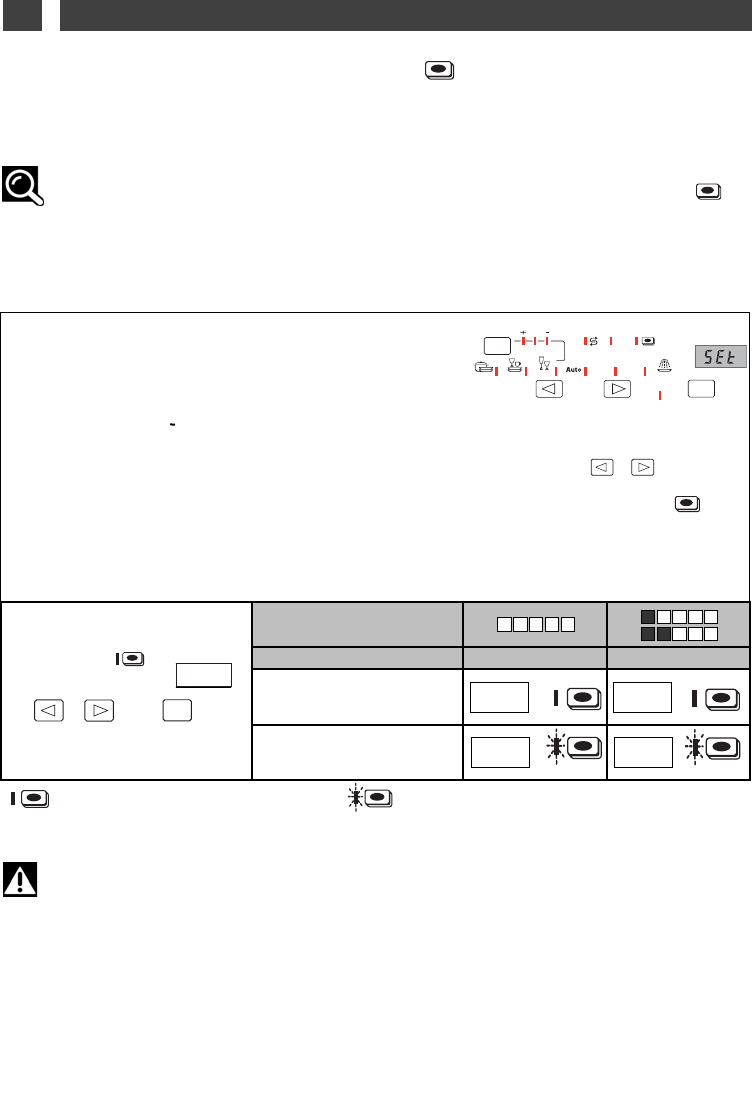11
5 / SPÜLMITTEL UND EINSTELLUNG DES WASSERENTHÄRTERS
DE
11
• MULTIFUNKTIONS-SPÜLMITTEL: OPTION
Wichtig:
Bei der Einstellung auf Multifunktions-Produkte werden die Alarmleuchten für Klarspüler
und Salz nur bei
c0
und “4 in 1” deaktiviert.
• Multifunktionstabs
Zum leichteren Einlegen der Tabs ist die Kammer auf der vorderen Seite des oberen Korbs ange-
bracht.
Sie ist für sämtliche empfohlenen Spülmittel geeignet.
• Legen Sie den Tab
in das äußere Fach ein (Abb. 04 auf S. 10) oder – für optimales Ergebnis –
ziehen Sie die Spülmittelkammer heraus und legen den Tab hinein. (Abb. 05 auf S. 10).
- Schließen Sie die Kammer.
• So stellen Sie den Enthärter auf der Bedienleiste
ein:
— Für den Zugriff auf das Einstellmenü drücken Sie die Taste
“
SSEETT
”, bis ein doppeltes akustisches Signal (langer Piepton)
ertönt.
—
Das Display zeigt
SSEELL
: Sie befinden sich im Einstellmodus.
— Bei Verwendung von Multifunktionstabs müssen Sie je nach Wasserhärte den Wert
c
0 oder
c
I,
einstellen. Hierzu drücken Sie mehrmals hintereinander wahlweise die Tasten
.
• Stellen Sie die Option “4 in 1” gegebenenfalls wie oben beschrieben ein .
- “OptiDry”
Leuchte “4 in 1” leuchtet stetig.
- “OptiGloss”
Leuchte “4 in 1” blinkt.
— Der neue Einstellwert wird nach ca. 10 Sekunden automatisch – ohne Druck auf „SET“ - gespeichert.
• Ihr Gerät kann speziell für den Gebrauch von Multifunktionsprodukten bei
Wasserhärte < 25°F eingestellt werden.
Tipp:
Um die verschiedenen Multifunktionsprodukte besser zu nutzen, bietet die Option “4
in 1” der Spülmaschine zwei mögliche Einstellungen über die Taste „SET“:
«OptiDry»
verstärkt das Trocknungsergebnis bei schwacher Leistung des Multifunktionsproduktes
“2
in 1”, “3 in 1” oder “4 in 1”.
«OptiGloss»
verleiht dem Geschirr höheren Glanz, welches Multifunktionsprodukt Sie auch
benutzen.
TTeessttssttrreeiiffeenn
HHäärrttee
0-10°F 10-25°F
MMuullttiiffuunnkkttiioonnss--PPrroodduukkttee
““SSéécchh’’nneett””
MMuullttiiffuunnkkttiioonnss--PPrroodduukkttee
““TTrraannssppaarreennccee EEccllaattss””
c0 cI
c0 cI
: Leuchte leuchtet stetig
: Leuchte blinkt
Werkseitige Voreinstellung:
c
3.