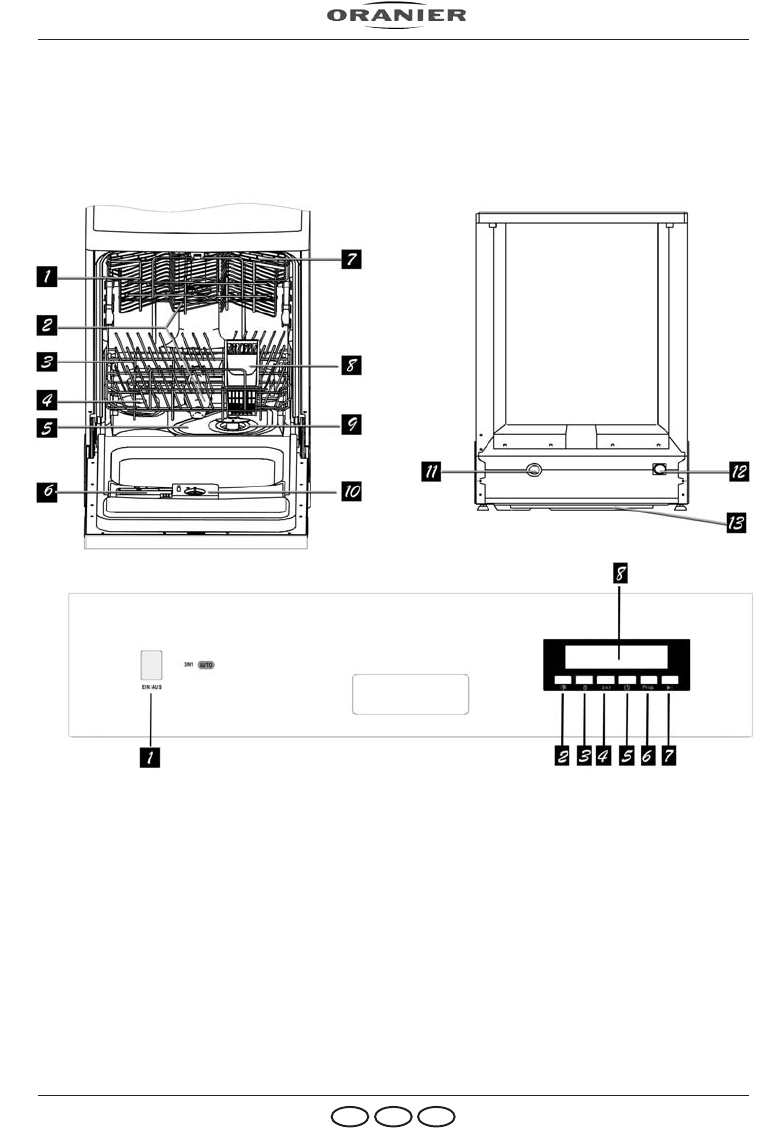1 Oberer Geschirrkorb
2 Sprüharm
3 Unterer Geschirrkorb
4Wasserenthärtungssystem
1) Taste „Ein/Aus“
Taste zum Ein-und Ausschalten des Geschirrspülers.
2) Sprachwahl
Mit dieser Taste wählen Sie die vom Gerät in der Anzeige
verwendete Sprache aus (Englisch, Französisch,
Spanisch, Portugiesisch, Deutsch oder Italienisch).
3) Kindersicherung
Mit dieser Taste können Sie das Bedienfeld gegen un-
befugte Bedienung sperren.
4) 3 in 1
Bei Verwendung von „3 in 1-Tabs“ betätigen Sie bitte
diese Taste vor der Auswahl des passenden Spülpro-
gramms.
5) TIMER (Startverzögerung)
Drücken Sie diese Taste um den Spülvorgang verzögert
zu starten. Jeder Tastendruck verzögert den Programm-
start um eine Stunde.
Längste Startverzögerung ist 24 Stunden.
6) Prog. (Programm)
Durch (mehrfaches) Drücken dieser Taste wählen Sie das
geeignete Spülprogramm aus. Jeder Tastendruck schaltet
um einen Programmplatz weiter.
7) Start / Pause
Diese Taste unterbricht bzw. startet ein unterbrochenes
Spülprogramm bei nochmaliger Betätigung. Durch eine
Unterbrechung wird das laufende Programm nicht been-
det bzw. gelöscht (Pause).
8) Anzeigefeld
Das Anzeigefeld informiert Sie über Betriebszustände,
Programmwahl, gewählte Zusatzfunktionen, Restlaufzeit
und weist Sie ggf. auf notwendiges Nachfüllen von Klar-
spüler bzw. von Regenerierungssalz hin.
Auf der folgenden Seite wird das Anzeigefeld und
seine Elemente im Einzelnen erläutert.
10 Dosierbehälter Klarspüler
11 Anschluss Abfluss
12 Anschluss Wasserzulauf
13 Bodenwanne
5 Filtersieb
6 Spülmittelbehälter
7Tassenauflage
8 Besteckkorb
9 Grobfilter
3
AT CHD
Ihr Gerät im Überblick
Blick in den geöffneten Geschirrspüler
Rückansicht
Bedien- und Kontrollfeld