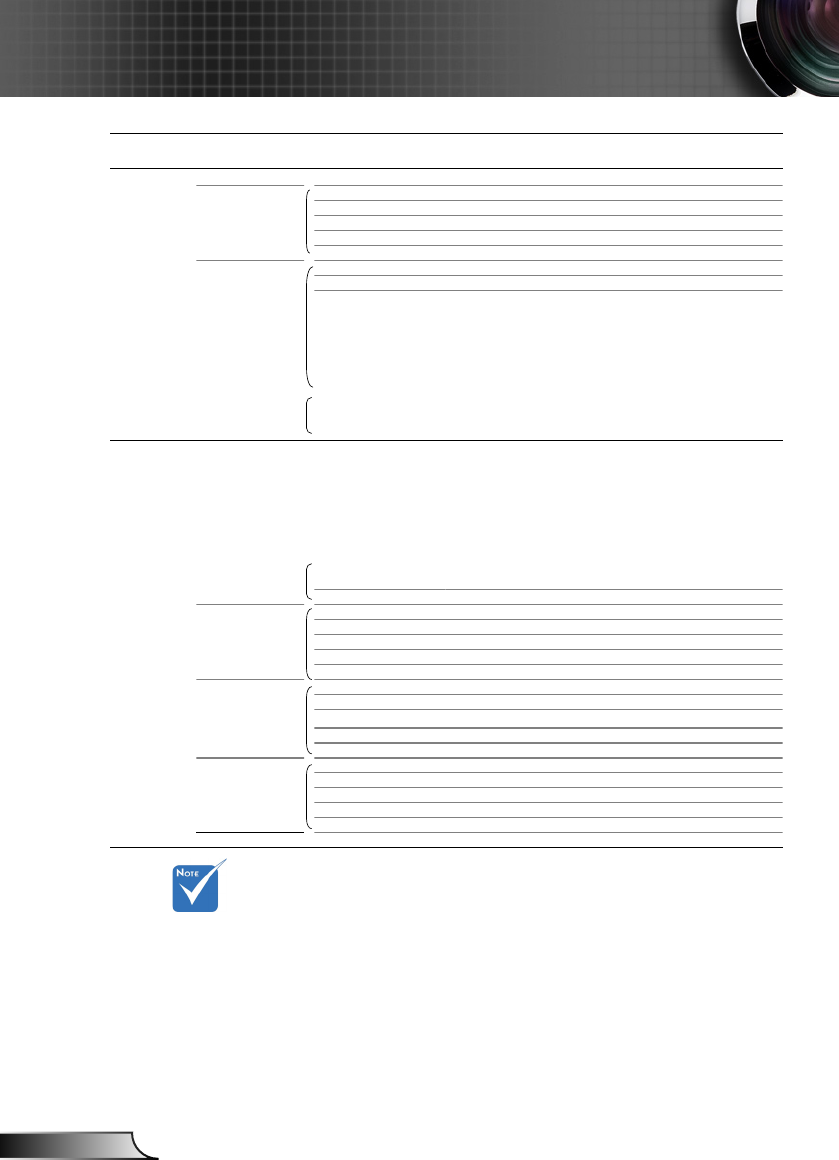Main Menu Sub Menu
Settings
Projektor-ID 0~99
Audioeinstellungen
Eingebaute Lautsprecher
Ein / Aus
Stumm Ein / Aus
Lautstärke 0~10
Audioeingang Standard / AUDIO1 / AUDIO2
Audio Input 2 function Mikrofon / Audio Input2
LAN Einstellungen
Netzwerkstatus Connect/Disconnect(Read-Only)
DHCP Ein / Aus [Default Off]
IP-Adresse Standard [192.168.0.100]
Subnetzmaske Standard [255.255.255.0]
Gateway Standard [192.168.0.254]
DNS Standard [192.168.0.51]
Übernehmen Ja / Nein
Mac-Adresse Read-Only
Beenden
Erweitert Logo Standard / Neutral
Closed Caption Aus / CC1 / CC2
Beenden
Eingabequelle VGA / Video / Video / S-Video / HDMI
Source Lock Ein / Aus
Große Höhe Ein / Aus
Info ausblenden Ein / Aus
Tastenfeldsperre Ein / Aus
Testbild Kein / Raster / Weißes Muster
#6
Infrarot Funktion Ein / Aus / Top / Front
Hintergrundfarbe Schwarz / Rot / Blau / Grün / Weiß
Fernbedienungseinstellungen
Benutzer1
VGA2/S-Video/LAN/Brightness/Contrast/Sleep Timer
Benutzer2
VGA2/S-Video/LAN/Brightness/Contrast/Sleep Timer
Benutzer3
VGA2/S-Video/LAN/Brightness/Contrast/Sleep Timer
Erweitert Direkt einschalten Ein / Aus
Autom. aus (Min.) 0~180
Kurzübersicht Ein / Aus
0~990
Aktiv / Eco.
Lampeneinstellungen
Lampenstd.
Hinweis zur Lampe Ein / Aus
Modus Helligkeit Hell / Eco. / Dynamic / Eco+
Lampenstd. auf Null Ja / Nein
Beenden
Filter Einstellungen Ja / Nein
Filter Betriebsstunden 0~9999
Filter Erinnerung Aus / 300hr / 500hr / 800hr / 1000hr
Filter zurücksetzen Ja / Nein
Beenden
Zurücksetzen Ja / Nein
OPTIONEN
SETUP
Optional installierter Filter
Betriebsmodus (Standby)
Zeitsteuerung (Min.)
unterscheiden.
schirmtyp“ ab.
Modus ist zudem nur für DLP-Link Brillen geeignet.