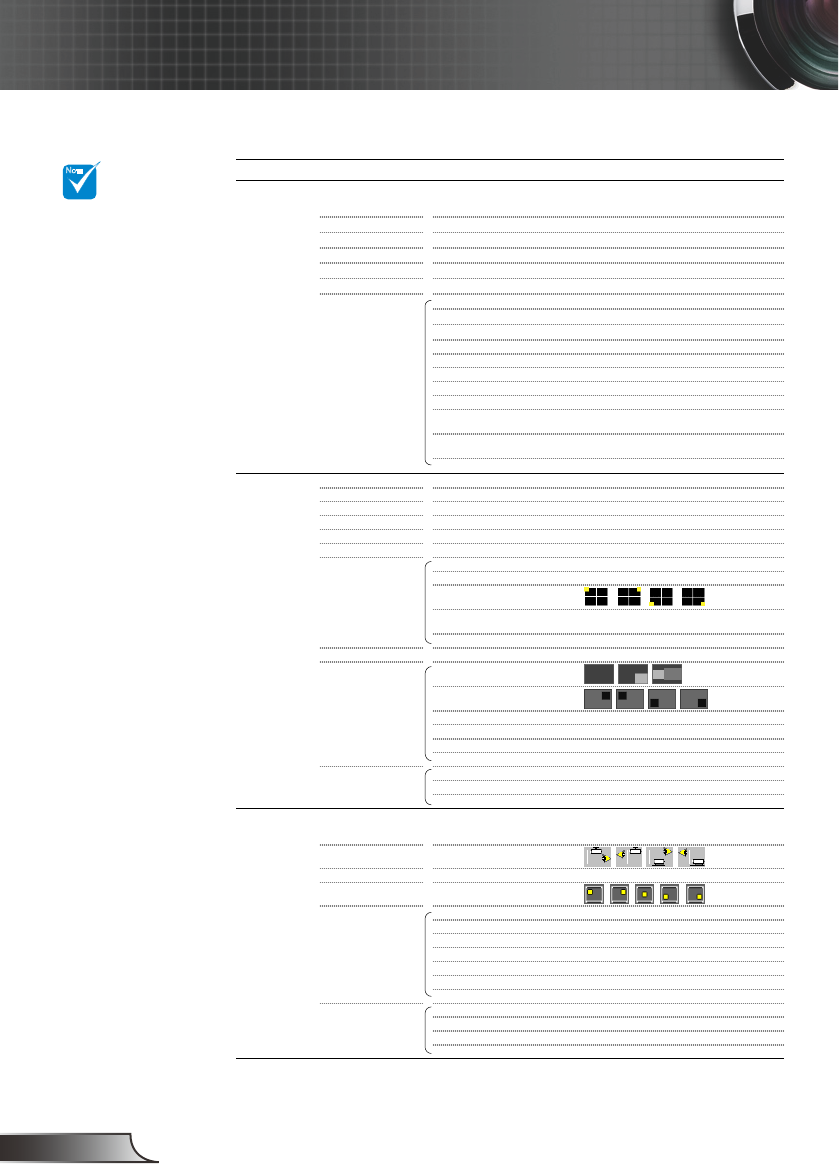używasz.
Main Menu Sub Menu
Modo Display
Brillo
Contraste
Nitidez
Color
Matiz
AVANZADA Reducción de ruido
BrilliantColor™
Gamma
DynamicBlack
TrueVivid
Temp.de Color
Espacio de color
Espacio de color (HDMI)
Config color
Fuente de entrada
Salir
Formato (XGA)
Formato (WXGA)
Zoom
Máscara de Borde
Posición H.
Posición V.
* Geometría Apagado
Trapezoidal
4- Esquina
/ Cambio digital
Curva
Modo PC
Trapezoidal V
PIP Pantalla
Ubicación PIP
Tamaño PIP
Fuente PIP
Cambio
Salir
Tres dimensiones Modo 3D
Inv. sincr. 3D
Salir
Idioma
Proyección
Tipo de Pantalla
Localización menú
Funcion de lente Enfoque
Zoom
Movimiento de lente
Tipo de lente
Calibrado de lente
Mezcla de patrones Apagado / Verde / Magenta
Salir
Seguridad Temporiz. Seg.
Cambiar Contraseña
Seguridad
Salir
Settings
SETUP
AUTO / RGB / YUV
AUTO / RGB (0-255) / RGB (16-235) / YUV
Ganancia Rojo / Ganancia Verde / Ganancia Azul / Bias
Rojo / Bias Verde / Bias Azul / Restablecer / Sí
VGA1 / VGA2 / HDMI / DVI / BNC / Component / S-Video /
Vídeo / Unidad flash / Pantalla de red / Pantalla USB
Película / Vídeo / Gráficos / Estándar
Apagado / Encendido
Presentación / Brillo / Modo película / sRGB / Pizarra / Aula
/ Sim. DICOM / ISF Día / ISF Noche / Tres dimensiones /
Usuario
-50~50
-50~50
1~15
-50~50
-50~50
0~5
Caliente / Medio / Frío
0~10
0~10
Apagado / Encendido
A01 / A02 / A03
Sí / No
Mes / Día / Hora / Salir
Imagen
PANTALLA
Apagado / DLP-Link / VESA 3D
Apagado / Encendido
1/16 / 1/25 / 1/36
Horizontal / Vertical / Cojín/ Barril Pin / Rotación
4:3 / Frame Sequential / 16:9 / LBX / AUTO
-20~50
0~5
-50~50
Bloqueo / Desbloquear
4:3 / 16:9-l / 16:9-ll / LBX / AUTO
Punto 1 / Punto 2 / Punto 3 / Punto 4 / Punto 5 / Punto 6 /
Punto 7 / Punto 8 / Punto 9
-20~20
-50~50
English / Deutsch / Français / Italiano / Español / Português / Svenska / Nederlands /
Norsk / Dansk / Polski / Suomi / Ɋɭɫɫɤɢɣ / İȜȜȘȞȚțȐ / Magyar / ýeština / ϲΑήϋ /αέΎϓ ̵ /
᧯խ֮ / 亞խ֮ / ᾂ᱑ / ࡷࡎ࡙ / Türkçe / TiӃng ViӋt
Punto 9 / Extensión B/W