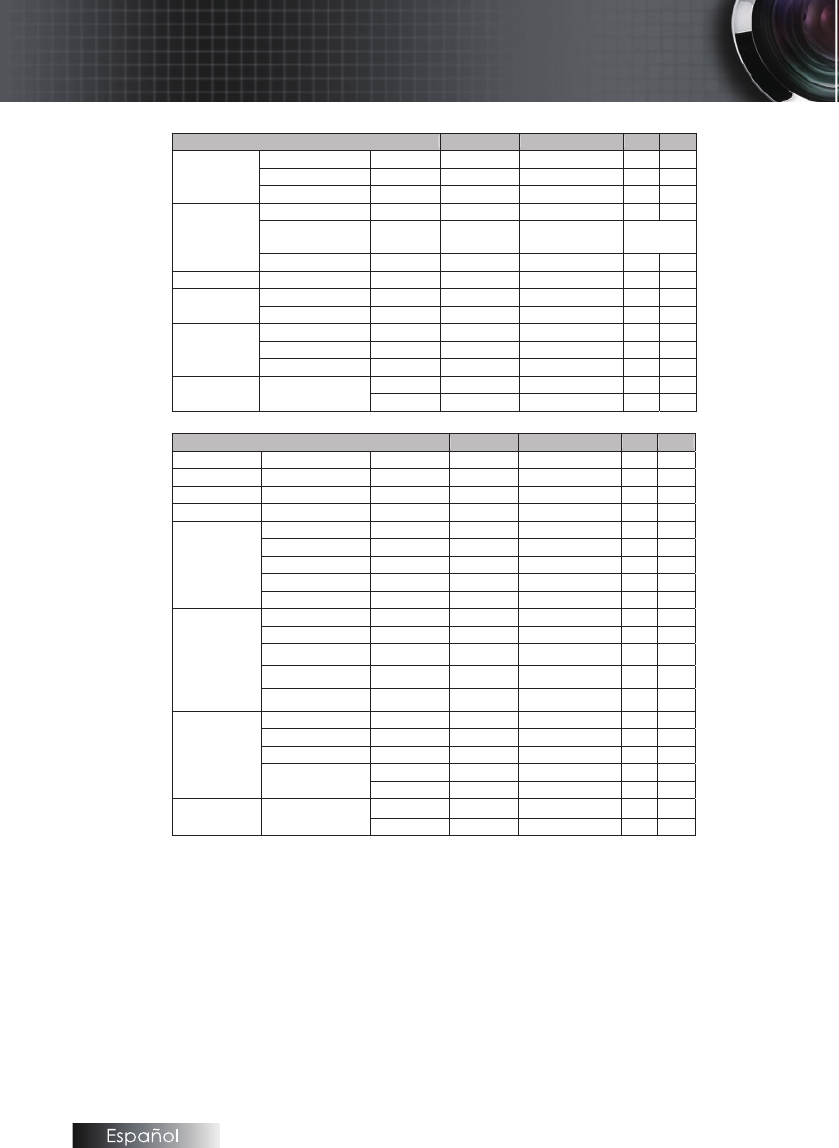Function ASCII Pass Fail
Phase n= -5 - +5 ~XX74 n P F
H. Position n= -5 - +5 ~XX75 n P F
V. Position n= -5 - +5 ~XX76 n P F
Security Timer Hour/Day/Month nnnnnn ~XX77 n P F
Change
Password
send back the
password to
confirm
Security
Security Settings Enable/Disable n=1/n=2 &0 ~XX78 n P F
Projector ID n=00-99 ~XX79 n P F
FPn08XX~0&2=n/1=nffO/nOetuM
Audio
Volume n=0-10 ~XX81 n P F
FPn28XX~2=n/1=nresU/amotpOogoL
Logo Capture n=1 ~XX83 n P F
Advanced
Closed Captioning On/Off n=1/n=2 &0 ~XX88 n P F
RS232 n=1 ~XX86 n P F
RS232
Network n=2 FP
OSD/Option
Function ASCII Pass Fail
Source Lock FPn001XX~0&2=n/1=nffO/nO
High Altitude FPn101XX~0&2=n/1=nffO/nO
Information Hide FPn201XX~0&2=n/1=nffO/nO
Keypad Lock FPn301XX~0&2=n/1=nffO/nO
Blue n=1 ~XX104 n P F
Black n=2
Red n=3
Green n=4
Background Color
White n=5
Direct Power On On/Off n=1/n=2 &0 ~XX105 n P F
Signal Power On On/Off n=1/n=2 &0 ~XX113 n P F
Auto Power Off (min) n=0-180 ~XX106 n P F
Sleep Timer (min) n=000-995 ~XX107 n P F
Advanced
Power Mode(Standby)
ECO mode/Active
Mode
n=1/n=2 &0 ~XX114 n P F
Lamp Hour n=1 ~XX108 n nnnn F
Lamp Reminder On/Off n=1/n=2 &0 ~XX109 n P F
Brightness Mode Bright/STD n=1/n=2 ~XX110 n P F
Yes n=1 ~XX111 n P F
Lamp Setting
Lamp Reset
No n=2
Yes n=1 ~XX112 n P F
Reset
No n=2
Nota: En términos generales, para incluir la señal intermitente AMX en el protocolo RS232, los controladores AMX enviarán un
sondeo de manera periódica para detectar dispositivos de terceros conectados al puerto RS232 (en este caso, Optoma). El sondeo
consta de "AMX" en formato ASCII seguido de un retorno de carro '\r'.
Al reconocer el sondeo, el proyector Optoma responderá a la cadena intermitente (en ASCII) identificando su dispositivo. De este
modo, el controlador AMX (marca NetLinx) podrá descargar la interfaz del sitio Web de AMX para controlar su dispositivo. Un ejemplo
de cadena intermitente para Optoma podría ser:
AMXB<-SDKClass=VideoProjector><-Make=Optoma><-Model=EX???><-Revision=1.0.0>
La intermitencia se finaliza mediante un retorno de carro (‘\r’, 0x0D)
Revision indica la versión del firmware que se está ejecutando en el proyector Optoma.
IP también admite el descubrimiento de dispositivos si el protocolo de control funciona con él (la mayoría de los fabricantes utilizan su
conjunto de comandos RS232 y también lo utilizan para IP en un puerto de aplicación dedicado).