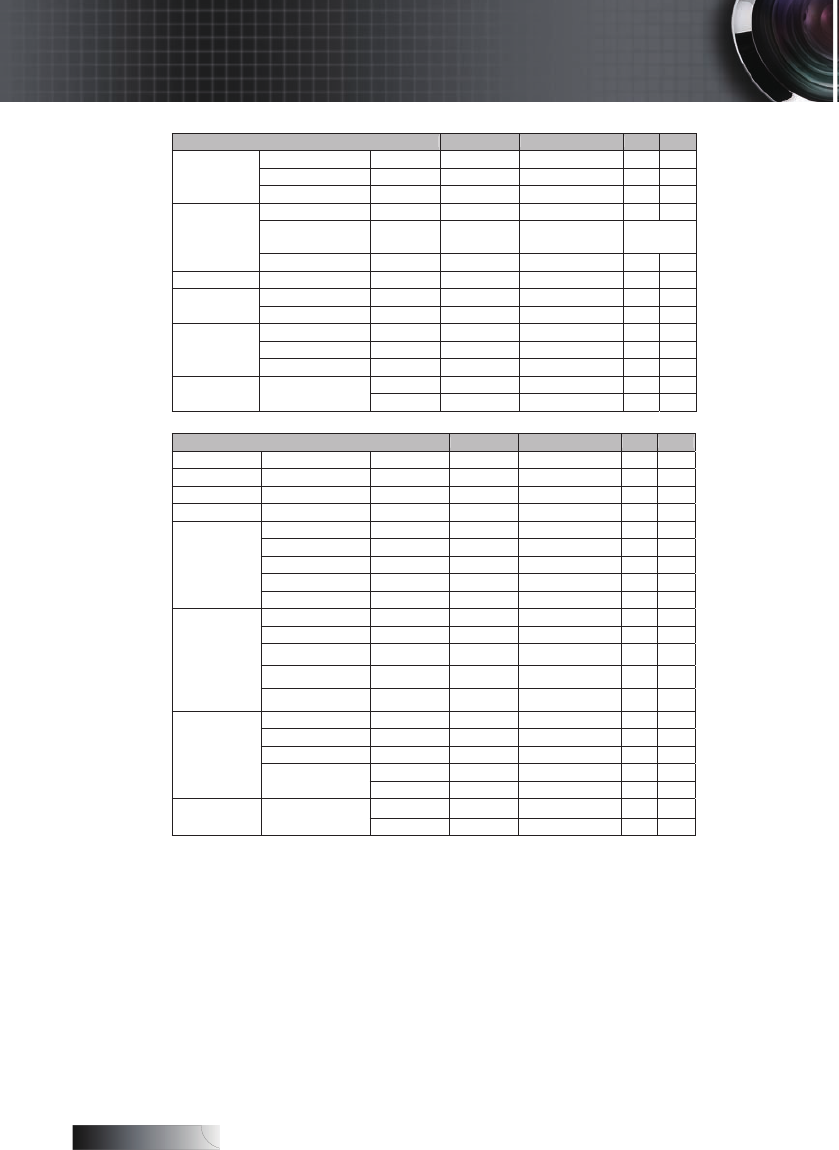Function ASCII Pass Fail
Phase n= -5 - +5 ~XX74 n P F
H. Position n= -5 - +5 ~XX75 n P F
V. Position n= -5 - +5 ~XX76 n P F
Security Timer Hour/Day/Month nnnnnn ~XX77 n P F
Change
Password
send back the
password to
confirm
Security
Security Settings Enable/Disable n=1/n=2 &0 ~XX78 n P F
Projector ID n=00-99 ~XX79 n P F
FPn08XX~0&2=n/1=nffO/nOetuM
Audio
Volume n=0-10 ~XX81 n P F
FPn28XX~2=n/1=nresU/amotpOogoL
Logo Capture n=1 ~XX83 n P F
Advanced
Closed Captioning On/Off n=1/n=2 &0 ~XX88 n P F
RS232 n=1 ~XX86 n P F
RS232
Network n=2 FP
OSD/Option
Function ASCII Pass Fail
Source Lock FPn001XX~0&2=n/1=nffO/nO
High Altitude FPn101XX~0&2=n/1=nffO/nO
Information Hide FPn201XX~0&2=n/1=nffO/nO
Keypad Lock FPn301XX~0&2=n/1=nffO/nO
Blue n=1 ~XX104 n P F
Black n=2
Red n=3
Green n=4
Background Color
White n=5
Direct Power On On/Off n=1/n=2 &0 ~XX105 n P F
Signal Power On On/Off n=1/n=2 &0 ~XX113 n P F
Auto Power Off (min) n=0-180 ~XX106 n P F
Sleep Timer (min) n=000-995 ~XX107 n P F
Advanced
Power Mode(Standby)
ECO mode/Active
Mode
n=1/n=2 &0 ~XX114 n P F
Lamp Hour n=1 ~XX108 n nnnn F
Lamp Reminder On/Off n=1/n=2 &0 ~XX109 n P F
Brightness Mode Bright/STD n=1/n=2 ~XX110 n P F
Yes n=1 ~XX111 n P F
Lamp Setting
Lamp Reset
No n=2
Yes n=1 ~XX112 n P F
Reset
No n=2
Uwaga: Aby zawrzeć także sygnał AMX w protokole RS232 w Podstawowych warunkach, sterowniki AMX będą poddawane
okresowym badaniom w celu wykrycia innych urządzeń podłączonych do portu RS232 (w tym przypadku Optoma) Badanie to to
"AMX" w ASCII, a następnie carriage return '\r'.
Rozpoznając przeprowadzane badanie projektor Optoma odpowie sygnałem (w ASCII) identyfikującym urządzenie. Sterownik AMX
(Branded NetLinx) będzie mógł wtedy pobrać interfejs ze strony internetowej amx, aby kontrolować urządzenie. Przykładowy sygnał
dla Optima może wyglądać w następujący sposób:
AMXB<-SDKClass=VideoProjector><-Make=Optoma><-Model=EX???><-Revision=1.0.0>
Sygnał musi zostać zatrzymany przez carriage return (‘\r’, 0x0D)
Poprawka wskaże na wersję firmware działającą na projektorze Optoma.
Wykrywanie urządzenia jest także obsługiwane porzez IP, jeśli protokół sterowania działa poprzez nie (większość producentów
posiada zestaw komend RS232 i używa go także dla IP na dedykowanych portach aplikacji)