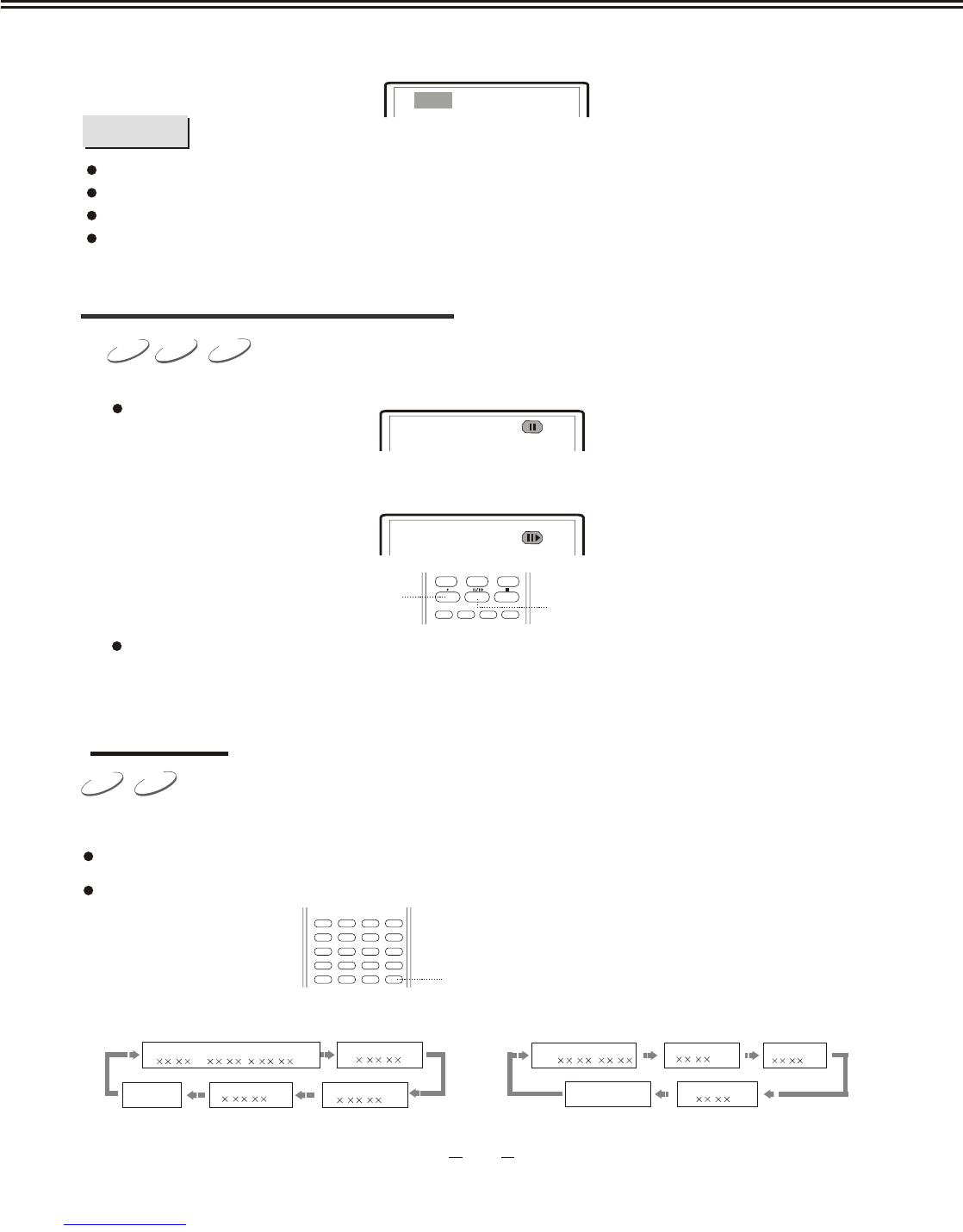DISPLAY
DISPLAY
PLAY
PAUSE
PAUSE/STEP PLAYBACK
2. Press [PAUSE/STEP] button in pause mode to enter step playback function. Each press
moves one frame forward and TV screen displays:
1. Press [PAUSE/STEP] button in playing state.
Pause and TV screen displays:
3. Press [PLAY] button to resume playback.
No step playback function when playing CD.
CDDVD
MPEG4
1. Press [DISPLAY] button.
When operating this unit, disc information and function operation hint will display on TV screen.
Press [DISPLAY] button and the related disc circularly changes as the following:
DVD disc:
CD disc:
Chapter Elapsed
::
Title Remain
::
Chapter Remain
::
TT / CH / ::
Title Elapsed
Off
Track /:
Single Elapsed
Total Elapsed
:
Off
Single Remain
:
Tot a l Remain
:
DISPLAY
CDDVD
3. When using multi-system TV set, press [SYSTEM] button to select Auto s ystem and TV
screen displays:
""
Auto
The system cannot be switched when playing a disc and itcan be switched in stop mode or no disc inside.
Part of functions of some discs cannot be well performed in a certain system when playing in different systems.
NOTES
EJECT button is effective only when selecting DVD signal source.In other signal sources, such as TV, A V,
etc, this button is invalid.
It is recommended that you set the system of TV set and this unit to ."NTSC"
DVD OPERATION
23