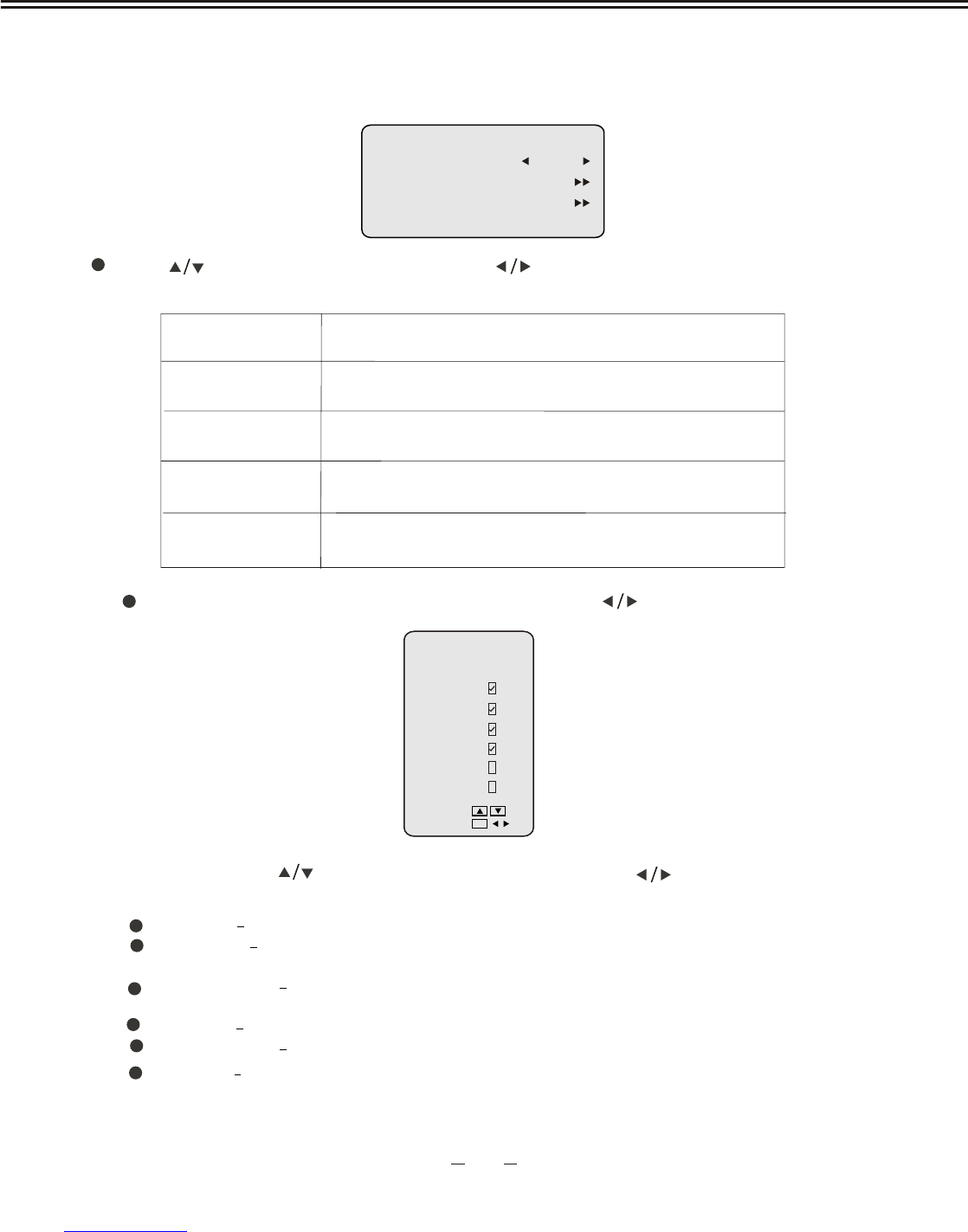MENU SETUP
11
If you select V-CHIP PASSWORD and input the password the submenu
shows follow .
PARENTAL CONTROL
Press [ ] button to select item and press [ ] button to enter submenu.
Description
V-CHIP BLOCK
TV RATING
NEW PASSWORD
Select the V-Chip ON or OFF
Enter the TV RATING submenu.
To change the password.
Item
MPAA RATING
Enter the MPAA RATING submenu.
PARENTAL CONTROL
CONTROL STATUS
OFF
MPAA RATING
TV RATING
NEW PASSWORD
----
MPAA RATING
SELECT
CHANGE
OK
UNBLOCKRATING
G
PG
PG-13
R
NC-17
X
X
X
When you select MPAA RATING and press [OK] or [ ], you can enter MPAA RATING
submenu as follow:
You can press [ ] to select MPAA RATING and press[ ] or [OK] to setting
the ratting is on or off,the ratting is follow:
Rated G General Audiences. All ages admitted.
Rated PG Parental Guidance suggested. Some material may not be suitable for
children.
Rated PG-13 Parent strongly cautioned. Some material may be inappropriate for
children under 13.
Rated R Restricted. Under 17 requires accompanying parent or adult guardian.
Rated NC-17 No one 17 and under admitted. .
Rated X Children under the age of 17 not admitted