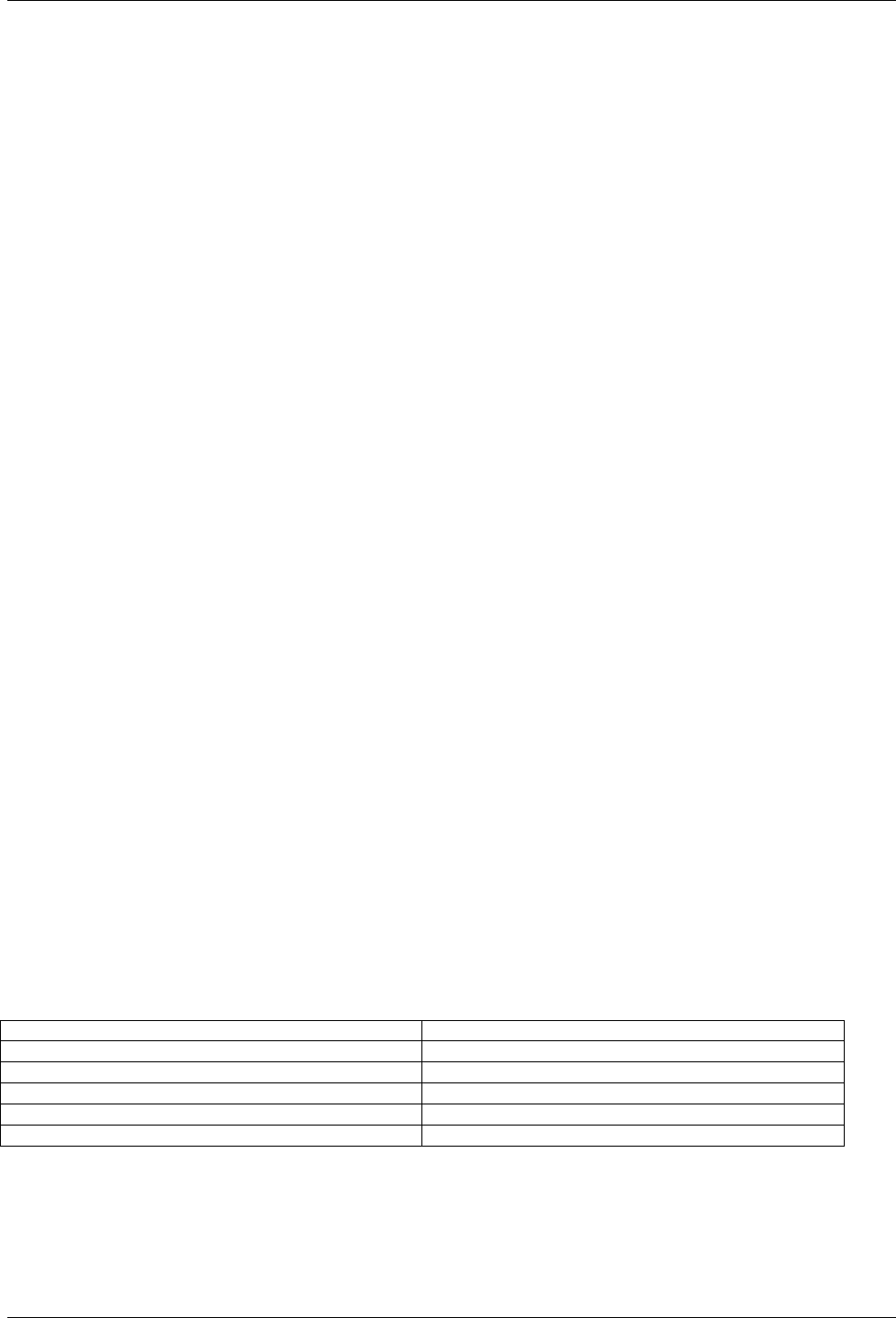INSTALACIÓN
!
22
!
Guía de incio rápido
Encendido y reproducción
The BDP-103D is pre-configured with settings that have been optimized for most home theatre systems, so it can
fit into your audio/video system without any additional adjustment. To begin, please follow these steps:
1. Connect the OPPO player into your system.
2. Turn on the TV and/or receiver/amplifier, and then turn on the player.
3. Switch the input selection on your TV or receiver so that the TV displays the signal from the player.
Within a few seconds, the player will load the factory default settings and you will see the Home Menu with an
OPPO logo. The player is now ready for use. Enjoy your new OPPO Blu-ray Disc Player!
Please follow the rest of the user manual for information on basic and advanced operations.
Selección de la mejor resolución
Una de las principales ventajas del BDP-103D es su capacidad de reproducir Blu-ray en alta definición y el
escalado de vídeo de definición estándar en discos de discos DVD a alta definición. El sofisticado procesador de
vídeo interior del reproductor asegura que el vídeo tenga el mejor color, detalle y movimiento posible. El
reproductor ofrece varios estándar de alta definición de resolución de salida de vídeo. Para obtener los mejores
resultados, es importante seleccionar una resolución de salida que mejor se adapte a su TV o pantalla.
La regla de oro cuando se selecciona una resolución de salida es hacer coincidir la "resolución nativa" de su TV o
pantalla en la mayor medida posible. La "resolución nativa" es la resolución de la componente de visualización
real en la TV, como el panel de plasma, panel LCD, o DLP™. El TV puede aceptar señales de entrada con
resoluciones inferiores o superiores a su resolución nativa. En tales casos, la electrónica en el televisor reduce la
resolución del vídeo para adaptarse a su componente de visualización. Desafortunadamente, muchos televisores
en el mercado no hacen esto de manera apropiada. Por otro lado, si se establece el BDP-103D para emitir una
resolución que iguale o esté muy cerca de la resolución nativa del televisor, es más probable conseguir una gran
imagen.
Para la mayoría de las nuevas pantallas en el mercado, la mejor resolución de salida será 1080p. Algunos de los
primeros modelos "1080p" no aceptan una señal de 1080p. Para estas pantallas, la mejor resolución de salida es
1080i. Para los televisores digitales de pantalla pequeña es probable que sea 720p. Para TVs CRT o televisores
de retroproyección es probable que sea 1080i. Para pantallas EDTV (es difícil que dispongan de HDMI o DVI)
será de 480p (NTSC) o 576p (PAL). Estas son recomendaciones generales que funcionan para la mayoría de
usuarios, pero puede haber excepciones. Los usuarios avanzados pueden querer probar todas las resoluciones
soportadas y elegir la que ofrece el mejor resultado visual.
El BDP-103D soporta un modo de fuente directa especial a través de sus salidas HDMI. Esta resolución se
recomienda para su uso con los procesadores de vídeo externo o televisores de gama alta. En el modo de fuente
directa, el reproductor funciona como un "transporte". Decodifica la imagen de video de los discos y luego envía la
señal de vídeo en bruto en su resolución nativa y formato, sin procesamiento adicional, al procesador de vídeo
externo o un televisor. La resolución de salida real varía según el contenido:
!