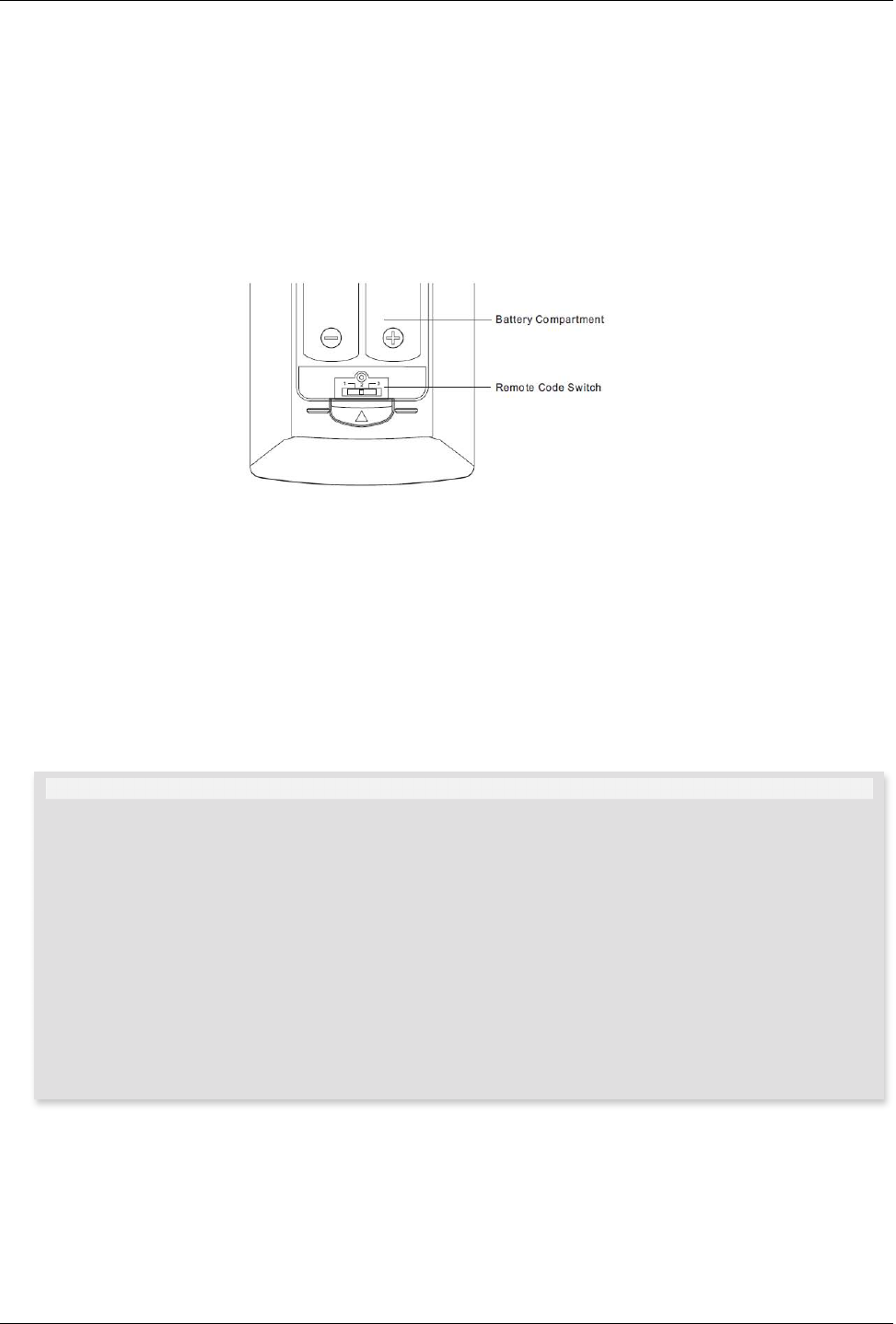INSTALACIÓN
!
10
!
Cambio del código del mando a distancia
El mando a distancia tiene tres códigos remotos para reproductores OPPO. El valor por defecto es "Código 1". Si
cuenta con otros productos OPPO y está cerca del BDP-103D, éstos pueden responder al control remoto del
BDP-103D. Para evitar esto, se puede seleccionar un código remoto diferente.
Para seleccionar un código nuevo mando a distancia, abra la tapa del compartimento de las pilas del mando a
distancia y luego utilice un bolígrafo para accionar el cambio a una de las posiciones marcadas como "1", "2" ó
"3". Cierre la tapa del compartimento de la batería. Asegúrese de que el reproductor BDP-103D esté encendido y
que la bandeja de disco esté abierta. Apunte el mando a distancia hacia el reproductor. Mantenga pulsado el
botón ENTER durante 5 segundos. El reproductor comenzará a usar el nuevo código remoto.
Cambio del modo de retroiluminación
El mando a distancia es compatible con dos métodos de retroiluminación. De forma predeterminada, al pulsar el
botón se encenderá la luz de fondo, y al pulsar cualquier botón dentro de 10 segundos, se mantendrá la
retroiluminación. El método alternativo se activará la luz de fondo cuando se pulsa un botón, en este modo, la luz
permanecerá encendida durante 10 segundos, y al pulsar cualquier botón que mantendrá la luz de fondo. Para
cambiar entre estos dos métodos de retroiluminación, presione y mantenga presionado el botón LUZ durante 5
segundos.
• Nunca deje caer el mando a distancia ni lo exponga a la humedad.
• Nunca exponga el sensor remoto infrarrojo en el panel frontal a la luz solar directa u otro tipo de
fuentes de luz intensa.
• El mando a distancia no funciona correctamente cuando las pilas están bajas. En ese caso
reemplácelas.
• Si el mando a distancia no se utiliza por un largo tiempo, quite las pilas.
• Utilice correctamente las pilas para evitar posibles fugas y la corrosión. No deje las pilas
tiempo. No las caliente ni exponga a fuego. No mezcle pilas nuevas y viejas. No utilice pilas de
diferentes tipos a la vez. No intente recargar las baterías.
• En caso de fuga de líquido de las pilas, no lo toque con las manos sin protección. Limpie bien
cualquier líquido en el interior del compartimiento de las pilas, e inserte pilas nuevas.