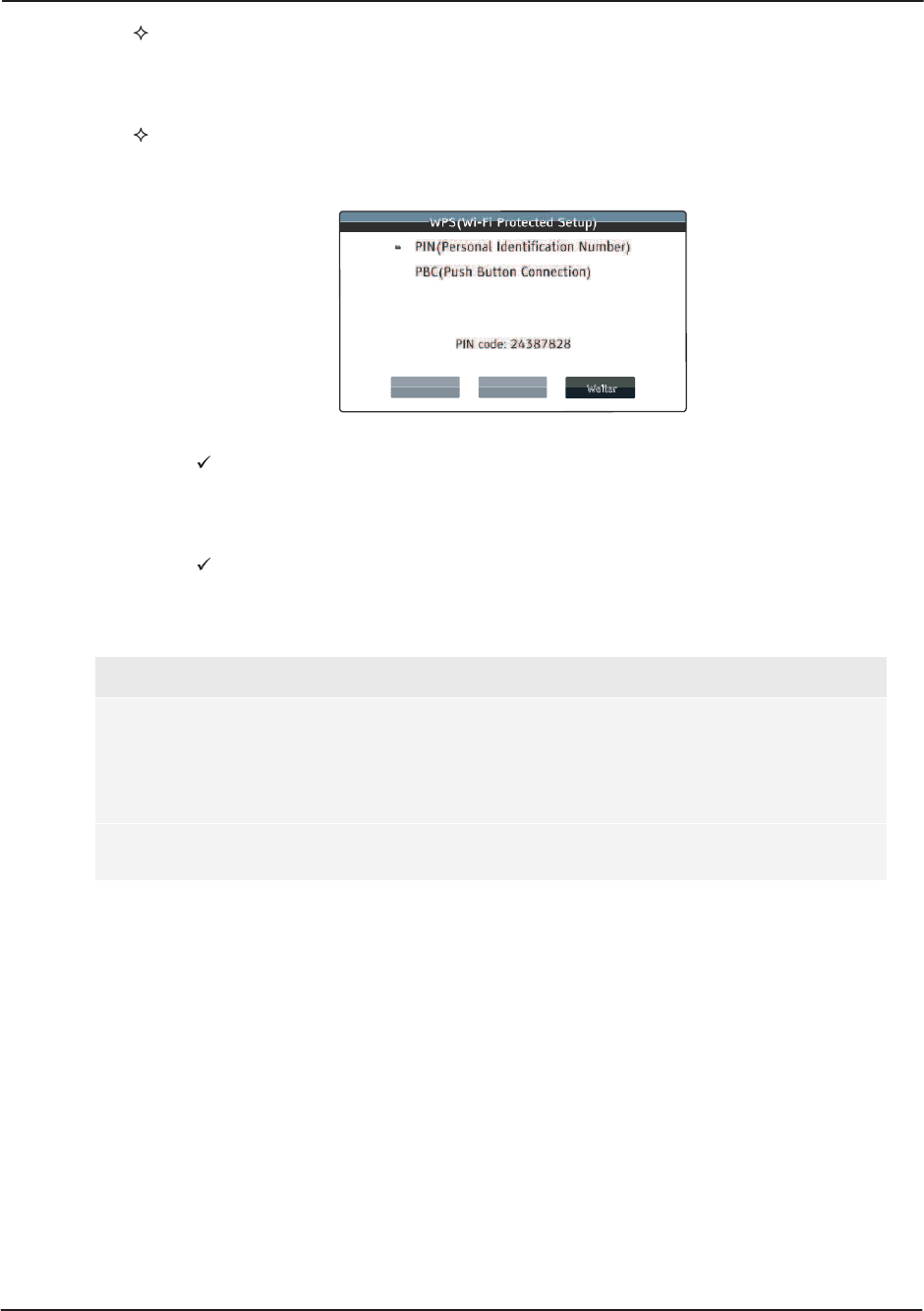Manuell – Informationen zum Hotspot per Hand eingeben. Dafür benötigen Sie die
Fernbedienung, um Informationen über SSID, Auswahl des Security Mode und
Eingabe des Sicherheitsschlüssels einzugeben. Danach wird ein Verbindungstest
ausgeführt und das Resultat auf dem Bildschirm angezeigt.
WPS – Start des Wi-Fi Sicherheits-Setup: Der BDP-103EU unterstützt den WPS-
Standard, um eine bequeme und sichere Nutzung des drahtlosen Heimnetzwerkes
zu ermöglichen. Die Optionen im Einzelnen:
Bitte unten angezeigte Sicherheits-PIN in das Software-
Bedienfeld des Wireless-Routers/Access Points eingeben,
unten auf "WEITER" drücken.
Erneuern Zurück Weiter
PIN– Damit wird der WPS konfiguriert, um eine bestimmte PIN (Personal
Identification Number) zu nutzen. Der BDP-103EU generiert einen PIN-
Code und benötigt dazu eine Eingabe in die Software-Kontrollschaltfläche
Ihres Drahtlos-Routers bzw. -Zugangspunktes. Bitte befolgen Sie die
Anweisungen auf dem Bildschirm.
PBC - Konfiguration des WPS unter Verwendung des Push Button Control.
Sie müssen eine PBC-Taste drücken, um Ihren Drahtlos-Router bzw. –
Zugangspunkt zu aktivieren. Bitte befolgen Sie die Anweisungen auf dem
Bildschirm.
Hinweis
SSID ist eine Abkürzung für Service Set Identifier. Es handelt sich um eine Kennung,
die jeder Drahtlos-Router bzw. –Zugangspunkt nutzt und wird manchmal auch
Netzwerk-Name (network name) genannt.
WPS ist eine Abkürzung für Wi-Fi Protected Setup (WPS). Es handelt sich um den
neuesten Standard für die einfache und sichere Nutzung Ihres drahtlosen
Heimnetzwerkes. Eine andere Bezeichnung ist Wi-Fi Simple Config. Um WPS nutzen
zu können, ist ein WPS-kompatibler Router bzw. Access Point nötig.
8. IP Setting: Hier wird festgelegt, welche IP-Adresse der Player erhält.
•
Auto (DHCP) - Der Player erhält die Adresse automatisch per DHCP (Dynamic Host
Configuration Protocol). Dies ist die Standard-Einstellung. In fast allen Fällen kann diese
Methode angewendet werden.
•
Manuell – Manuelle Eingabe der IP-Adresse. Setzen Sie die IP-Adresse nur dann manuell,
falls Ihr Router keinen Zugriff auf DHCP hat oder falls das DHCP des Routers deaktiviert ist.
Für weitere Informationen, wie man die Internet-Verbindung manuell konfiguriert und welche
Werte sinnvoll sind, lesen Sie bitte in der Bedienungsanleitung Ihres Routers/Modems nach
oder kontaktieren Sie Ihren Internet-Service-Provider.
•
Internet-Verbindung – Abhängig von der Wahl die Sie treffen, hat die Internet-
Verbindung die Einstellung “Wireless” oder “Ethernet”.
•
IP Address: Die Internet-Protokoll-Adresse Ihres Gerätes. Falls “IP Setting” auf “Auto
(DHCP)” eingestellt ist, wird der bezogene Wert über DHCP bestimmt und kann nicht
geändert werden.