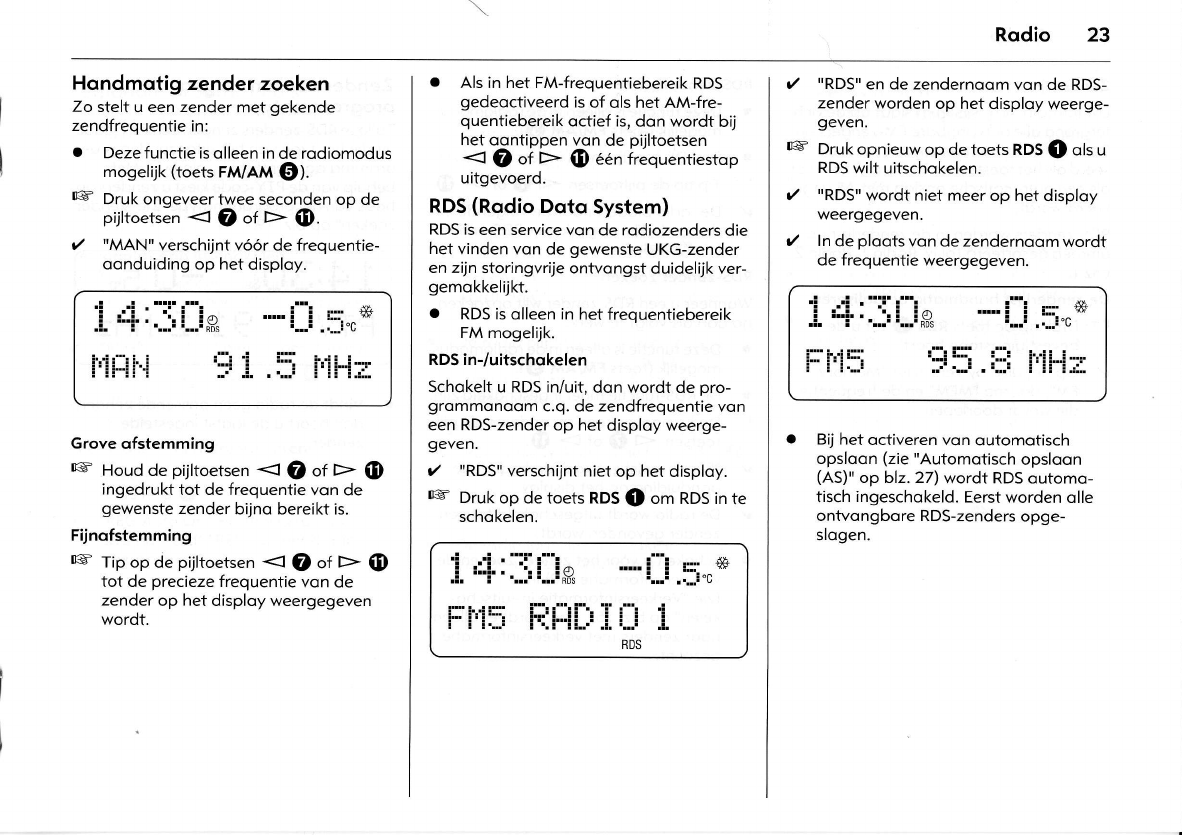-
Tenho o seguinte problema; Quand ligo o radio passado 5 segundos, no visor aparece a 1ª linha com as horas e os graus, na segunda linha aparece DISPLAY SAFE. Procurei na NET a solução e peguei depois de pressionar a tecla AS até apitar e o ecram mudaria para CODE E 4 riscos para introduzir o código. Acontece que depois de carregar durante 3 a 4 segundos apita e nada faz, ou seja, não muda para código e as 4 linhas para o código. O que faço, qual a solução?? Submitted on 17-3-2022 at 22:43
Reply Report abuse