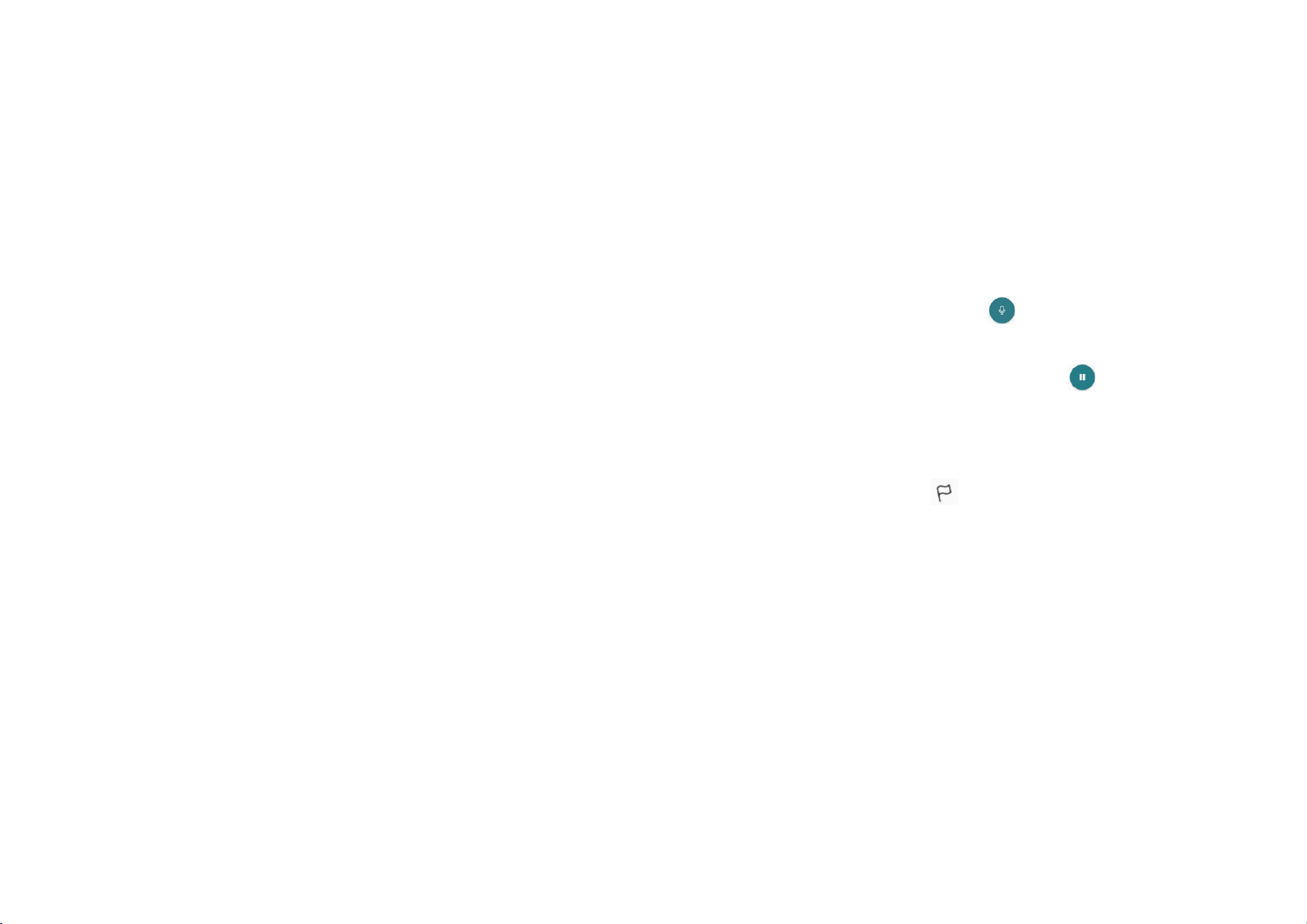Basic Calculator: The calculator provides a
basic calculation mode by default, which can
perform simple addition, subtraction,
multiplication and division calculations.
Scientific Calculator: Tap the spread icon on
the left bottom corner to enter scientific
mode.
View history: Swipe down to view history,
and tap the CLEAR button in the upper right
corner to clear it.
Recorder
Recorder provides recording and playback
functions.
Enter the application drawer and open the
Recorder app.
Record:
Start recording: Tap to start recording.
Pause the recording: Tap to pause a
recording.
Insert tags: Tap to insert tags.
Set the recording format: You can set the
recording format (aac / wav) by selecting the
settings in the upper right corner of the main
interface.
Recording playback and management:
Swipe left to enter the recording file list.