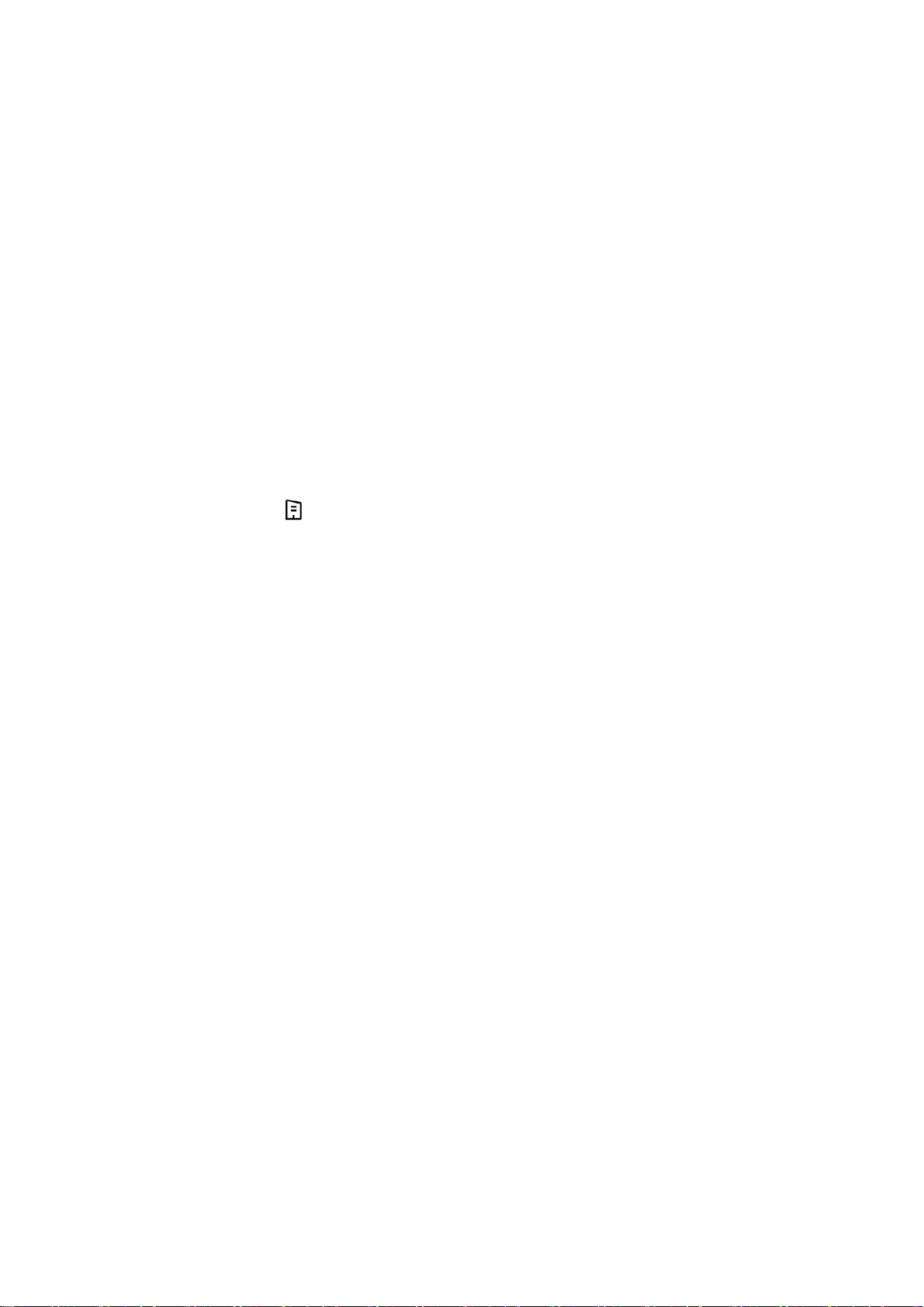Message settings
Tap the menu button in the upper right corner and select Settings. Message settings include
Chat features, Notifications, Bubbles, Hear outgoing message sounds, Your current country,
Automatic previews, Spam protection, Advanced, About, Terms & privacy. Enter advanced
settings to reach Group messaging, Auto-download MMS when roaming, Use simple
characters, Get SMS delivery reports, Wireless emergency alerts and more.
Weather
Provides the weather forecast and early warning function.
Check the weather: Provides information on weather, temperature, the following six
days of weather, the following 24 hours of weather, wind direction, body temperature,
humidity, visibility, pressure and more.
Add city: Tap “ ”, tap the "+" button, enter the city name to search, and select the city
to add.
Switch city: Swipe left and right to switch between cities.
Settings: Tap the menu button in the upper right corner and select Settings.
Temperature: Select the temperature unit – Celsius or Fahrenheit.
Wind: Select the wind unit, like Meters per second – m/s, Kilometers per hour – km/h,
Feet per second ft/s, Miles per hour- mph, Nautical miles per hour – kts.
Visibility: Select units of visibility, Kilometers – km/ Miles – mi.
Air Pressure: Choose the unit of pressure, Hectopascals – hPa, Millimeters of mercury –
mmHg, Inches of mercury – inHg.
About weather: OnePlus Weather
Calculator
Calculator provides common calculator functions.
Enter the application drawer and open the Calculator app.
Basic Calculator: The calculator provides a basic calculation mode by default, which can
perform simple addition, subtraction, multiplication and division calculations.
Scientific Calculator: Tap the spread icon on the right bottom corner to enter scientific
mode.
Records: Go to Record to view history, and tap the button in the upper right corner to
clear it.
Enter small window mode: Tap the button in the upper left corner. Calculator will be
displayed in a small floating window. You can use calculated values in another app without
switching between the apps. You can adjust the visibility as you like.
Use unit conversions: You can convert units such as length, area, volume, speed, weight,