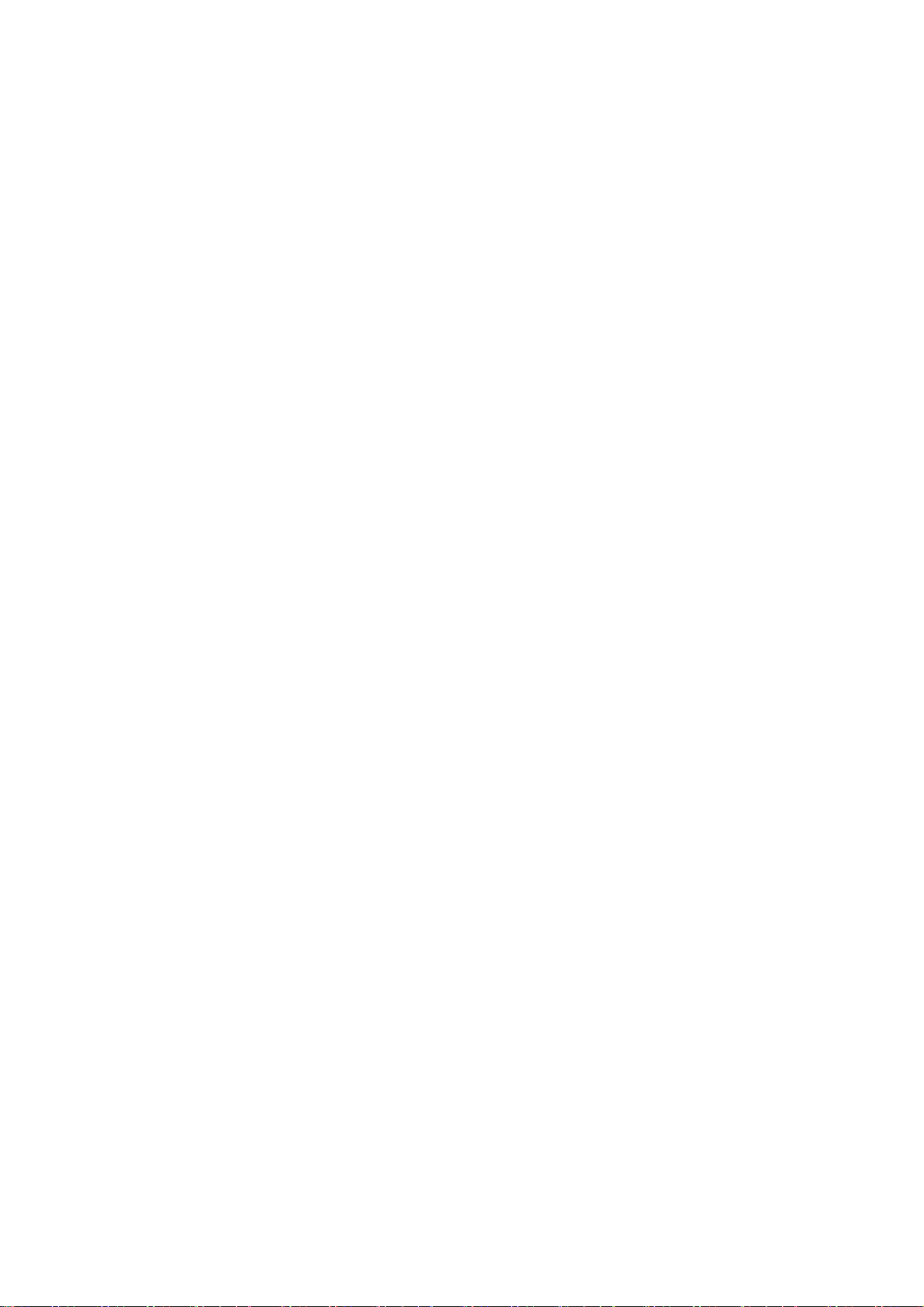Icons
Customize the status icon shape. There are several shapes available: Default, Material Style,
Pebble, etc.
Colors
You can choose your desired theme color from several different styles to make the UI more in
tune with your personality and preferences. You can also pick the colors you like from the
wallpaper and custom the system color directly.
Quick settings
Customize the status notification shape. There are several shapes available: Square, Squircle
and Rhombus, etc.
Fingerprint animation
There are several different fingerprint animation effects that you can select.
Edge light
There are several kinds of colors available, including Blue, Red, Gold, etc.
Home screen & Lock screen
Go to Settings > Home screen & Lock screen to customize your home and lock screen.
Home screen
Home screen mode: Standard mode and Drawer mode.
Add apps to Home screen: Newly download apps will be added to the Home screen.
Show app suggestions
Home screen layout: You can choose different layouts as you like.
Icon pull-down gesture: Open apps on the Home screen with one hand.
Smart search in app drawer: Find apps on your device, or search for and install new
apps. You can see what you can do with Global Search in User guide.
Lock Home screen layout: Lock the Home screen layout to prevent it from being
changed.
Icon autofill