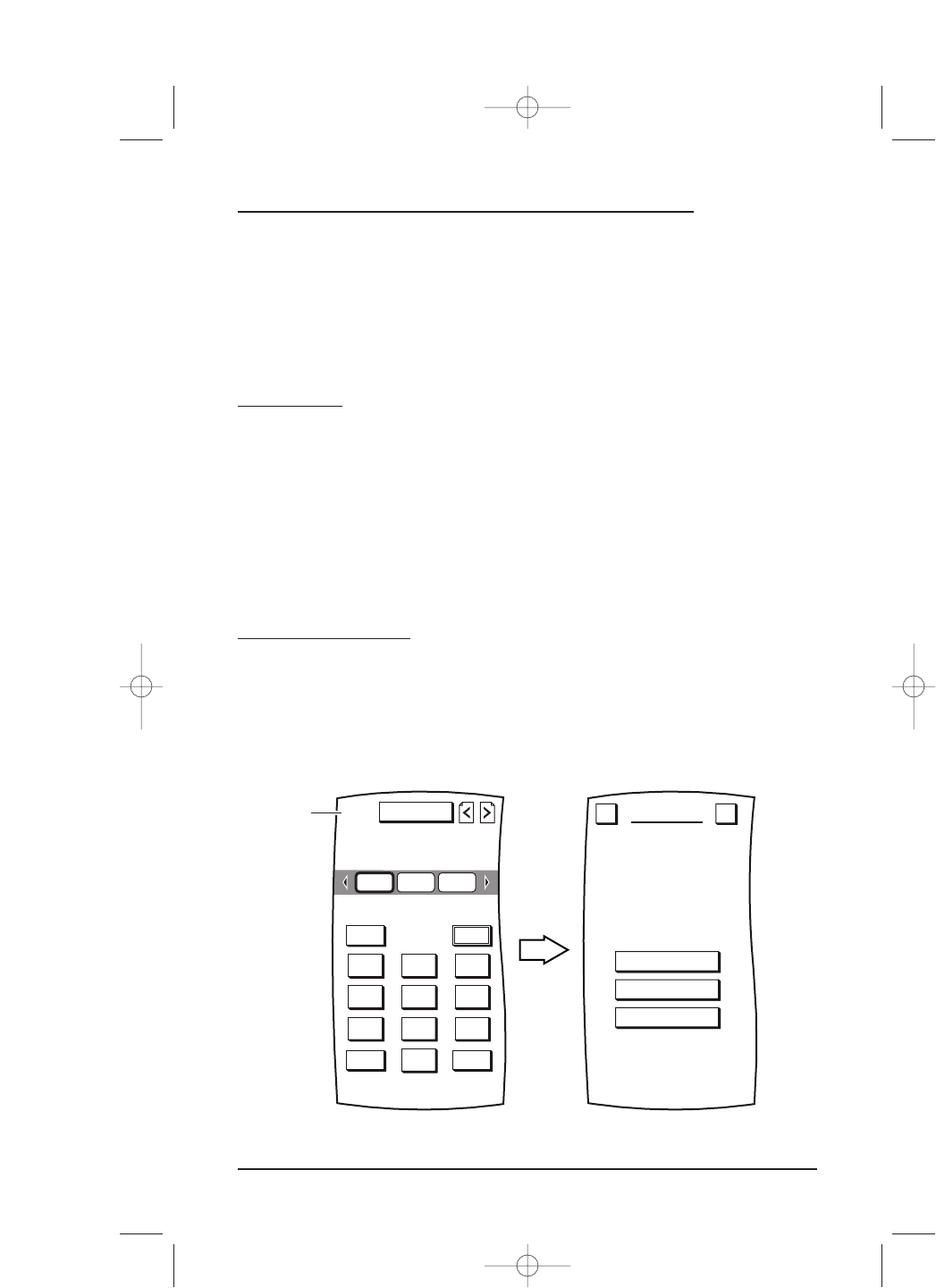Chapter 3:
Setting Up Mosaic
OVERVIEW
This chapter shows you how to set up Mosaic to control your entertainment devices. Here
you’ll learn several methods to add devices including setup by brand,search, or device.
Yo u’ll also learn how to delete devices you no longer need and to add new codes that have
been downloaded.
NOTE: If current settings are locked, Mosaic will prompt you to unlock them first, before you access
the “SETUP Menu” (see “Chapter 5: Mosaic System – Lock Settings”on page 80).
SETUP BY BRAND
The easiest way to add devices to Mosaic is to perform a setup by manufacturer brand.
With this method you select a device to add, select the brand you own, and Mosaic
automatically finds the correct manufacturer’s code to correctly control the device.
1. On the
Device Screen in the upper left corner, tap on Setup.You will see the main
SETUP Menu that greets you and asks,“What would you like to configure? ”
continued on next page...
Overview/Setup By Brand 21
USER’S GUIDE