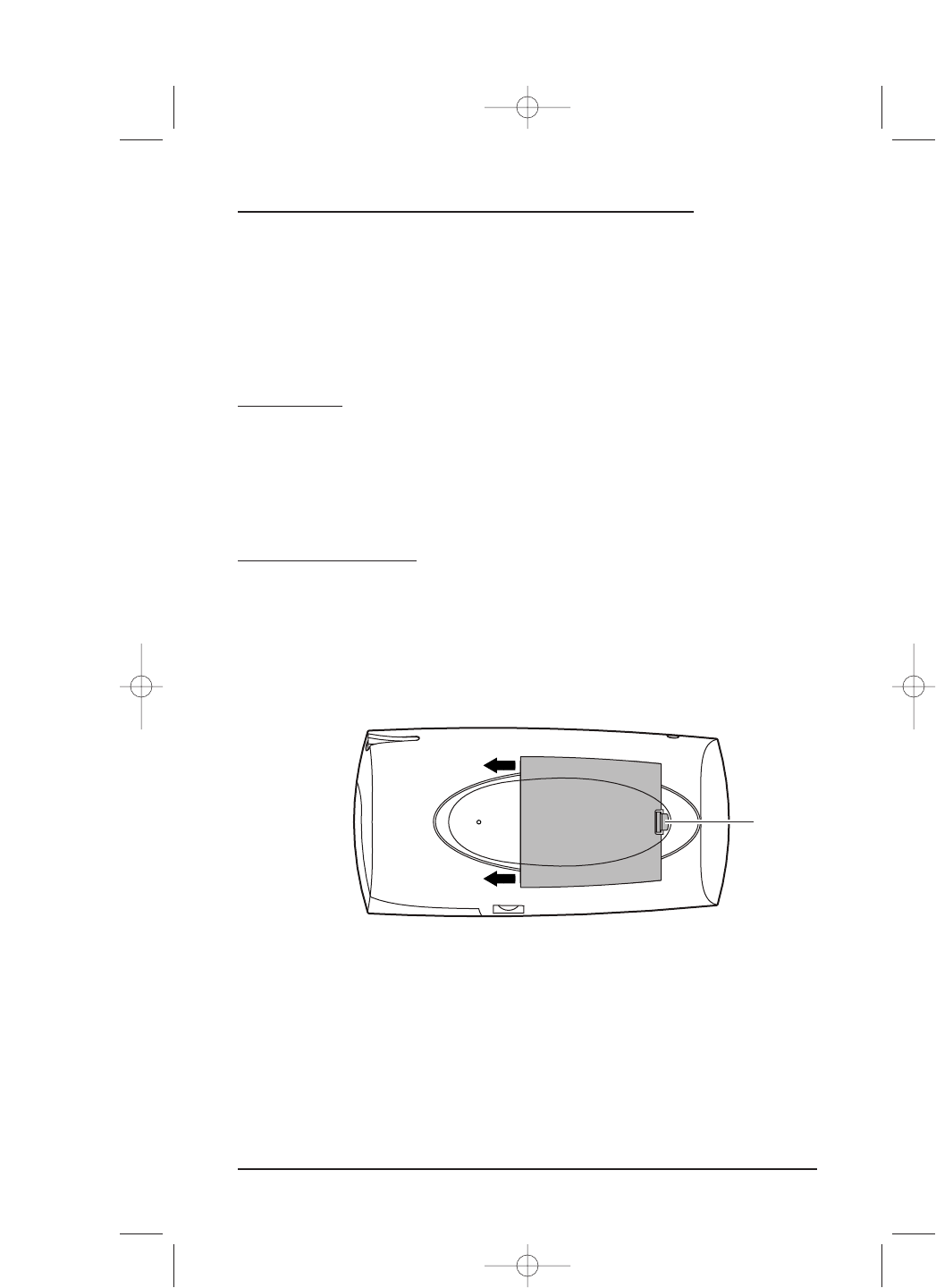Chapter 2:
Getting Started
OVERVIEW
This chapter provides instructions for installing batteries and shows you how to use
Mosaic’s basic functions.You’ll need to complete these sections before moving onto
Chapter 3: Setting Up Mosaic.
ABOUT BATTERIES
The Mosaic Touch Screen Control Device is powered by four (4) AA alkaline batteries
(not included). In the near future, Universal Electronics plans to offer a version that
uses rechargeable NiMH batteries with an optional recharging station.
INSTALLING BATTERIES
1. On Mosaic’s back side, push the tab and lift off the battery cover.
2. Obtain four (4) new AA alkaline batteries. Match the + and – marks on the batteries
to the + and – marks in the battery case, then insert the new batteries, as shown on
the next page.
continued on next page...
Overview/About Batteries 11
USER’S GUIDE