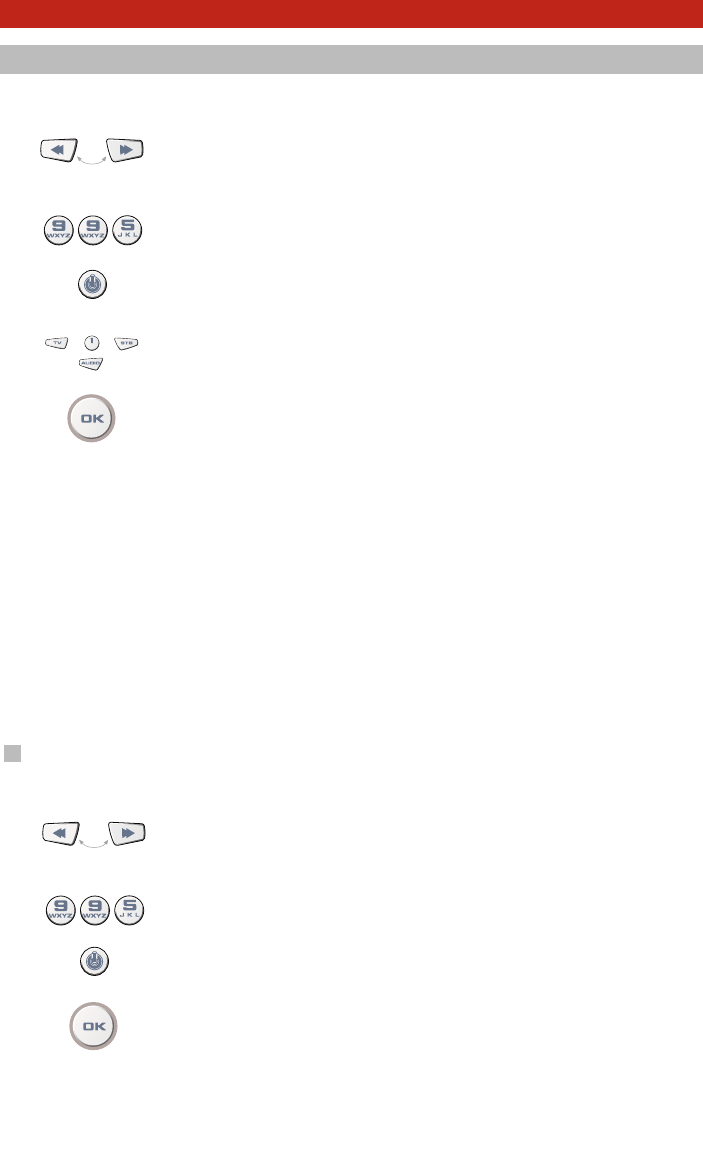104 WWW.ONEFORALL.COM
PPoowweerr MMaaccrroo
(sequenza di comandi)
EEsseemmppiioo::
È possibile programmare l’URC-9040 (in modalità TV) affinché accendi la TV, Audio e
Set-Top-Box con la pressione di un unico tasto
iinn qquuaallssiiaassii mmooddaalliittàà
.
11.. PPrreemmeerree ee tteenneerree pprreemmuuttoo ccoonntteemmppoorraanneeaammeennttee ii ttaassttii RREEWWIINNDD ++
FFAASSTTFFOORRWWAARRDD ffiinncchhéé iill LLEEDD ddeellll’’UURRCC--99004400 ((lluuccee rroossssaa)) nnoonn llaammppeeggggiiaa
dduuee vvoollttee
(il LED lampeggerà una volta e poi due volte).
22..
Premere
99 99 55
. Il LED lampeggerà due volte.
33..
Premere il tasto
PPOOWWEERR
(al quale è stata assegnata
la Power Macro).
44..
Poi premere e rilasciare
TTVV
quindi
11
poi
SSTTBB
infine
AAUUDDIIOO
.
55..
Per salvare la Power Macro, premere e tenere premuto il
ttaassttoo OOKK
finché
il LED non lampeggia due volte.
RRiissuullttaattoo::
In modalità TV, premendo e tenendo premuto il tasto
PPOOWWEERR
per 2 secondi circa, l’URC-9040
invierà il comando Power al televisore (il televisore potrebbe non rispondere se spento, dato
che diversi televisori devono essere accesi con un tasto numerico) poi accenderà il televisore
(sul 1° canale) e successivamente invierà il comando Power alle modalità AUDIO e STB. Il primo
comando ad essere inviato è sempre quello dell’accensione (power) dell’apparecchio corrente.
Dopo di che viene inviata la Power Macro programmata.
- La Power Macro invia per primo il comando Power dalla modalità corrente e dopo la Power Macro.
- Ogni tasto modalità compreso nella Power Macro invierà il comando Power alla stessa modalità.
--
Ogni MACRO può essere composta da un massimo di 8 pressione.
- Se sul telecomando originale era necessario tener premuto un tasto per diversi secondi
per impostare una funzione, è possibile che il telecomando URC-9040 non disponga
della funzione inserita in una macro.
CCaanncceellllaazziioonnee ddeellllaa PPoowweerr MMaaccrroo
EEsseemmppiioo
: Per cancellare la Macro dal tasto POWER
11.. PPrreemmeerree ee tteenneerree pprreemmuuttoo ccoonntteemmppoorraanneeaammeennttee ii ttaassttii RREEWWIINNDD ++
FFAASSTTFFOORRWWAARRDD ffiinncchhéé iill LLEEDD ddeellll’’UURRCC--99004400 ((lluuccee rroossssaa)) nnoonn llaammppeeggggiiaa
dduuee vvoollttee
(il LED lampeggerà una volta e poi due volte).
22..
Premere
99 99 55
. Il LED lampeggerà due volte.
33..
Premere il tasto
PPOOWWEERR
(dal quale si vuole cancellare la Macro).
44..
Per cancellare la Macro, premere e tenere premuto il
ttaassttoo OOKK
finché il
LED non lampeggia due volte.
FFuunnzziioonnii eexxttrraa