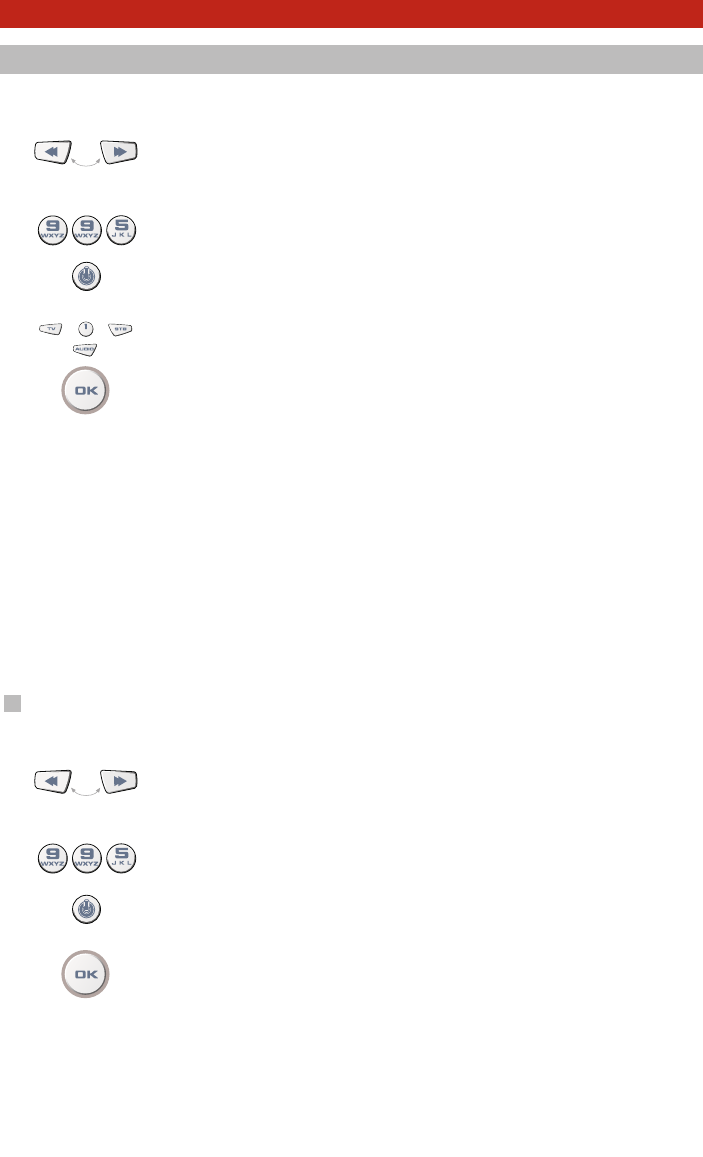86 WWW.ONEFORALL.COM
PPoowweerr MMaaccrroo
(Sequência de comandos Power)
EExxeemmpplloo::
Pode programar o seu URC-9040 para (estando no modo TV) ligar o televisor,
Áudio e Set-Top-Box pressionando uma tecla
eemm qquuaallqquueerr mmooddoo
.
11.. PPrreessssiioonnee ee mmaanntteennhhaa pprreessssiioonnaaddaass eemm ssiimmuullttâânneeoo aass tteeccllaass
RREETTRROOCCEESSSSOO ++ AAVVAANNÇÇOO RRÁÁPPIIDDOO aattéé oo LLEEDD ddoo UURRCC--99004400 ((lluuzz vveerrmmeellhhaa))
ppiissccaarr dduuaass vveezzeess
(o LED piscará uma vez e a seguir duas vezes).
22..
Pressione
99 99 55
. O LED piscará duas vezes.
33..
Pressione a tecla
PPOOWWEERR
(à qual a Power Macro será atribuída).
44..
Pressione e solte a tecla
TTVV
, a seguir
11
, a seguir
SSTTBB
, a seguir
AAUUDDIIOO
.
55..
Para guardar a Power Macro, pressione e mantenha pressionada a
tteeccllaa OOKK
até que o LED pisque duas vezes.
RReessuullttaaddoo::
Estando no modo TV, quando pressionar e mantiver pressionada a tecla
PPOOWWEERR
durante
cerca de 2 segundos, o URC-9040 enviará o comando Power para o televisor (o seu televisor poderá não
responder se estiver desligado, uma vez que muitos televisores exigem uma tecla numérica para ligar o
televisor), a seguir ligará o televisor (no canal 1) e a seguir enviará o comando Power do AUDIO e STB. O
primeiro comando a ser enviado será sempre o de Power do modo de aparelho actual. A seguir, será
enviada a Power Macro programada.
- A Power Macro envia primeiro Power para o seu modo actual e a seguir a Power Macro em si.
- Cada tecla de modo incluída na Power Macro enviará o comando Power desse modo.
--
Cada MACRO pode consistir num máximo de 8 pressões em teclas.
- Se precisar de manter uma tecla pressionada durante alguns segundos no telecomando original para
obter uma função, esta função pode não funcionar numa macro no seu telecomando URC-9040.
AAppaaggaarr aa PPoowweerr MMaaccrroo
EExxeemmpplloo
: Para apagar a Macro da tecla POWER
11.. PPrreessssiioonnee ee mmaanntteennhhaa pprreessssiioonnaaddaass eemm ssiimmuullttâânneeoo aass tteeccllaass RREETTRROOCCEESS--
SSOO ++ AAVVAANNÇÇOO RRÁÁPPIIDDOO aattéé oo LLEEDD ddoo UURRCC--99004400 ((lluuzz vveerrmmeellhhaa)) ppiissccaarr dduuaass
vveezzeess
(o LED piscará uma vez e a seguir duas vezes).
22..
Pressione
99 99 55
. O LED piscará duas vezes.
33..
Pressione a tecla
PPOOWWEERR
(na qual pretende apagar a macro).
44..
Para apagar a Macro, pressione e mantenha pressionada a
tteeccllaa OOKK
até que o
LED pisque duas vezes.
FFuunnççõõeess AAvvaannççaaddaass