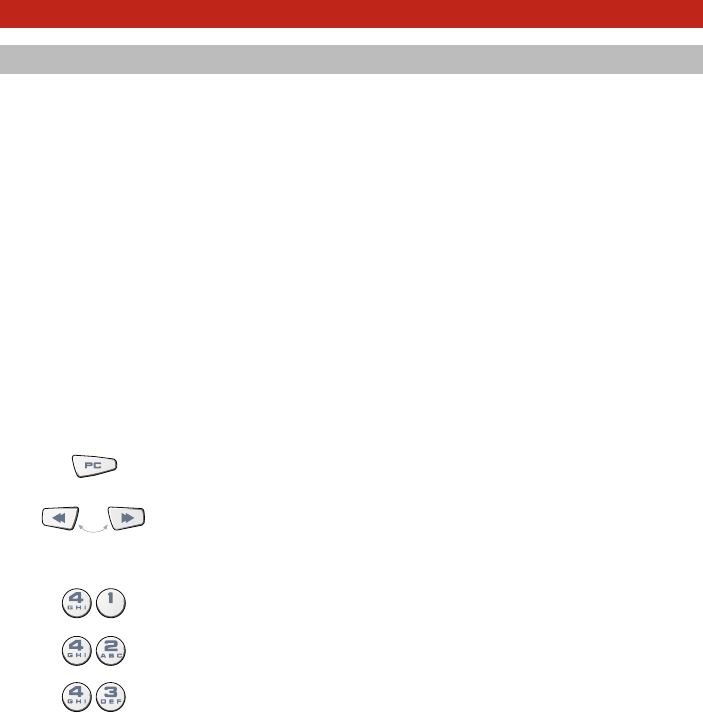78 WWW.ONEFORALL.COM
CCoommoo pprrooggrraammaarr oo UURRCC--99004400 ppaarraa ccoonnttrroollaarr oo sseeuu PPCC
O Telecomando para PC e Media URC-9040 com OFA Media Centre permite-lhe controlar os seus conteú-
dos digitais e ter-lhes acesso a partir do seu PC ou sistema de entretenimento em casa, através do Centro
de Comando. O Centro de Comando é ligado ao seu PC através de um cabo USB.
NNOOTTAA:: --
A antena do receptor de RF deve ser colocada na vertical.
--
Este produto não se destina a ser utilizado com um cabo de extensão USB!
PPaarraa pprrooggrraammaarr oo CCeennttrroo ddee CCoommaannddoo ccoomm oo sseeuu PPCC ee iinnssttaallaarr aa aapplliiccaaççããoo OOFFAA MMeeddiiaa CCeennttrree,,
bbaassttaa iinnttrroodduuzziirr oo CCDD ddee ccoonnffiigguurraaççããoo ffoorrnneecciiddoo nnaa eemmbbaallaaggeemm nnoo PPCC,, sseelleecccciioonnaarr aa llíínngguuaa ee
sseegguuiirr aass iinnssttrruuççõõeess ddoo eeccrrãã..
IIMMPPOORRTTAANNTTEE::
Não precisa de programar um código do aparelho no Telecomando PC Media URC-9040
com OFA Media Centre para controlar o Centro de Comando. No entanto, é possível que mais alguém no
seu edifício ou complexo de edifícios tenha um Telecomando para Media URC-9040 com OFA Media
Centre. Por este motivo, o Telecomando URC-9040 contém 3 endereços diferentes para o Centro de
Comando, que podem ser escolhidos alternadamente para evitar conflitos de sinais.
NNOOTTAA::
Se passarem mais de 10 segundos entre duas pressões de teclas, o Telecomando URC-9040 sai
da programação.
Para alterar o endereço do Centro de Comando:
11..
Pressione
PPCC
.
22.. PPrreessssiioonnee ee mmaanntteennhhaa pprreessssiioonnaaddaass eemm ssiimmuullttâânneeoo aass tteeccllaass RREETTRROOCCEESS--
SSOO ++ AAVVAANNÇÇOO RRÁÁPPIIDDOO aattéé oo LLEEDD ddoo UURRCC--99004400 ((lluuzz vveerrmmeellhhaa)) ppiissccaarr dduuaass
vveezzeess
(o LED piscará uma vez e a seguir duas vezes).
33..
Pressione
4411 ((eennddeerreeççoo 11))
,
4422 ((eennddeerreeççoo 22))
ou
4433 ((eennddeerreeççoo 33))
para alterar
o endereço. O LED piscará duas vezes.
NNOOTTAA::
Se a tecla Power apresentar um piscar prolongado, a entrada é inválida. Repita os passos 1 a 3.
NNOOTTAA::
Também deve mudar o endereço da aplicação
OOFFAA MMeeddiiaa CCeennttrree
, de modo a corresponder à
programação do endereço do seu URC-9040.
Tenha em atenção o endereço do PC utilizado a seguir:
PPrrooggrraammaarr oo UURRCC--99004400
ou
>
ou
>