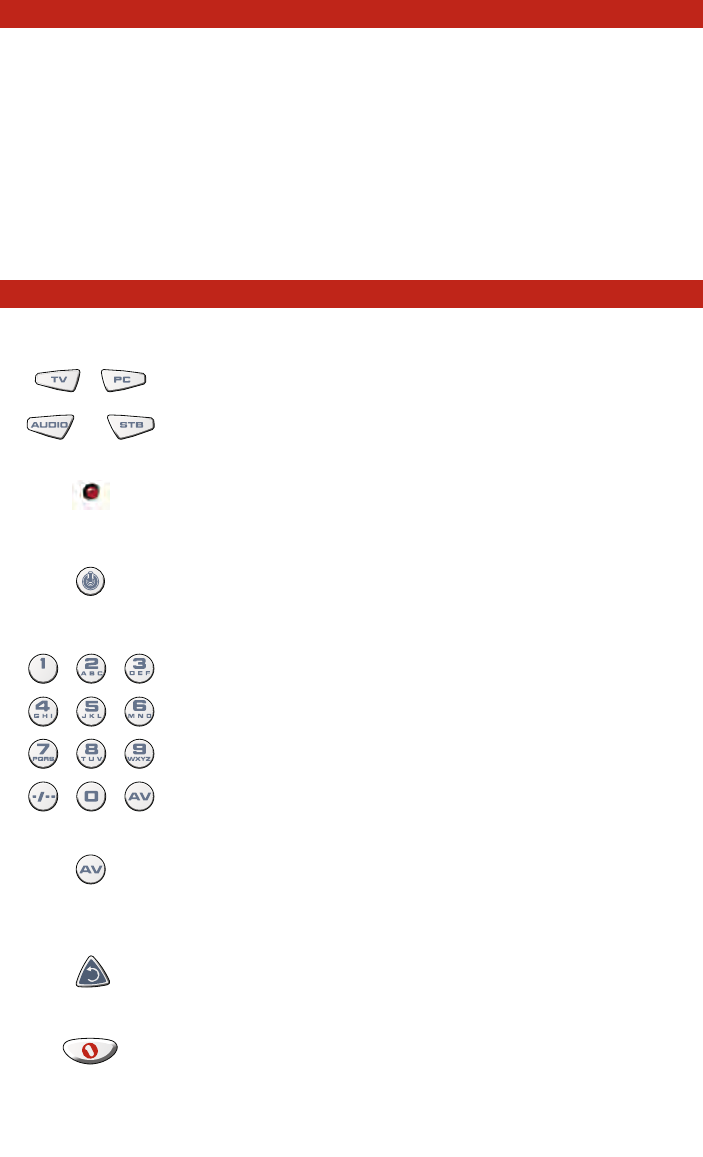WWW.ONEFORALL.COM 75
O seu URC-9040 precisa de 2 pilhas novas do tipo “AAA/LR03”.
11
Retire a tampa do compartimento das pilhas, que se encontra na parte de trás do seu URC-9040,
pressionando a ponta para baixo.
22
Coloque as pilhas correctamente respeitando os sinais + e - dentro do compartimento das pilhas.
33
Empurre a tampa do compartimento das pilhas novamente para o seu lugar.
OObbsseerrvvaaççõõeess iimmppoorrttaanntteess::
-- NNããoo uuttiilliizzee ppiillhhaass rreeccaarrrreeggáávveeiiss..
-- DDeeppooiiss ddee ssuubbssttiittuuiirr aass ppiillhhaass,, ooss ccóóddiiggooss ddee iinnssttaallaaççããoo ee aa pprrooggrraammaaççããoo aavvaannççaaddaa sseerrããoo
mmaannttiiddooss..
IImmaaggeemm ddoo TTeelleeccoommaannddoo PPCC MMeeddiiaa UURRCC--99004400 nnaa ppáággiinnaa 7744..
11.. TTeeccllaass ddoo AAppaarreellhhoo
As teclas TV, PC, AUDIO e STB seleccionam o aparelho de entretenimento em
casa a ser controlado. As teclas do aparelho também podem ser programadas
com uma Macro (consulte a página 85). A tecla PC é um modo dedicado que
não pode ser utilizado para outro aparelho além do PC.
22.. LLEEDD ((lluuzz vveerrmmeellhhaa))
Durante o funcionamento do URC-9040, o LED piscará para indicar que está a
enviar sinais infravermelhos.
33.. PPOOWWEERR
A tecla POWER controla a mesma função que a do seu telecomando original. A
tecla Power pode ser programada com uma Power Macro (consulte a página 86)
44.. TTeeccllaass NNuumméérriiccaass ((00 –– 99 ee lleettrraass,, --//-- --,, AAVV))
As Teclas Numéricas (0-9, -/—, AV) oferecem funções como as do seu telecoman-
do original, tais como acesso directo à selecção de canais. Se o seu telecomando
original utilizar uma entrada de um/dois dígitos (-/— símbolo), esta função pode
ser obtida pressionando a tecla -/—. Se o seu telecomando original tiver uma
tecla 10, esta função pode também ser utilizada sobre a tecla -/—. Se o seu tele-
comando original tiver uma tecla 20, esta função pode também ser utilizada
sobre a tecla AV. No modo AUDIO, as Teclas Numéricas podem também oferecer
a selecção da origem (entrada). No modo PC, estas teclas oferecem as letras (A,
B…Z).
55.. TTeeccllaa AAVV
No modo TV, obterá a função AV / Entrada. No modo AUDIO, esta tecla pode
oferecer uma função de Entrada / Fuente No modo DVD, esta tecla pode
oferecer uma função de TV / DVD.
66.. TTeeccllaa RReeppeettiiççããoo
Pressione Repetição para ordenar ao videogravador a repetição instantânea
dos últimos 7 segundos do programa que estiver a ver.
77.. TTeeccllaa OOFFAA MMeeddiiaa CCeennttrree
Utilize a tecla
OOFFAA MMeeddiiaa CCeennttrree
para passar para o modo PC e transmitir o
comando OFA Media Centre.
IInnssttaallaaççããoo ddaass PPiillhhaass
OO TTeeccllaaddoo