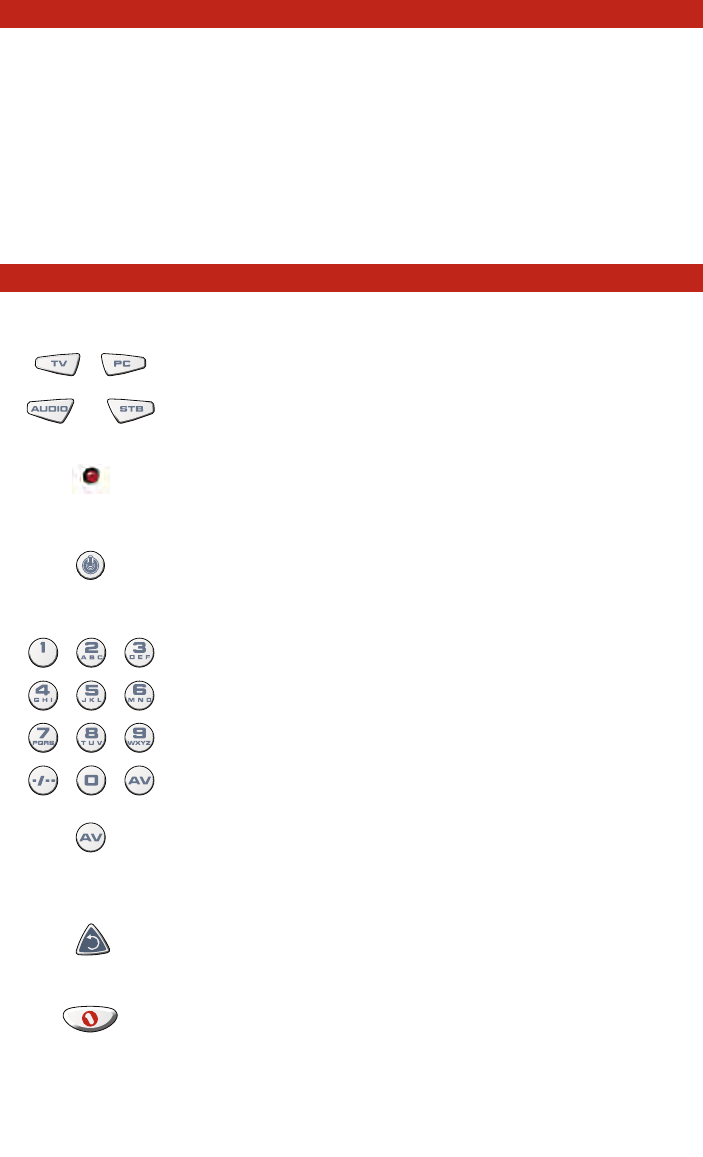WWW.ONEFORALL.COM 3
Your URC-9040 requires 2 new “AAA/LR03” alkaline batteries.
11..
Remove the battery cover from the back of your URC-9040 by pressing down on the tab.
22..
Match the batteries to the + and - marks inside the battery case, then insert the batteries.
33..
Press the battery cover back into place.
IImmppoorrttaanntt nnootteess::
-- DDoo nnoott uussee rreecchhaarrggeeaabbllee bbaatttteerriieess..
-- UUppoonn cchhaannggiinngg tthhee bbaatttteerriieess,, yyoouurr sseett--uupp ccooddeess aanndd aaddvvaanncceedd pprrooggrraammmmiinngg wwiillll bbee rreettaaiinneedd..
SSeeee tthhee ppiiccttuurree ooff yyoouurr UURRCC--99004400 PPCC MMeeddiiaa RReemmoottee oonn ppaaggee 22..
11.. DDeevviiccee KKeeyyss
The TV, PC, AUDIO, and STB keys select the home entertainment device to be
controlled. The device keys can also be programmed with a Macro (see page
13). The PC key is a dedicated mode key that cannot be used for any other
device than a PC.
22.. LLEEDD ((rreedd lliigghhtt))
During operation of the URC-9040 the LED will light up to indicate that it is
sending out infrared.
33.. PPOOWWEERR
The POWER key operates the same function it did on your original remote
control. The Power key can be programmed with a Power Macro (see page 14)
44.. NNuummbbeerr KKeeyyss ((00 –– 99 aanndd lleetttteerrss,, --//-- --,, AAVV))
The Number keys (0-9, -/—, AV) provide functions just like your original remote,
such as direct access to channel selection. If your original remote uses one/two
digit input switching (-/— symbol), this function can be obtained by pressing the
-/— key. If your original remote has a 10 key, this function can also be found
under the -/— key. If your original remote has a 20 key, this function can also be
found under the AV key. In AUDIO mode the Number keys may provide source
(input) selection. In PC mode these keys will provide you the letters (A, B…Z).
55.. AAVV kkeeyy
In TV mode you will obtain the AV / Input function. In AUDIO mode this key
may give an Input/Source function. In DVD mode this key may give a TV/DVD
function.
66.. RReeppllaayy kkeeyy
Press Replay to command your PVR to instantly replay the last 7 seconds of a
program you are watching.
77.. OOFFAA MMeeddiiaa CCeennttrree kkeeyy
Use the
OOFFAA MMeeddiiaa CCeennttrree
key to switch to PC mode and transmit the OFA
Media Centre command.
IInnssttaalllliinngg tthhee BBaatttteerriieess
TThhee KKeeyyppaadd