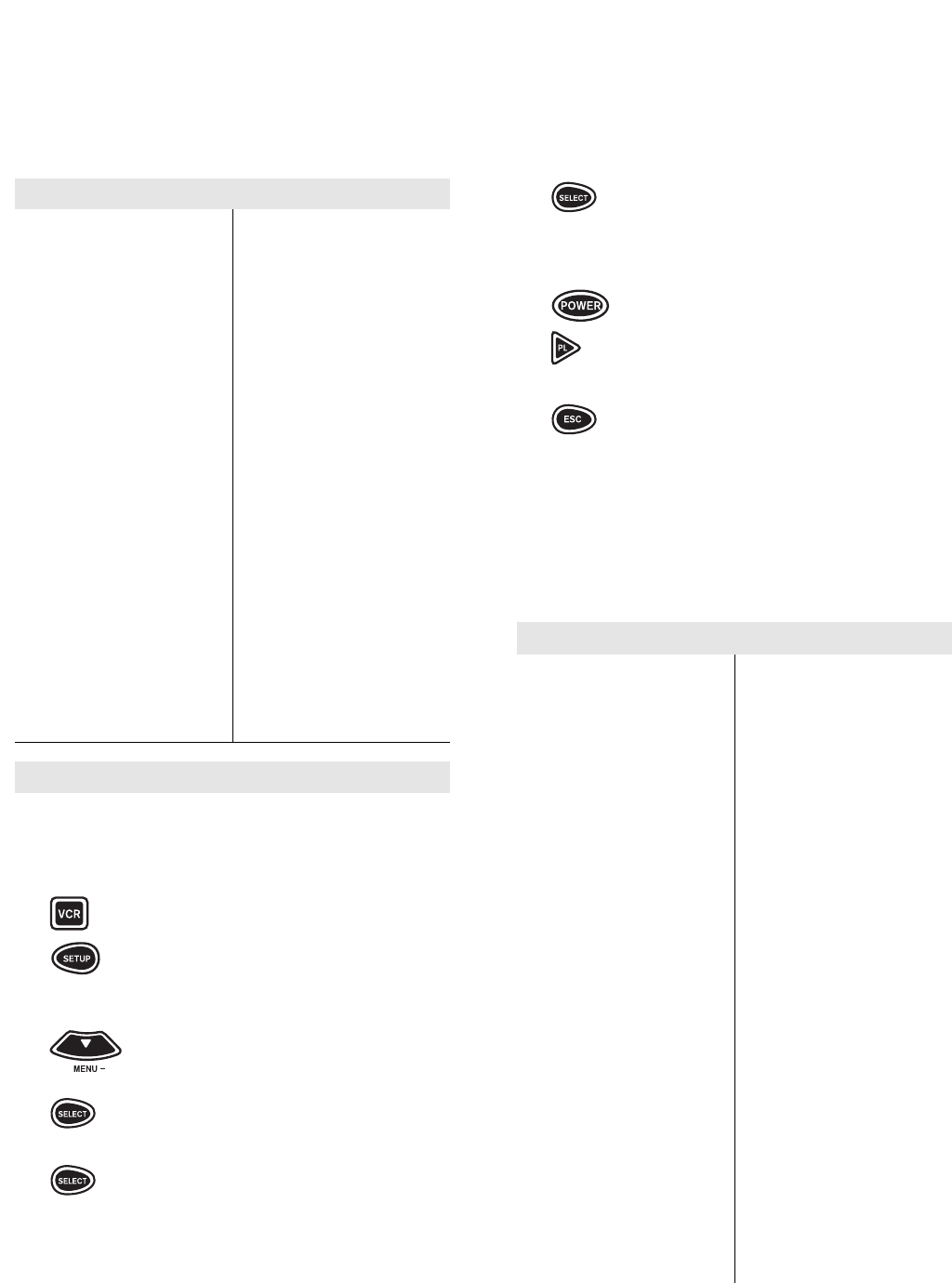13
12
6 Enter the first VCR code listed for
your brand in the “Set Up Codes for
VCRs” below or “Set Up Codes for
TV/VCR Combinations” on the next
page, then press SELECT. Aim the
remote control at the VCR and press
POWER or PLAY.Your VCR should
or turn OFF or start to play. Press the
ESC key to return the display to [VCR
and the TIME]. If your VCR does not
turn OFF or start to play, enter the
next code in the code list then press
SELECT followed by POWER or
PLAY again. Once the correct code is
entered, press the ESC key to return
the display to [VCR and the TIME].
For a detailed explanation of what function each
key will perform in the VCR mode, please refer to
page 51 in the “Key Index”.
Rhapsody 0185
Runco 0017, 0030, 0497, 0603
SSS 0180, 0019
Sampo 0030, 0039, 0032, 0052
Samsung 0060, 0030, 0178, 0019,
0056, 0039, 0032
Samsux 0039
Sansei 0451
Sansui 0463
Sanyo 0154, 0146, 0159
Scimitsu 0019
Scotch 0178
Scott 0236, 0180, 0178, 0019,
0179
Sears 0047, 0054, 0154, 0156,
0178, 0179, 0056, 0146,
0159, 0171
Semivox 0180
Semp 0156
Sharp 0093, 0165, 0039, 0157,
0386
Shogun 0019
Signature 0016
Simpson 0186, 0187
Sony 0000, 0080, 0111
Soundesign 0180, 0178, 0179, 0186
Spectricon 0003
Squareview 0171
Starlite 0180
Supre-Macy 0046
Supreme 0000
Sylvania 0054, 0030, 0020, 0024,
0096, 0186, 0187, 0381
Set Up Codes for TVs (cont.):
Symphonic 0171
TMK 0178, 0056, 0177
Tandy 0093
Tatung 0055, 0003
Technics 0047, 0017, 0051, 0250,
1347
Technol Ace 0179
Techwood 0051, 0056, 0003
Teknika 0054, 0180, 0150, 0060,
0019, 0179, 0056, 0016,
0039, 0092, 0186
Telefunken 0056
Toshiba 0154, 0156, 0060
Tosonic 0185
Totevision 0039
Trical 0157
Universal 0021, 0027
Vector Research
0030
Victor 0053
Vidikron 0054
Vidtech 0178, 0019
Viking 0046
Wards 0054, 0156, 0165, 0030,
0178, 0021, 0019, 0179,
0056, 0016, 0020, 0027,
0080, 0096, 0111, 0135,
0187
White
Westinghouse 0623, 0624
Yamaha 0030, 0019
Zenith 0017, 0016, 0092, 0146
Zonda 0003
To Set Up Your VCR or TV/VCR Combinations:
NOTE: If the four-digit code for your device begins with a “0”, only
the last three numbers of your code will be displayed.
1 Turn on your VCR and insert a tape.
2 Press and release the VCR key.
3 Press and hold SETUP until the
display screen changes from
[VCR and the TIME] to [TIMED SEQ].
4 Press the MENU – key one time.
The display screen will change to
[CODE SETUP]. Press SELECT.
The display will change to
[DEV SET UP].
5 Press SELECT and the display
screen will change to [VCR].
Set Up Codes For VCRs
Admiral 0048
Adventura 0000
Aiko 0278
Aiwa 0037, 0000, 0307
Akai 0041, 0061, 0106
American High 0035
Asha 0240
Audiovox 0037
Beaumark 0240
Bell & Howell 0104
Broksonic 0184, 0121, 0209, 0002,
0295, 0479
CCE 0072, 0278
Calix 0037
Canon 0035
Capehart 0020
Carver 0081
Cineral 0278
Citizen 0037, 0278
Colt 0072
Craig 0037, 0047, 0240, 0072,
0271
Curtis Mathes 0060, 0035, 0041, 0162
Cybernex 0240
Daewoo 0045, 0278, 0020, 0561
Daytron 0020
Denon 0042
Dynatech 0000
Electrohome 0037
Electrophonic 0037
Emerex 0032
Emerson 0037, 0184, 0000, 0121,
0043, 0209, 0002, 0278,
0036, 0061, 0068, 0208,
0212, 0295, 0479, 0561
Fisher 0047, 0104, 0054, 0066
Fuji 0035, 0033
Funai 0000
GE 0060, 0035, 0048, 0240,
0202
Garrard 0000
Go Video 0432, 0526
GoldStar 0037, 0038
Gradiente 0000, 0008
HI-Q 0047
Harley Davidson 0000
Harman/Kardon 0081, 0038
Harwood 0072, 0068
Headquarter 0046
Hitachi 0000, 0042, 0041, 0105
JVC 0067, 0041, 0008
Jensen 0041
KEC 0037, 0278
KLH 0072
Kenwood 0067, 0041, 0038, 0046
Kodak 0035, 0037
LXI 0037
Lloyd’s 0000, 0208
Logik 0072
MEI 0035
MGA 0240, 0043, 0061
MGN Technology
0240
MTC 0240, 0000
Magnasonic 0278, 0593
Magnavox 0035, 0039, 0081, 0000,
0149, 0110
Magnin 0240
Marantz 0035, 0081, 0038
Marta 0037
Matsushita 0035, 0162, 0454
Memorex 0035, 0037, 0048, 0039,
0047, 0240, 0000, 0104,
0046, 0307, 1037, 1162,
1262
Minolta 0042, 0105
Mitsubishi 0048, 0067, 0043, 0061
Motorola 0035, 0048
Multitech 0000, 0072
NAP 0035, 0037, 0039, 0042,
0033, 0034, 0066, 0105