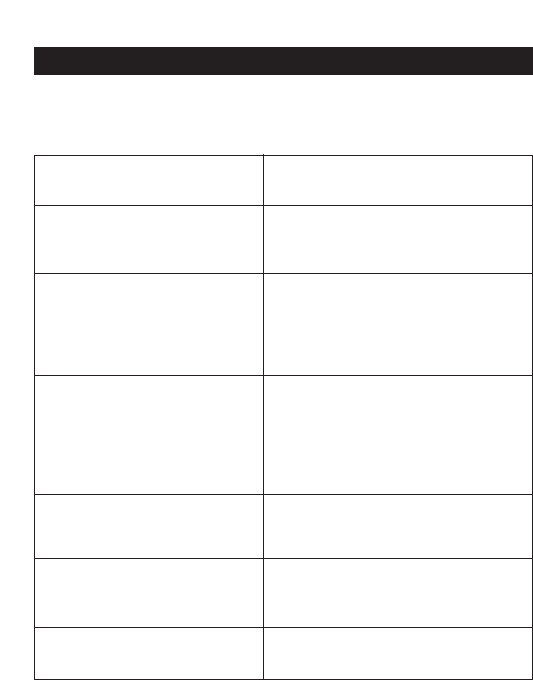10 WWW.ONEFORALL.COM
Trouble-Shooting
Helpful Hints
Solution:
Try the search method.
A) Try all the codes listed for your
brand.
B) Try the search method.
You may be using the wrong code.
Try Direct Set-Up again trying each
code listed under your brand or
start the search method over again
to locate the proper code.
Press MAGIC until the light blinks
twice.
Then press:
(Programme-)
(Programme+)
(Programme-)
If your original remote did not
have channel +/- keys, the ZAPPER
may not operate this function.
Make sure you are using new
batteries and are aiming the ONE
FOR ALL at your device.
Replace batteries with 2 new
“AAA/LR03” alkaline batteries
Problem:
Your brand is not listed in
the ONE FOR ALL code section?
The ONE FOR ALL does not
operate your television?
The ONE FOR ALL is not
performing commands
properly?
Your TV switches to
programme 1 when you
press the power key before
switching off OR you must
press Power twice to switch
on your TV?
You cannot reach channel 10
and above on your TV.
The ONE FOR ALL does not
respond after pressing a
key?
POWER key (LED) does not
blink when you press a key?