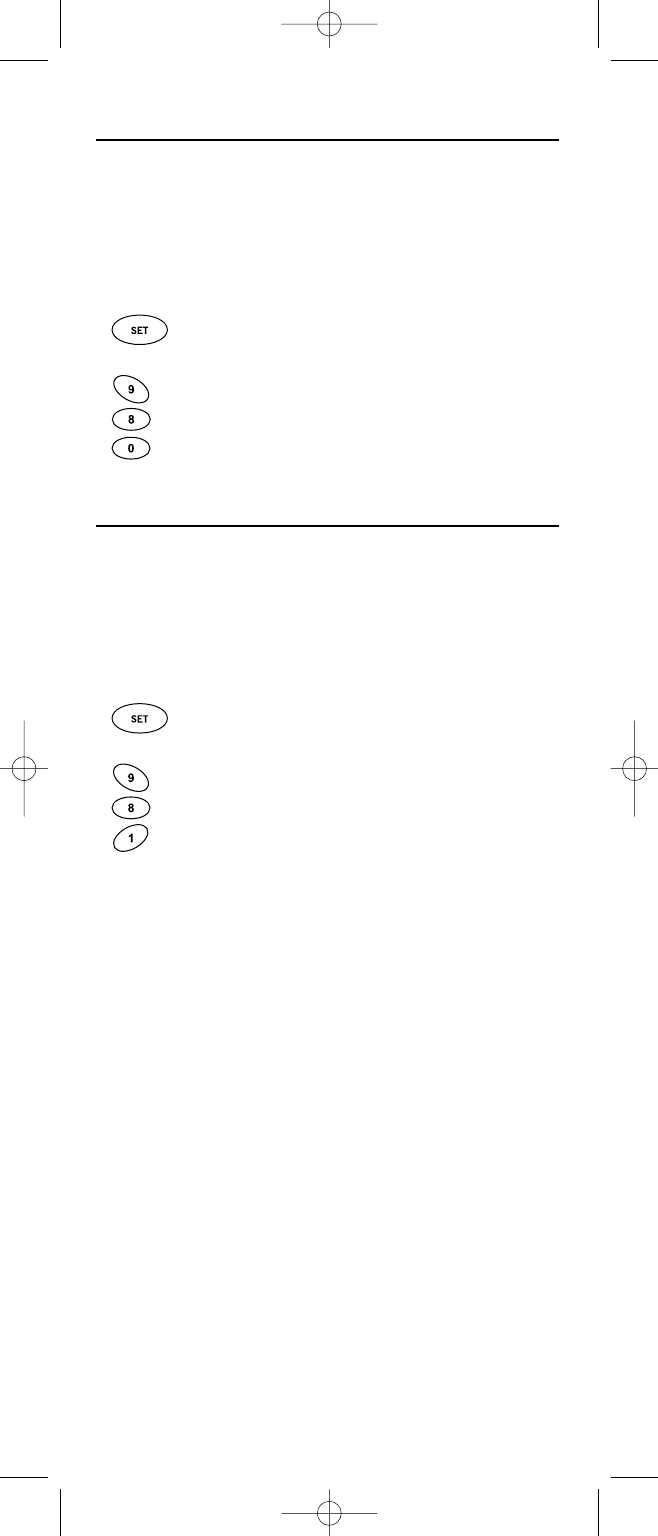14
CLEARING CUSTOM PROGRAMMING
The One For All 3 Device Universal Remote Control contains an Operational
Feature Reset
program. If desired, you can use it to clear custom program-
ming, except your setup codes and reassigned device keys, and reset them
to original factory settings.Also see
Restoring Factory Default Settings below.
IMPORTANT: Executing this program will erase all your custom settings for
Power Macro, Favorite Channels, and Volume Lock.
1. Press and hold SET until the LED (red light) blinks twice,
then release SET.
2. Enter
9 - 8 - 0.The LED will blink twice. The remote con-
trol will return to normal operation.
RESTORING FACTORY DEFAULT SETTINGS
The One For All 3 Device Universal Remote Control also contains a Factory
Reset
program that you can use to reset all custom settings and setup codes
to original factory settings.Also see Clearing Custom Programming above.
IMPORTANT: Executing this program will erase all your custom settings for
Power Macro, Favorite Channels, Volume Lock, Reassigned Devices, and all
device settings.
1. Press and hold SET until the LED (red light) blinks twice,
then release SET.
2. Enter
9 - 8 - 1.The LED will blink twice. The remote con-
trol will return to normal operation.