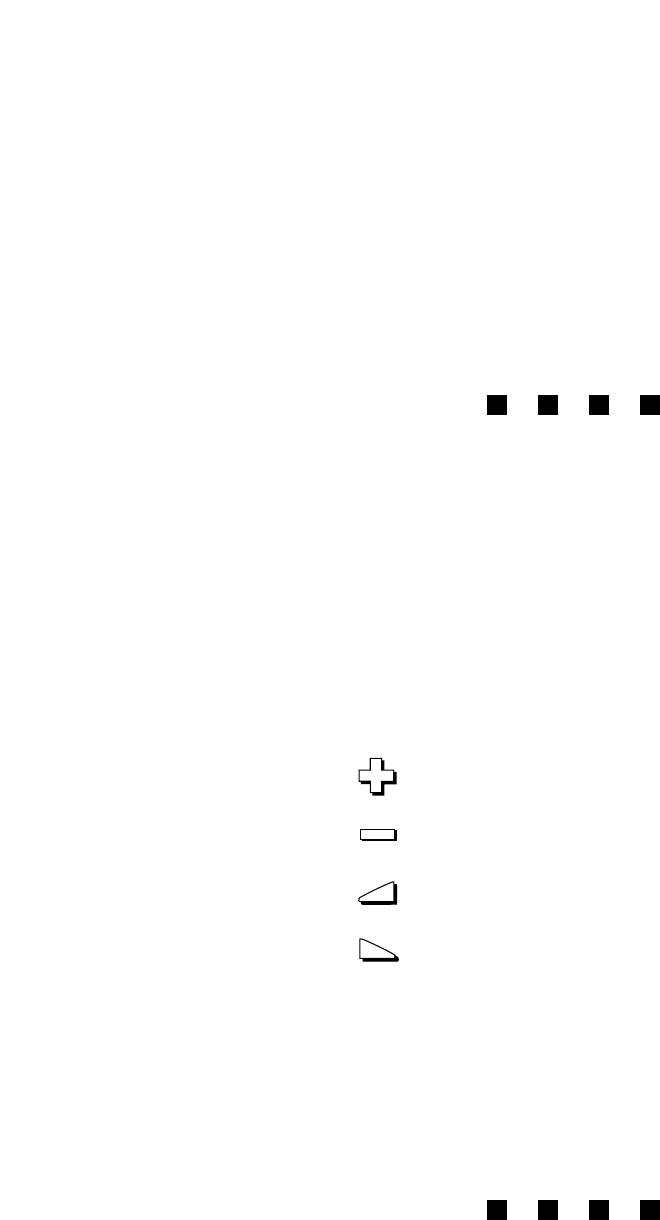7
Entering Your Code
The ONE SHOT is preprogrammed with codes
for the most popular remote-controlled TVs.
Starting on page 13 you will find the Set-Up Code
section. This section lists the codes for your TV
by brand name. For each brand name, the most
popular codes are listed first.
To enter a code for your TV, use the Programme
and Volume keys on the ONE SHOT as follows:
Programme + (up) = 1
Programme - (down) = 2
Volume + (up) = 3
Volume - (down) = 4
For example, to enter the code for a Philips TV
(code 11322), press Programme + (=1),
Programme + (=1), Volume + (=3), Programme-
(=2), and Programme- (=2).
The following pages give you step-by-step
instructions for setting up your ONE SHOT for
use with your TV.