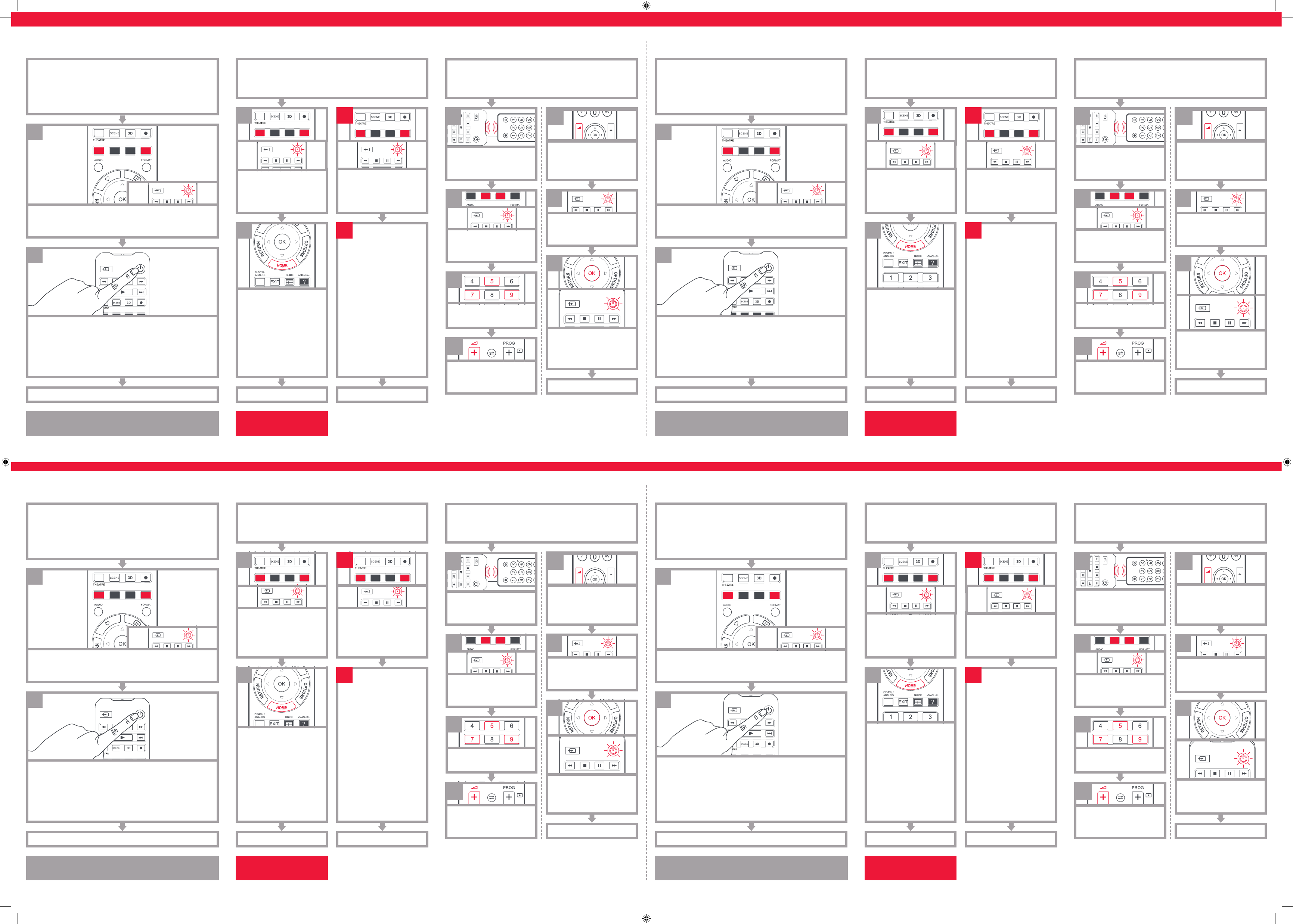Dos parpadeos: correcto. Repita a partir
del paso 4 para aprender más teclas.
Parpadeo largo: intént
desde el paso 4.
ESP - P P APRENDIZA
LA MA
MODERNOS DEBEN FUNCIONAR
T
estará listo. En caso c
¿HA
FUNCIONAN C
Si detecta que algunas teclas no funcionan o lo hacen incorrectamente, con
el paso siguiente.
FIN FIN
FIN
FIN
Si detecta que algunas teclas no funcionan o lo hacen
incorrectamente, continúe en el paso siguient
Si detecta que algunas teclas no
funcionan o lo hacen incorrectamente,
continúe en el paso siguiente.
Dirija el mando al televisor y mantenga pulsada la tecla POWER hasta que se apague
el televisor
El mando a distancia enviará una señal de apagado difer
TPOWER .
El LED parpadeará dos veces. Ahora pruebe el r
funcionan como en su mando original, su mando a distancia estará listo para su uso
Asegúrese de que su dispositivo está encendido (no en r
Mantenga pulsadas las teclas ROJA + AZUL hasta que el LED de la tecla P
parpadee dos veces.
Asegúrese de que su dispositivo está
encendido (no en reposo).
Mantenga pulsadas las teclas ROJA
+ AZUL hasta que el LED de la tecla
Pow
Asegúrese de que su dispositivo está
encendido (no en reposo).
Mantenga pulsadas las teclas ROJA
+ AZUL hasta que el LED de la tecla
Pow
Dirija el mando al televisor y
mantenga pulsada una de las
teclas que no está funcionando
correctamente (por ejemplo, HOME ).
El mando a distancia enviará una
señal cada 3 segundos.
Cuando se muestre la función
correcta en la pantalla (en este caso
HOME), suelte la tecla.
El LED parpadeará dos veces:
su mando estará listo para su uso
Dirija el mando al televisor y
mantenga pulsada una de las
teclas que no está funcionando
correctamente. El mando a distancia
enviará una señal cada 3 segundos.
Cuando se muestre la función
correcta en la pantalla, suelte la
tecla.
El LED parpadeará dos veces. Ahora
pruebe el resto de las teclas del
mando y
su mando original, su mando a
distancia estará listo para su uso
Si hay alguna tecla que no funciona,
repita los pasos 3 y 4.
Para apr
Mantenga pulsadas las teclas VERDE +
AMARILLA hasta que el LED parpadee
dos veces.
Pulse 975 .
El LED parpadeará dos veces.
Cuando haya prog
las teclas que necesite, mant
pulsada la tecla OK durante 3
segundos. El LED parpadeará dos
veces.
1
2
2
3
7
2
3
4
CÓMO
1. Mantenga pulsadas las teclas VERDE + AMARILLA hasta que el LED parpadee dos veces.
2. PULSE 97.
3. Pulse dos veces la t
El LED parpadeará dos veces y la tecla volv
EMPIECE: PROGRAME UNA NUEVA
Su mando a distancia One For All puede apr
distancia original, siempre que funcione.
Pulse la tecla que desee aprender
en el mando a distancia One For All
como por ejemplo, la tVOL + .
Pulse la tecla que desee aprender en
el mando a distancia original, como
por ejemplo, la tecla VOL + de su
mando a distancia AUDIO
2 - 5 CM
4
5
1
6
Duas piscadelas: OK
passo 4 para quaisquer botões que
queira aprender
Piscadela longa: tente novamente
a partir do passo 4.
PORTUGUÊS - P P APRENDER
A MAIORIA D
RECENTES DEVE FUNCIONAR
Depois de meter pilhas, teste alguns botões e
está pronto
HÁ AL
FUNCIONAR C
Se reparar que alguns botões não estão a funcionar como o esperado (ou que não
funcionam de todo), avance para o passo seguint
CONCL CONCL
CONCL
CONCL
Se reparar que alguns botões ainda não estão a funcionar como o esperado
(ou que não funcionam de todo), avance para o passo seguint
Se reparar que alguns botões ainda
não estão a funcionar como o esperado
(ou que não funcionam de todo),
avance para o passo seguinte
Aponte para a POWER pressionado até a
O comando enviará um sinal dif
Assim que a POWER .
O LED piscará duas vezes. A
funcionarem tal como o seu comando original funcionav
para ser usado.
Certifique
Mantenha os botões VERMELHO + AZUL pressionados até o LED por trás do botão
Pow
Certifique
ligada (e não em standby).
Mantenha os botões VERMELHO + AZUL
pressionados até o LED por trás do
botão Pow
Aponte para a
pressionado um dos botões que não
estão a funcionar correctamente
(por exemplo HOME ).
O comando enviará um sinal de 3 em
3 segundos.
Quando a função correcta aparecer
no ecrã (neste caso HOME ), largue o
botão.
O LED piscará duas vezes – o seu
comando está pronto para ser usado
Aponte para a
pressionado um dos botões que não
estão a funcionar correctamente. O
comando enviará um sinal de 3 em
3 segundos.
Quando a função correcta aparecer
no ecrã, largue o botão
O LED piscará duas vezes. A
teste os restantes bot
comando; se estes funcionarem
tal como o seu comando original
funcionava, o comando está pront
para ser usado.
Se vir que há botões que ainda não
funcionam, repita os passos 3 e 4.
Para pr
Mantenha os botões VERDE + AMAREL
pressionado até o LED piscar duas
vezes.
Pressione 975.
O LED piscará duas vezes.
Quando tiver programado t
botões de que precisa, mantenha
o botão OK pressionado durante 3
segundos. O LED piscará duas vezes
1
2
1
2
3
7
2
3
4
COMO
1. Mantenha os botões VERDE + AMAREL pressionados até o LED piscar duas v
2. PRESSIONE 97.
3. Pressione o botão para r
O LED pisca duas vezes e o botão recuperar
INÍCIO: PROGRAME UMA NOVA
FUNÇÃO C
O seu comando One F
original (funcional).
Coloque o seu comando original
e o comando One F
superfície plana, frente a frente.
Pressione o botão do comando One
For All que pr
exemplo: o botão VOL +.
Pressione o botão no comando
original que pretende aprender
por exemplo: o botão VOL + do seu
comando de SOM.
2 - 5 CM
4
5
1
6
Due lampeggiamenti: ok. R
passaggio 4 per qualsiasi altro tasto di
cui si desidera acquisire una funzione.
Lampeggiamento lungo: ripetere dal
passaggio 4.
IT - P P AC
LA MAGGIOR
SONY DOVREBBE FUNZIONARE
Dopo aver inserito le batterie, pr
pronto per l'uso
AL
In caso di mancato funzionamento di alcuni tasti come previsto pr
passaggio successivo
FINE FINE
FINE
FINE
In caso di mancato funzionamento di alcuni tasti come
previsto proceder
In caso di mancato funzionamento di
alcuni tasti come previsto proc
con il passaggio successivo
Posizionarsi verso il t TAST finché il televisore si
spegne.
Il telecomando emetterà un segnale di accensione div
Non appena il televisore si spegne, rilasciarTASTO.
Il LED lampeggerà 2 volte. P
come quelli originali, il telecomando è pront
Accertarsi che il televisore sia acceso (non in standby).
TROSSO + BL finché il LED posizionato dietro il tasto di
accensione lampeggia 2 volte
Accertarsi che il televisore sia acceso
(non in standby).
TROSSO + BL
finché il LED posizionato dietro il
tasto di accensione lampeggia 2
volte.
Accertarsi che il televisore sia acceso
(non in standby).
TROSSO + BL
finché il LED posizionato dietro il
tasto di accensione lampeggia 2
volte.
Posizionarsi verso il t
tenere premuto uno dei tasti non
correttamente funzionanti (ad
esempio HOME ).
Il telecomando emetterà un segnale
ogni 3 secondi.
Quando sullo schermo viene
visualizzata la funzione corretta
(in questo caso il HOME ), rilasciare
il tasto.
Il LED lampeggerà 2 volte e il
telecomando è pronto per l'uso
Posizionarsi verso il t
e tenere premuto uno dei tasti
non correttamente funzionanti. Il
telecomando emetterà un segnale
ogni 3 secondi.
Quando sullo schermo viene
visualizzata la funzione corretta,
rilasciare il tasto
Il LED lampeggerà 2 volte. P
ora gli altri tasti sul telecomando
funzionano come quelli originali, il
telecomando è pronto per l'uso
In caso di mancato funzionamento di
alcuni tasti ripetere i passaggi 3 e 4.
Per acquisir
TVERDE + GIALL
finché il LED lampeggia 2 volte.
Premer975 .
Il LED lampeggerà 2 volte.
Una volta acquisite tutte le funzioni
sui tasti necessari, premere e tener
premuto il T per 3 sec
LED lampeggerà 2 volte.
1
2
1
2
3
7
2
3
4
COME CANCELLARE UNA FUNZIONE
1. TVERDE + GIALL finché il LED lampeggia 2 volte
2. PREMERE 97.
3. Premer
Il LED lampeggerà 2 volte e il tasto riprenderà la funzione originale
INIZIO: AC
FUNZIONE DEL TELECOMANDO
Il telecomando ONE FOR ALL può acquisire qualsiasi funzione dal telecomando
originale (funzionante).
Posizionare il t
rivolto verso il telecomando ONE
FOR ALL su una superficie piana.
Premer
ONE FOR ALL su cui si desidera
acquisire una funzione, ad esempio
il tasto VOL + .
Premer
originale di cui si desidera acquisire
una funzione, ad esempio il tasto
VOL + del t
2 - 5 CM
4
5
1
6
Tw ok. Herhaal vanaf
stap 4 als u meer toetsen wilt laten
leren.
Lang knipperen: probeer nogmaals
vanaf stap 4.
NEDERLANDS - ST ST LEREN
DE MEESTE NIEUWE
Plaats de batterijen en probeer een paar toetsen uit. Als dez
afstandsbediening klaar voor gebruik. Zo niet, dan voert u de volgende stappen uit:
WERKEN BEP
Als bepaalde toetsen niet naar verwachting (of helemaal niet) werken, gaat u door
naar de volgende stap.
EINDE EINDE
EINDE
EINDE
Als bepaalde toetsen nog steeds niet naar verwachting (of
helemaal niet) werken, gaat u door naar de volgende stap
Als bepaalde toetsen nog
steeds niet naar verwachting (of
helemaal niet) werken, gaat u
door naar de volgende stap.
Richt de afstandsbediening op de televisie en houd de AAN/UIT-T ingedrukt
totdat de televisie wor
De afstandsbediening stuurt elke 3 seconden een ander aan/uit-signaal.
Zodra de televisie worAAN/UIT-T los.
Het lampje knipper
Als deze op dezelfde manier w
afstandsbediening klaar voor gebruik.
Controleer of uw televisie is ingeschakeld (niet in stand-b
Houd de RODE EN BLAUWE toetsen ingedrukt t
twee keer knipper
Controleer of uw televisie is
ingeschakeld (niet in stand-by).
Houd de RODE EN BLAUWE toetsen
ingedrukt totdat het lampje achter
de aan/uit-toets twee keer knippert.
Controleer of uw televisie is
ingeschakeld (niet in stand-by).
Houd de RODE EN BLAUWE toetsen
ingedrukt totdat het lampje achter
de aan/uit-toets twee keer knippert.
Richt de afstandsbediening op de
televisie en houd één van de toetsen
die niet goed werken, ingedrukt
(bijvoorbeeld HOME ).
De afstandsbediening stuurt elke 3
seconden een signaal.
Wanneer de juist
scherm wordt weergegev
geval HOME ), laat u de toets los.
Het lampje knipper
afstandsbediening is klaar voor
gebruik.
Richt de afstandsbediening op de
televisie en houd één van de toetsen
die niet goed werken, ingedrukt.
De afstandsbediening stuurt elke 3
seconden een signaal.
Wanneer de juist
scherm wordt weergegev
de toets los.
Het lampje knipper
T
afstandsbediening. Als deze op
dezelfde manier werken als uw
originele afstandsbediening, is
de afstandsbediening klaar voor
gebruik.
Als sommige toetsen nog steeds niet
goed werken, herhaalt u stappen
3 en 4.
Om te leren:
Houd de GROENE EN GELE toetsen
ingedrukt totdat het lampje twee
keer knipper
Druk op 975 .
Het lampje knipper
Wanneer u alle t
houdt u de toets OK gedurende 3
seconden ingedrukt. Het lampje
knipper
1
2
3
7
2
3
4
EEN GELEERDE FUNCTIE VERWIJDEREN
1. Houd de GROENE EN GELE toetsen ingedrukt tot
2. DRUK OP 97.
3. Druk twee keer op de toets die u wilt resetten.
Het lampje knipper
BEGIN: LEER UW AFST
EEN NIEUWE FUNCTIE
Uw One For All-af
afstandsbediening leren.
Plaats de originele
afstandsbediening in de richting van
de One For All-af
een vlakke ondergrond.
Druk op de toets op de One F
All-afstandsbediening die u wilt
leren, bijvoorbeeld de toets VOL +.
Druk op de toets op de originele
afstandsbediening die moet worden
geleerd, bijvoorbeeld de toets VOL +
van uw audioafstandsbediening.
2 - 5 CM
4
5
1
6
1
2
Coloque el mando a distancia
original delante del mando One F
All sobre una superficie plana.
Certifique
ligada (e não em standby).
Mantenha os botões VERMELHO + AZUL
pressionados até o LED por trás do
botão Pow
1
Sony Remote UK_DU_FR_ES_POR_IT_NED_710304.indd 2 05-03-15 16:15