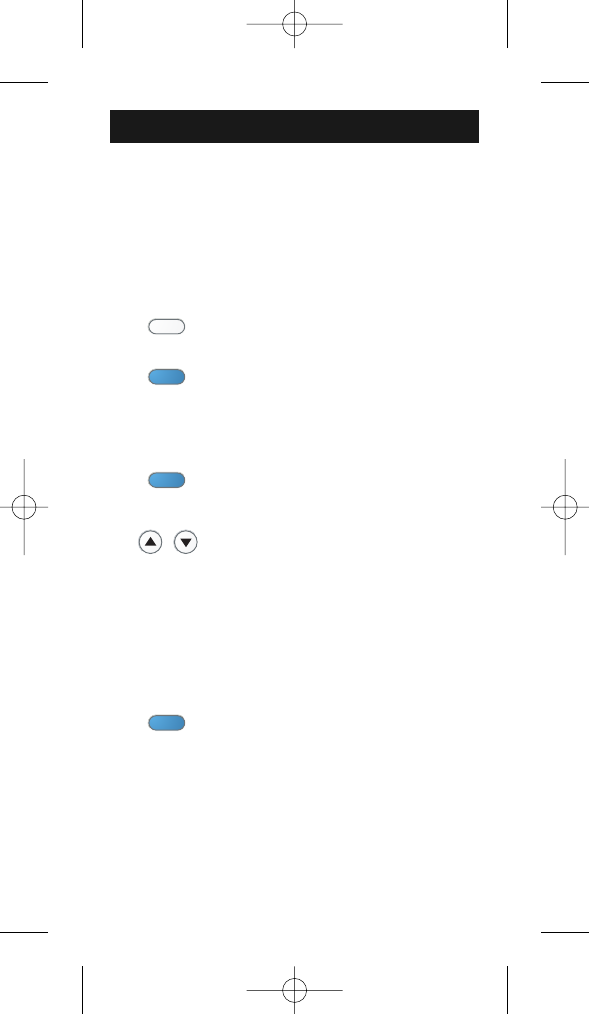WWW.ONEFORALL.COM 3938 WWW.ONEFORALL .COM
Н
астройка универсального пульта управления AIRCON
п
омощью настройки прямого кода.
Прежде всего, изучите список кодов (стр. 57 – 58) и найдите все
коды, соответствующие марке вашего кондиционера (например,
коды 369, 371, 142, 143, 144, 168, 167, 171, 309 и 250 для марки TCL).
Если марка вашего кондиционера не указана в списке, используйте
метод автопоиска.
1 Нажмите одну из клавиш устройств
(например, DEV 1 (УСТР 1)).
2. Нажмите клавишу SET (НАСТРОЙКА) и
удерживайте ее в течение трех секунд. На
дисплее дважды мигнет надпись “SETUP” (НА-
СТРОЙКА), а затем появится надпись “PRE-CODE”
(ПРЕДВАРИТЕЛЬНЫЙ КОД).
3. Нажмите клавишу SET (НАСТРОЙКА), чтобы
подтвердить выбор.
4. Направьте универсальный пульт управления
AIRCON на кондиционер и с помощью клавиш
со стрелками выберите первый код (из списка
кодов), соответствующий марке вашего конди-
ционера (например, 369 для TCL). Каждый вы-
бранный код автоматически передаст сигнал
питания.
Если ваш кондиционер не включился (не выключился), попробуйте
другой код, соответствующий марке вашего кондиционера
(например, 371 для TCL).
5. Как только кондиционер включится или
выключится, нажмите клавишу SET (НАСТРОЙКА),
чтобы сохранить выбранный код. На дисплее
появится надпись “ОК”.
Настройка прямого кода