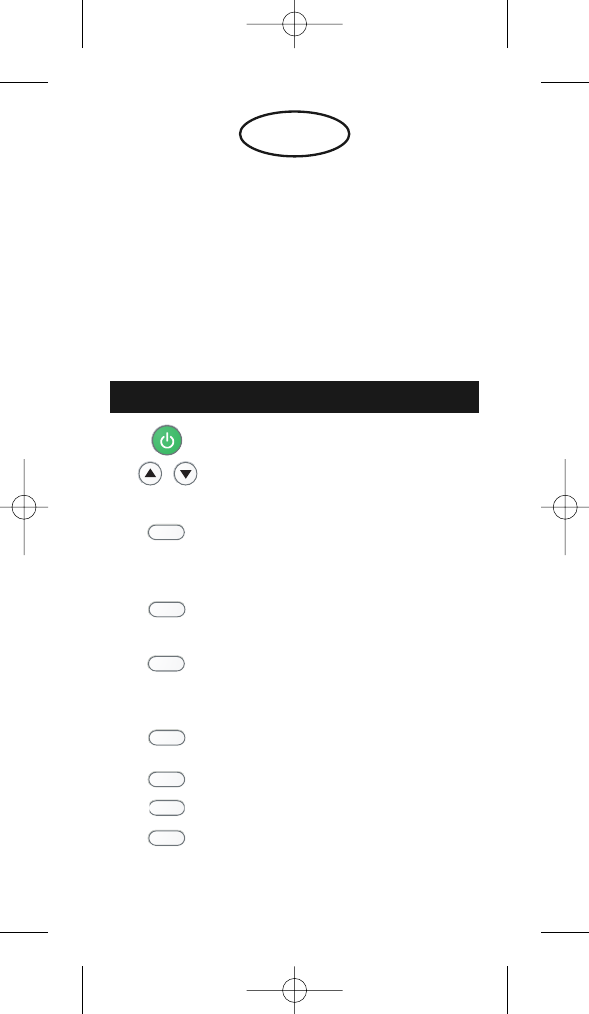1. POWER ON / OFF (encendido / apagado)
2. Utilice estas teclas para desplazarse arriba y
abajo por las distintas opciones de códigos,
temperaturas, etc.
3. Pulse la tecla mode (modo) para seleccionar un
modo de aire acondicionado AUTO / COOL /
DRY / FAN / HEAT (auto / frío / seco / ventilador
/ calor)
4. Seleccione entre 4 tipos de VELOCIDAD DE
VENTILACIÓN AUTO / LOW / MEDIUM / HIGH
(auto / baja / media / alta)
5. ON / OFF AUTO SWING (activar / desactivar osci-
lación automática) para hacer que el brazo os-
cilante bascule lentamente arriba y abajo de
forma que el aire circule.
6. Ajuste del brazo oscilante para regular el flujo
de aire.
7. Teclas de aparato para programar los 3
aparatos de aire acondicionado
independientes.
WWW.ONEFORALL.COM
1716 WWW.ONEFORALL.COM
El MANDO A DISTANCIA UNIVERSAL PARA AIRE ACONDICIO-
N
ADO es un mando fácil de configurar que le permite controlar
h
asta 1000 aparatos de aire acondicionado diferentes de
las marcas más conocidas. Puede configurar el MANDO A
DISTANCIA UNIVERSAL PARA AIRE ACONDICIONADO para que
controle tres aparatos (distintos) de aire acondicionado con las
tres teclas de aparato (AP 1, AP 2 y AP 3). Una vez que haya
configurado el MANDO A DISTANCIA UNIVERSAL para su aparato
de aire acondicionado, podrá fijar la temperatura (de 18ºC a
30ºC) utilizando las teclas UP/DOWN (ARRIBA/ABAJO). Para su
comodidad el MANDO A DISTANCIA UNIVERSAL PARA AIRE
ACONDICIONADO muestra la fecha y la hora e incluye un soporte
de seguridad.
ESPAÑOL
El teclado