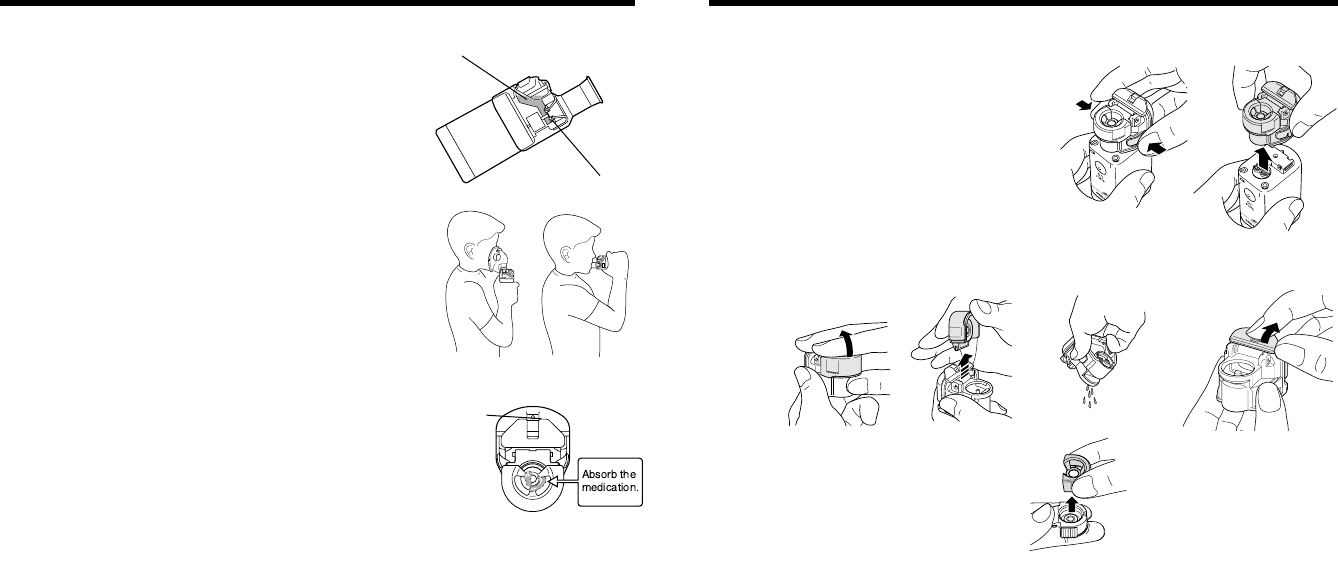1514
How to clean the unit after each inhalation
Note: if the device is not cleaned and disinfected correctly and frequently, micro-organisms may
remain in the unit, causing risk of infection.
The following items should be cleaned after each use:
Medication container, mesh cap, mask adapter, mouth-
piece and mask.
1. Remove the mask adapter from the main unit.
2. Remove the medication container from the main unit:
3. Remove the mesh cap from the medication container, discard the medication and open the medi-
cation container cap. It is recommended to nebulize clean water to remove medication left in the
mesh holes after discarding the medication.
4. Remove the mesh cover from the mesh cap.
!Caution: Do not touch the mesh.
How to inhale with the OMRON MicroAIR U22
!Caution: Only use type and amount of medications as prescribed
and instructed by your doctor.
1. Slightly tilt the unit as illustrated in the figure.
In this position, the vibrator is immursed in the
medication and nebulisation will start after power on.
After the vibrator has been immursed in the medication,
the unit can be used under any angle.
!Caution: In some positions (e.g. upright), nebulisation may
stop after a short while. In that case, briefly tilt the unit again
in order to re-immerse the vibrator in the medication.
2. Place the mouthpiece in your mouth or place the mask over
mouth and nose.
Always be calm and relaxed when you inhale. Breathe in slowly
and deeply so that the medication can reach deep in to the
bronchial tubes. Hold your breath briefly, then breathe out slowly
while removing the mouthpiece from your mouth. Do not breathe
too quickly. Pause when you feel like having a rest.
You may synchronise the nebulisation with your inhalation/exhala-
tion cycles by using the unit in ‘manual nebulisation mode’. Refer to
page 13.
Note:
If high-viscosity medication is used, nebulisation may be reduced.
If excessive medication collects on the mesh, nebulisation may
stop. In that case, turn off the power and remove the mask adapter.
Absorb the medication by means of a lint-free cloth.
!Caution: Do not poke the mesh with a cotton swap or a pin;
the mesh may be permanently damaged.
Medication
Vibrator
Air Port
After inhalation always switch off the nebuliser by pressing the O/ I button.
When an AC adapter was used, disconnect the AC from the electrical outlet.