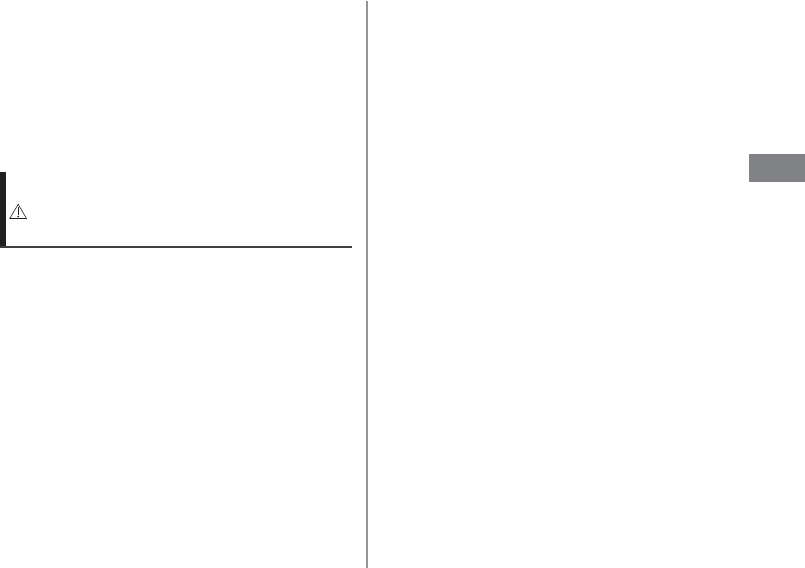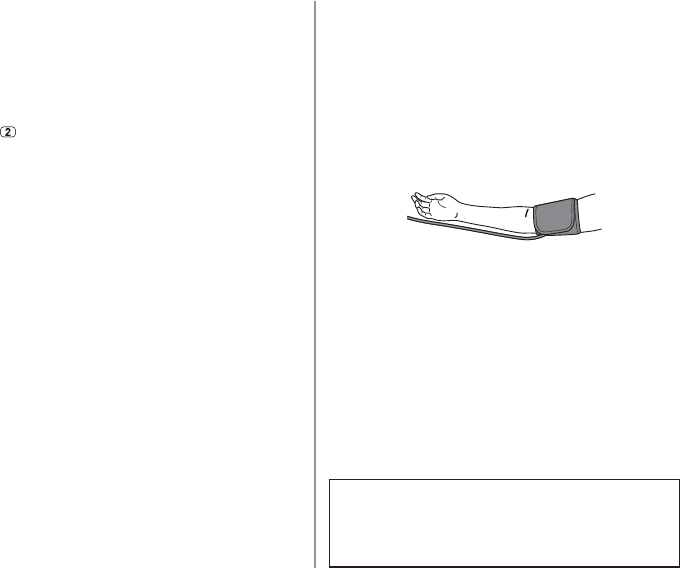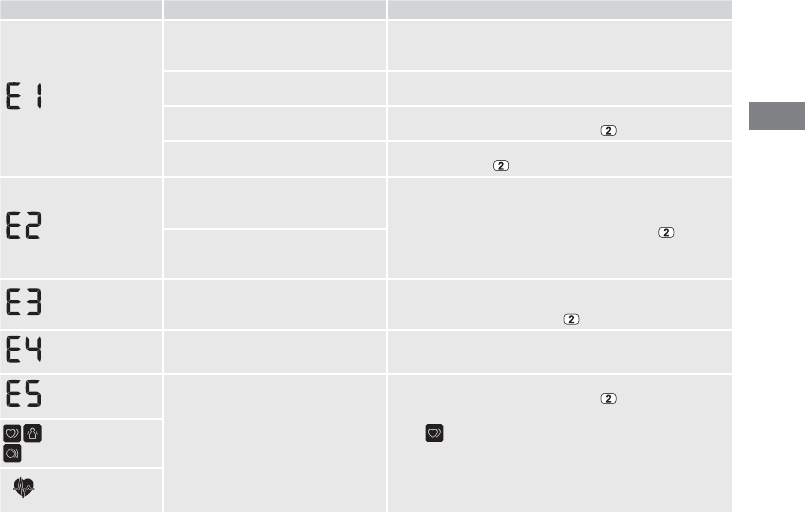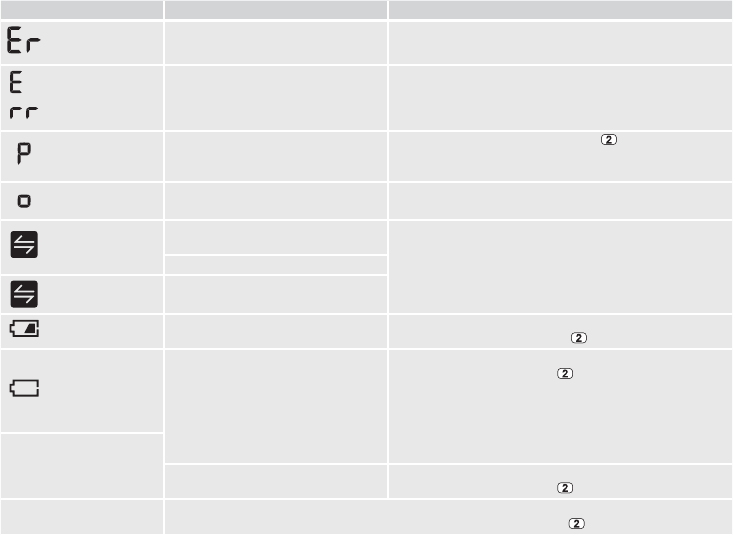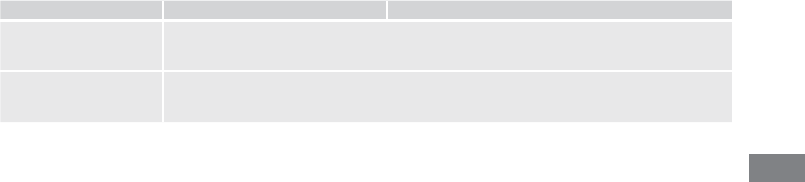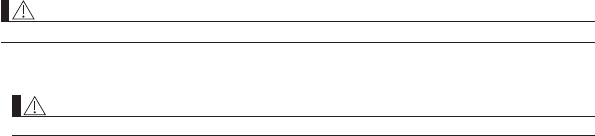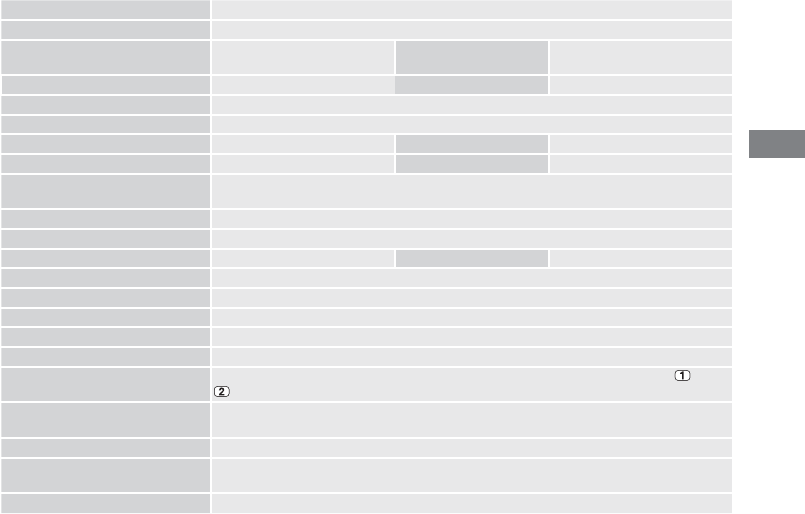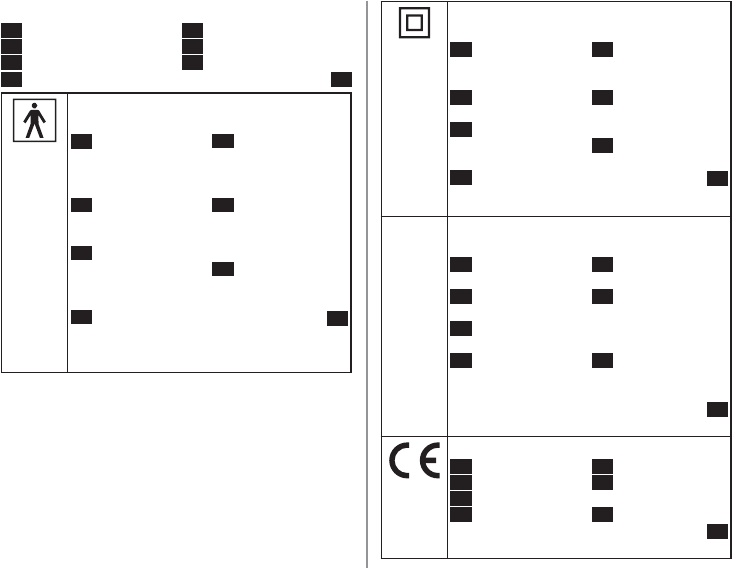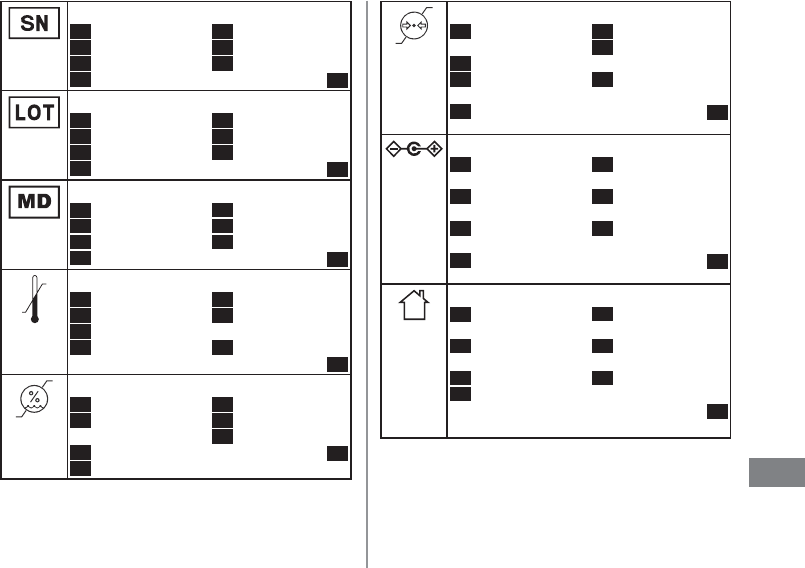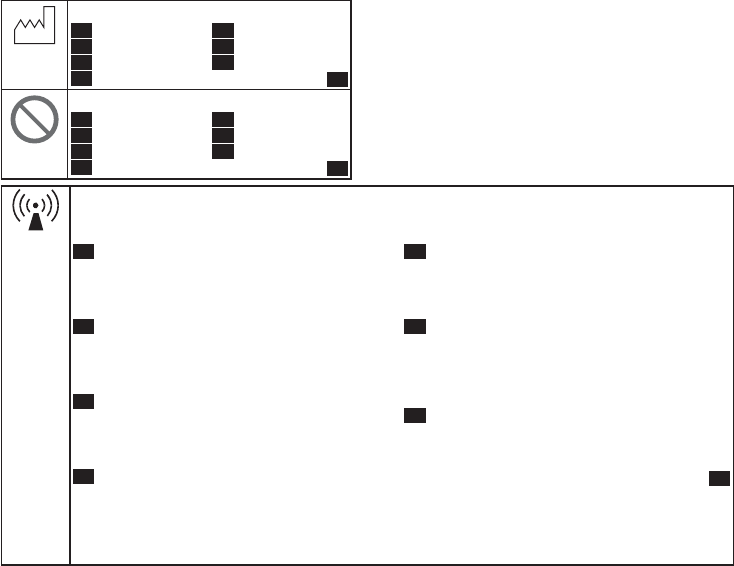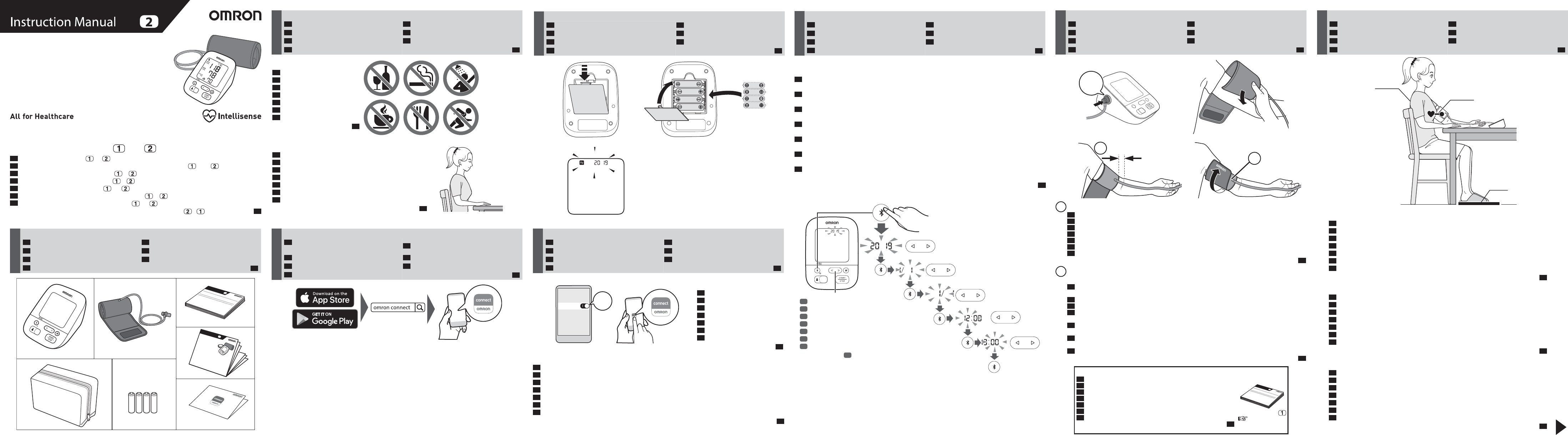1
Instruction Manual
Instruction Manual
3.
11
Checking Readings
Ε˯έϘϟϥϣϖϘΣΗϟ
Appears if
and/or
135mmHg et/ou «DIA» égale ou supérieure
à 85mmHg*.
mehr beträgt und/oder wenn
oder mehr beträgt.
“SYS”
pressione diastolica
a 85 mmHg*.
y/o
en/of
выше и/или «DIA» 85 мм.рт
ve/veya
olduğunda görünür
έΛϛ
˱
ϳϘΑί
˱
έΗϣϳϠϠϣSYS
έΛ
˱
ϳϘΑί
˱
έΗϣϳϠϠϣDIA
Appears when an irregular rh
If it appears repeatedly
plusieurs reprises, OMRON re
wird.
Se il simbolo appare ripetutamente, OMRON consiglia di c
OMRON recomienda que consulte a su médic
herhaaldelijk verschijnt, raadt OMRON aan om uw arts te raadplegen.
отображает
OMRON doktorunuza danışmanızı önerir
ϙΑϳΑρOMRONϲλϭ
Appears when your body mo
arm cu2 -3 minutes and tr
2–3Minuten und versuchen Sie es erneut.
azione. Rimuovere.
inténtelo de nuevo
.
en probeer het opnieuw
попробуйте еще раз.
ϯηϟ
ϲϔϛϳΎϣΑϡϛΣϣρϏΎοϟρϳέηϟ
Apply cu again MORE
STRINGENDOL
Ύ
˱
ϣΎϛΣ·έΛϛϝϛηΑϯέΧΓέϣρϏΎοϟρϳέηϟϑϟ
Error messages or other problems? Refer t
Сообщения об ошибках или другие неисправности? См:
ϰϟ·ϊΟέˮϯέΧϷΕϼϛηϣϟϭ΄ρΧϟϝΎγέ
*The high blood pressur2 018 ESH/ESC Guidelines.
.2018ϡΎόϟESCESH
** 25% less or 25%
more than the av
rythme moyen détecté durant une mesure.
als 25% des mittleren Herzrhythmus beträgt, der während der Blut
rispetto al ritmo medio rilevato durante una misurazione
medio detectado durante una medición.
het gemiddelde ritme dat tijdens een meting wordt gedetecteerd
измеренного среднег
yüksek ritim olarak tanımlanır
̃˻
˸
υϧϟ
˸
υϧ
˵
ϳ
ΓέϛΫϟϑΎυϭϡΩΧΗγ
Before using memory functions, select your user ID.
Antes de usar las funciones de memoria, seleccione su ID de usuario
ϙΑιΎΧϟϡΩΧΗγϣϟϑέόϣΩΩΣˬΓέϛΫϟϑΎυϭϡΩΧΗγϝΑϗ
12 .1 Readings Stored in Memory
ΓέϛΫϟϲϓΔϧίΧϣϟΕ˯έϘϟ
Up to 60 readings
arestored.
sont stockées.
60Messwerte
gespeichert.
fino a 60 risultati.
60lecturas.
den worden opgeslagen.
60 резуль
değeri saklanır
ΔϧίΧϣϟΕ˯έϘϟΩΩϋϝλϳ
Γ˯έϗ˿˹ϰϟ·
12 .2 2 or 3 Readings
within a 10 Minute Span
Zeitrahmen erfasst wurden
tijdspanne van 10 minuten
полученных в течение 10 минут
ϖΎϗΩ˺˹ώϠΑΗΔϳϧϣίΓΩϣϲϓΎϬϳϠϋϝϭλΣϟϡΗΕ˯έϗ˼ϭϥϳΗ˯έϗέΧργϭΗϣ
3 sec +
12 .3 Deleting All Readings
Eliminación de todas las lecturas
Ε˯έϘϟϊϳϣΟϑΫΣ
ϯέΧϷΕΩΩϋϹ
13.1 Disabling/Enabling Bluetooth
%OXHWRRWKΔϳλΎΧϝϳρόΗϥϳϛϣΗ
3 sec+
Bluetooth is enabled
by default.
par défaut.
standardmäßig aktiviert.
attiva per impostazione
predefinita.
activado por defecto.
ingeschakeld.
умолчанию.
olarak etkindir
%OXHWRRWKΔϳλΎΧϥϳϛϣΗϡΗϳ
ϲοέΗϓϝϛηΑ
13.2 Restoring to the Default Settings
ΔϳοέΗϓϻΕΩΩϋϹΓΩΎόΗγ
4+
4+
If your sy2 10 mmHg:
After the arm cuff starts to inflate, press and hold the [ST
inflates 30 to 40 mmHg higher than your expected systolic pr
Si v2 10mmHg: Lorsque le brassar
le bouton [ST
gonflage supérieure de 30 à 40mmHg à votre pr
W2 10mmHg: Nachdem die Manschette begonnen hat, sich
aufzupumpen, drücken Sie die [ST
40mmHg über Ihrem erwar
Se la pressione sistolica è superior210 mmHg: Quando il bracciale inizia a gonfiarsi, premere e
mantenere premuto il pulsant
40mmHg superiore rispetto al valore di pr
En caso de que su presión arterial sistólica esté por encima de 210mmHg: Una vez que el manguito
comience a inflarse, mantenga pulsado el bot
está entre 30 y 40mmHg por encima de la presión arterial sistólica estimada.
Als uw systolische druk hoger is dan 210 mmHg: Zodra de armmanchet wordt opgepompt, houdt u de knop
[ST
Если сис210 мм.рт После того, как началось авт
воздуха в манжету
поднимет давление до значения, превышающег
Sistolik basıncınız 210 mmHg’ Kolluk şişmeye başladıktan sonra, [ST
ve ölçüm cihazı beklediğiniz sistolik basınç değerinden 30 ila 40 mmHg daha fazla şişene kadar basılı tutun.
έίϟΔϳ
ϙϳΩ
˱
ϳϘΑί
˱
έΗϣϳϟϝϣ67]
14
Optional Medical Ac
ΔϳέΎϳΗΧϻΔϳΑρϟΕΎϘΣϠϣϟ
Arm Cuff
(HEM- FL31)
22 - 42 cm
AC Adapter
(HHP- CM01)
(HHP- BFH01)
Do not throw the air plug a
plug can be applicable to the optional cuff
Ne pas jeter la prise de gonflage. La prise de gonflage
peut être utilisée pour le brassard en option.
schlauch
tubo dell’aria può essere applicato al brac
No tire el conector para tubo de aire. El c
de aire puede ser utilizado con el manguito opcional
plug van de luchtslang kan worden gebruikt op
de optionele manchet.
может подойти к дополнит
kolluğa uygulanabilir
ϱΩ
αΎϳϘϟ˯έΟ·
When the [ST
automatically
automatiquement. Ouvrir l’application pour transf
gespeichert. Ö
Aprire la app per trasferir
aplicación para transferir la lectura.
opgeslagen. Open de app om de meting te versturen.
автома
aktarmak için uygulamayı açın.
Γ˯έϘϟϝϘϧϟϖϳΑρΗϟΗϓΎ
˱
ϳΎϘϠΗϪυϔΣϭαΎϳϘϟ˯έΟ·ϡΗϳˬ>67
9
Selec2 )
пользоват
(˻ϭ˺ϙΑΔλΎΧϟϡΩΧΗγϣϟΔϳϭϫΩϳΩΣΗ
Switching user ID enables y2 people
ϥϳλΧηϟΕ˯έϘϟυϔΣϡΩΧΗγϣϟϑέόϣϝϳΩΑΗΔϳϧΎϛϣ·ϙϟϳΗΗ
https://ww
Manufacturer
F
Hersteller
Produttor
F
F
Производитель
Üretici
Δόϧλ
˵
ϣϟ
OMRON HEAL
53, Kunotsubo,
EU-representative
Mandataire dans l’UE
EU-Repräsentant
Rappresentante per l’UE
Representante en la UE
Vertegenw
Представитель в ЕС
AB temsilcisi
ϲ Σ Η ϳ Λ ϣ Η ϟ
OMRON HEALV.
Scorpius 33, 2132 LR Hoofddorp
THE NETHERLANDS
www.omron-healthcare
Importer in EU
Importateur dans l’UE
Importeur in der EU
Importatore per l’UE
Importador en la UE
Importeur in de EU
Импортер в ЕС
AB’
ϲΑϭέϭϷ
Production facility
Site de production
Produktionsstätte
Stabilimento di produzione
Planta de producción
Productiefaciliteit
Производственное
подразделение
Üretim T
ϊϳϧλΗϟ
OMRON HEAL
VIETNAM C
No.28
Binh Duong Industry-Ser
Thu Dau Mot City, Binh Duong P
Subsidiaries
Succursales
Niederlassungen
Consociate
Empresas filiales
Dochteronder-
nemingen
Филиалы
Y
Δό
OMRON HEAL
Opal Drive, F
www.omron-healthcare
OMRON MEDIZINTECHNIK
HANDELSGESELLSCHAFT mbH
Konrad-Zuse-Ring 28, 68163 M
www.omron-healthcare
OMRON SANTÉ FRANCE SAS
3, Parvis de la Gare, 94130 Nogent-sur-Marne, FRANCE
Uniquement pour le marché français:
OMRON Service Après V
Nº
www.omron-healthcare
Issue Date / Date de publication / Ausgabedatum/
Datadipubblicazione / Fecha de publicación /
Uitgiftedatum / Дата выпуска /
έΩλϹΦϳέΎΗ
: 2019-07-29
Made in V
Prodottoin
Сделано во Вьетнаме / V
ϡΎϧΗϳϓϲϓϊϧλ