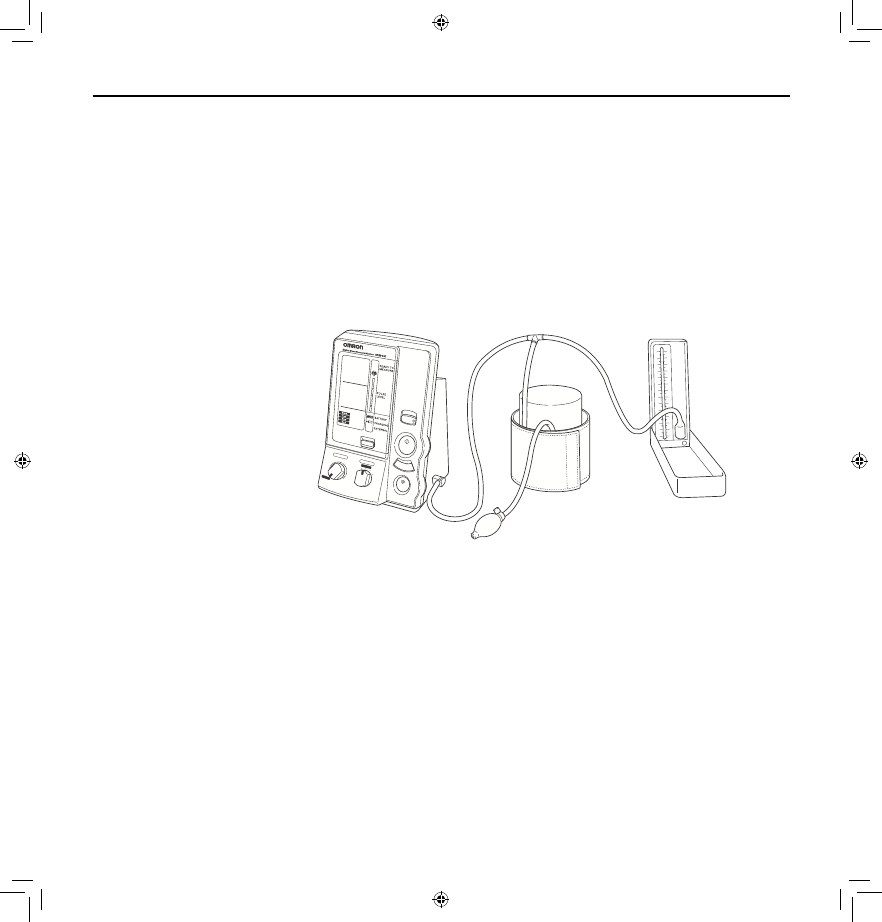19
De bloeddruk meten (in CHECK modus)
De weergave van de druk kan worden gecontroleerd in de CHECK Modus (minimaal 1x per jaar).
Wat moet u gebruiken?
(1) Een goed afgestelde drukmeter als referentie (inclusief oppompballon),
(2) een T-stuk,
(3) twee rubberslangen en (4) een voorwerp met een ronde vorm om de armmanchet om te wikkelen, bijvoorbeeld een
stevige thermosß es.
* Ook met een kwikbloeddrukmeter kan een verkeerde aß ezing ontstaan omdat onvoldoende kwik in de meter zit, het
capillair verontreinigd is of het Þ lter bovenaan de stijgbuis verstopt is.
De bloeddrukmeter gebruiken
Sluit de kwikbloeddruk-
meter, de oppompballon
en de OMRON HEM-907
met behulp van het T-stuk
op elkaar aan zoals in de
illustratie is aangegeven.
Druk op de ON/OFF knop
om de bloeddrukmeter in te
schakelen.
Stel de MODUS keuzescha-
kelaar in op “CHECK”.
Wikkel de armmanchet
stevig om een stevig rond
voorwerp.
Sluit het ontluchtingsven-
tiel van de oppompballon en pomp de manchet op tot de gewenste waarde.
Vergelijk de waarde op het display met de waarde op de kwikbloeddrukmeter.
Open het ontluchtingsventiel van de oppompballon om te ontluchten.
Het is aan te bevelen om de bloeddrukmeter te controleren bij verschillende waar-
den, bijvoorbeeld 50, 100, 150, 200, 250 en 290 mmHg.
Resultaten van de CHECK functie
(1) Volgens de Europese regelgeving mag de afwijking bij deze test van de bloeddrukmeter niet meer dan 3 mmHg
bedragen. (Dit is ook de tolerantie van de meetnauwkeurigheid van de druk bij de eindcontrole in de fabriek).
(2) Indien de CHECK procedure een verschil van +/- 3 mmHg of meer aangeeft, neem dan contact op met de leverancier
of met de dichtstbijzijnde OMRON dealer.
1.
2.
3.
4.
5.
6.
7.
HIDE
P
-
S
ET
100
AU
TO
140 180
220
260
280
MO
D
E
AVG.
M
AN
U
.
CHECK
SINGLE
ON/OFF
A
V
G
.
/
1
s
t
/
2
n
d
/
3
r
d
D
E
F
L
A
T
I
O
N
S
TAR
T
STOP
m
mHg
S
YS
mmHg
DIA
B
PM
P
U
LS
E
A
C