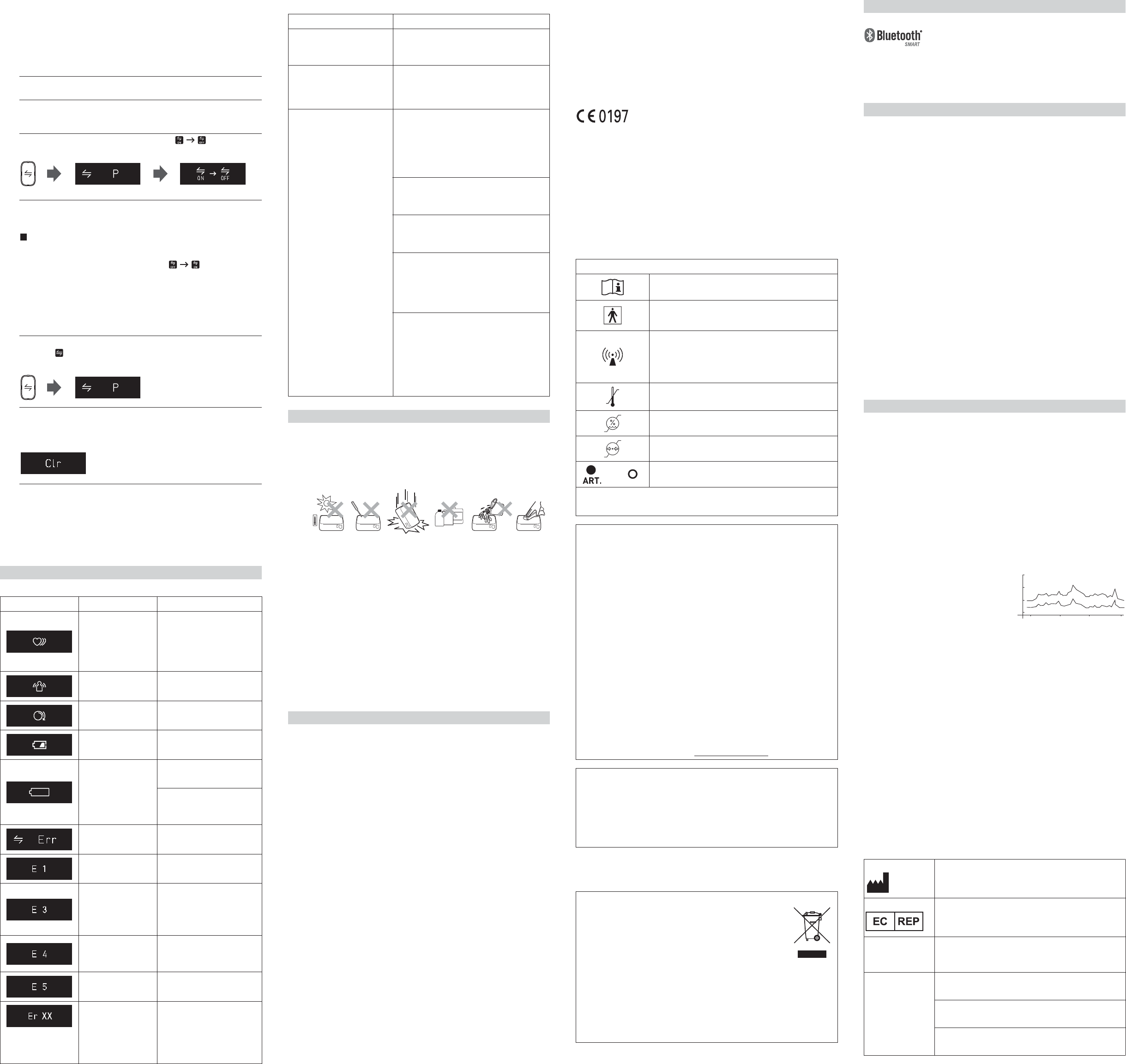3.4 T
®
TBluet
®
in your monitor in the following areas where use
of wireless equipment
• On aircraft • I
YBluetooth
®
already turned
on.
1. Tu
2. Press
10 se
3. Relea ” appea
the disp
4. Press th
Note: The monitor will aut
How to turn “ON” Bluetooth
®
Operate the following step when t
Press and hold t
then release the connection button
“” appears on t
display
3.5 Restoring Y
T
below
screen is not
1. Whil
symbol “ ” and “P
the [ST
2. When
connec
The “Clr” will appear on t
reverted back
3. Press th
Notes:
• The monitor will aut
• Reverting to initial settings of this monitor will not delete the information
in the app.
• When using this monitor again, please delet
monitor in the app first, and t
4. Error Messages and T
4.1 Error Messages
4.2 T
5. Maintenance and St
5.1 Maintenance
T
• S
• Do not use any abrasive
• Do not wash t
• Do not use
• Use a soft dry
on the monitor and the arm cuf
• Changes or m
user warrant
components.
Calibration and Service
• The accuracy of this blood pressure monitor has been carefully tested
and is designed for a long service lif
• It is
to ensure
retail outlet or distributor
5.2 Storage
Do not s
• If the device is
• Locations exposed
dust or corr
• Locations
6. Spec
Notes:
• These specifications are subject to change without notice.
• In the clinical validation study
diastolic blood press
• This device is clinically investigated according to the
ISO81060-2:2013.
• This device has not been validated for use on
• IP classification is degrees of protection provided by enclosures in accordance
with IEC 60529. T
diameter and greater such as a finger
which may c
• This device fulfils the ovisions of EC direc
Directive).
• This blood pressure monitor is designed according to t
EN1060, Non-invasive sphygmom
and Part 3: Supplementary requirements for electromechanical blood pressure
measuring syst
• Hereby
type EVOL
The full text of
internet address: ww
• This OMRON product is produced under the strict quality system of OMRON
HEAL
pressure monitors,
Use this monitor only in the member countries of EU or the country you
purchased it in. If you use it el
regulations of that cou
7. T
The Bluetooth
®
Smart word m
trademarks owned by Bluetooth SIG
such marks
license. Other
their respective owne
Apple and t
and other countries. App S
Android, the Google Play logo are trademarks of Google Inc.
8. Limited W
Thank yo
quality mate
designed to
maintained as described in the instruction manual.
This product is guaranteed by OMRON for a period of 3 years af
purchase
guaranteed by
charge for labour or part
parts.
The guarantee does not cover any of the following:
a. T
b. Costs for repairs and / or def
persons.
c. Periodic ch
d. Failure or wear of optional p
device itself, unless explicitly g
e. Costs arising due to non
f. Damages of any kind including personal caused accidentally or f
g. Calibration service is not
Should guarantee service be required please apply to the dealer whom the
product was purc
address refer to the product packaging / literature or to your specialised ret
If you have difficulties in
information.
omron-healthcar
Repair or replacement
or renewal of
The guarantee will be
with the
9. Some Useful Information about
What is Blood Pressure?
Blood pressure
arteries. Arterial blood
heart’s cycle.
The highest pres
lowest is the Diastolic Blood Pressure. Both pressures, the Systolic and
Diastolic, are neces
patient’s blood
What is Arr
Arrhythmia is
the bio-electrical sy
skipped heartbeats, premature contract
slow (bradycar
Why is it a Good Thing to measure
Home
Many factors such as physical act
anxiety
your blood pres
measurement
accurate diagnosis.
Thus it is
blood pressure at the same time each
day
changes in blood pressure. Blood pressure is typically low in the morning and
increases from
win
How is Hypertension related to S
Hypertension (high blood pressure) is the key risk factor for S
It is estimated that amongst hypertensive patients, ef
prevent 1
Hypertension
Monitoring in addition to the measurements in
hypertension effectively
References to above medical claims are available upon request.
Error Display Cause S
Irregular heartbeat is
detected.
Remove the arm
2 - 3 minutes and
another measurement.
Repeat the steps in
3.1. If this error continues to
appear
physician.
Movement du
measurement.
Carefully read and repeat the
steps in section 3.3.
Arm cuff is applied
too loosely
Apply the arm cuff t
Refer to
The batteries are
low
Recommend replacement of
all 4 batteries with new ones
Refer to
The batteries are
depleted or battery
polarities are not
properly aligned.
Immediately replace
4 batteries with new ones.
Refer to
Confirm the batteries a
properly inserted with
polarities correctly aligned.
Refer to
Connection failure.
Data is not
tran
Refer to
Data is
transmitted.” in section 4.2.
Arm cuff is applied
too loosely
Apply the arm cuff t
Refer to
The arm cuff was
inflated exceeding
the maximum
allowable pressure,
and then deflated
automatically
Do not touch the
while t
Refer to
Movement du
measurement.
Repeat measurement.
Remain still and do not
during measurement.
Refer to
Clothing is interfering
with the arm cuf
Remove any clothing
interfering with the arm
Refer to
* : “XX” will change to
display an error
number
higher
Device error
Contact y
representative.
Problem Cause and S
No power
No display appears
monitor
Replace all batteries with new
Check the battery installation f
placement of the battery polarities.
Refer to section
Measurement values appear
too high or too low
Blood pressure v
factors including stress, time of day
you apply the arm cuff, may
pressure.
Review the section, 3.2 and 3.3.
Connection failure. /
Data is not being transmitted.
The blood pressure m
properly placed within the smart device's
transmission range and
smart device. I
transmission interference f
blood pressure monit
pressure monitor
smart device and try again.
The Bluetoot feature of the smart device
is turned ofBl feature
of the smart device and your monitor
sending the data again.
The Bluetoot feature of the blood
pressure monitor is turned off.
RefeBluetooth ” in
“3.4 TBl ”.
The blood pressure m
successfully to the smart device. Try to p
the devices again.
Refer to “P
Device” in section 2.2.
For more detail, go to “
connect” app.
The application on the smart device is not
ready
the dat
Refer to “P
Device” in sect
displays after checking t
contact your OMRON
distributor
compatibility wit
omronconnect.com
Prod
Electroni
Prod
Automatic Upper Arm Blood Pressure Monit
Model
EVOL
Display OLED display
Cuff pr Pressure
Meas Pressure
Pulse: 40
Accuracy Pressure
Pulse: ±5% of display reading
Inflatio Fuzzy-logic
Deflatio Automa
Meas Oscillometric meth
T
Bluetooth Smart
Wir Frequen
Modulation
Effective r
IP clas IP 22
Power s
4 “AAA” batteries 1.
Batt Approxim
(using new alkal
Durabl Monito
Operat 10°C to
800 to 10
Stor
conditio
-20°C
Wei Monito
(not inclu
Dimens Monito × 120 mm × 20 mm
(no
Arm circ 22 to 42 cm
Contents Monitor, battery set,
storage ca
Applied part Ty
Prote
shock
Inte
Symbol d
Please consult this instruction manual
Applied part - T
Degree of protection against electric shock (leakage
current)
T
levels of non-ionizing radiation, or t
equipment or syst
area that include RF
apply RF electromagnet
treat
T
Humidity limitation
Atmospheric p
Artery mark
Product production d
on the Rating Label
production, the next 2 digits -
Import
With the increased
(cellular) telephones, medical devices in use may be susceptible to
electromagnetic interference from other devices. Electromagnetic
interference may result in incorrect operation of the medical device and create
a potentially unsafe situation.
Medical devices should also not interfere with other devices.
In order to regulate the requirements for EMC (Electro Magnetic
Compatibility) with t
EN60601-1-2:2007 standard has
the levels of immu
levels of electromagnetic em
This medical device m OMRON HEAL
this EN60601-1-2:2007 s
Nevertheless, special pr
• Do not use mobile (cellular) t
strong electrical or electrom
result in incorrect
situation. Recomm
correct operation of the device in case the distance is
Further documentation in accordance with EN60601-1-2:2007 is available at
OMRON HEAL
instruction manual.
Documentation is also available at om
.
About a w
This Product operates in the unlicensed ISM band at 2.4GHz. In case this
Product is used
wireless LAN, which operate same frequency band of this Product, there is a
possibility that interference occurs between this Product and such other
devices. If such interference occurs, please stop the operation of other
devices or r
Product around t
Correct Disposal of Thi
(W
This marking s
that it should not be disposed of, with other household wastes
at the end
environment or human health from uncontrolled waste
disposal, please separate this product fr
wastes and rec
reuse of material resources.
Household users should
product, or their local government offi
can return this it
Business users
conditions of the purchase
other commercial waste for disposal.
Manufacturer
OMRON HEAL
53, Kun
617-000
EU-representative
OMRON HEAL
Scorpiu
THE NETHERLANDS
www.omron-healthca
Product
OMRON HEAL
Matsusak
1855-37
Mie, 5
Subsid
OMRON HEAL
Opal Drive,
www.omron-healthca
OMRON MEDIZINT
Gottlieb-Da
www.omron-healthca
OMRON SANTÉ FRANCE SAS
14, rue
www.omron-healthca
Made in Ja
Example: fluctuation within a day (male, 35 years old)
mmHg
200
150
100
50
61 2
Upper curve: systolic blood pressure
Lower curve: diastolic blood pressure
Time of day